Residential Proxies
Allowlisted 200M+ IPs from real ISP. Managed/obtained proxies via dashboard.

Proxies Services
Residential Proxies
Allowlisted 200M+ IPs from real ISP. Managed/obtained proxies via dashboard.
Residential (Socks5) Proxies
Over 200 million real IPs in 190+ locations,
Unlimited Residential Proxies
Unlimited use of IP and Traffic, AI Intelligent Rotating Residential Proxies
Static Residential proxies
Long-lasting dedicated proxy, non-rotating residential proxy
Dedicated Datacenter Proxies
Use stable, fast, and furious 700K+ datacenter IPs worldwide.
Mobile Proxies
Dive into a 10M+ ethically-sourced mobile lP pool with 160+ locations and 700+ ASNs.
Scrapers
Collection of public structured data from all websites
Proxies
Residential Proxies
Allowlisted 200M+ IPs from real ISP. Managed/obtained proxies via dashboard.
Starts from
$0.6/ GB
Residential (Socks5) Proxies
Over 200 million real IPs in 190+ locations,
Starts from
$0.03/ IP
Unlimited Residential Proxies
Unlimited use of IP and Traffic, AI Intelligent Rotating Residential Proxies
Starts from
$1816/ MONTH
Rotating ISP Proxies
ABCProxy's Rotating ISP Proxies guarantee long session time.
Starts from
$0.4/ GB
Static Residential proxies
Long-lasting dedicated proxy, non-rotating residential proxy
Starts from
$4.5/MONTH
Dedicated Datacenter Proxies
Use stable, fast, and furious 700K+ datacenter IPs worldwide.
Starts from
$4.5/MONTH
Mobile Proxies
Allowlisted 200M+ IPs from real ISP. Managed/obtained proxies via dashboard.
Starts from
$1.2/ GB
Scrapers
Web Unblocker
Simulate real user behavior to over-come anti-bot detection
Starts from
$1.2/GB
Serp API
Get real-time search engine data With SERP API
Starts from
$0.3/1K results
Scraping Browser
Scale scraping browsers with built-inunblocking and hosting
Starts from
$2.5/GB
Documentation
All features, parameters, and integration details, backed by code samples in every coding language.
TOOLS
Resources
Addons
ABCProxy Extension for Chrome
Free Chrome proxy manager extension that works with any proxy provider.
ABCProxy Extension for Firefox
Free Firefox proxy manager extension that works with any proxy provider.
Proxy Manager
Manage all proxies using APM interface
Proxy Checker
Free online proxy checker analyzing health, type, and country.
Proxies
AI Developmen
Acquire large-scale multimodal web data for machine learning
Sales & E-commerce
Collect pricing data on every product acrossthe web to get and maintain a competitive advantage
Threat Intelligence
Get real-time data and access multiple geo-locations around the world.
Copyright Infringement Monitoring
Find and gather all the evidence to stop copyright infringements.
Social Media for Marketing
Dominate your industry space on social media with smarter campaigns, anticipate the next big trends
Travel Fare Aggregation
Get real-time data and access multiple geo-locations around the world.
By Use Case
English
繁體中文
Русский
Indonesia
Português
Español
بالعربية

How to Verify If the IP You Bought Is a Residential Proxy?
In today's digital age, the use of proxies has become increasingly common for various online activities. One popular type of proxy is a residential proxy, which uses IP addresses assigned by Internet Service Providers (ISPs) to real homeowners. This type of proxy is valuable for many reasons, such as bypassing geo-restrictions, ensuring anonymity, and improving online security. However, not all proxies marketed as residential proxies are genuine. Therefore, it is crucial to verify if the IP you bought is indeed a residential proxy to ensure its reliability and effectiveness.
Before diving into how to verify the authenticity of a residential proxy, let's first understand what residential proxies are. Residential proxies are IP addresses assigned by ISPs to homeowners, making them appear as real users when browsing the internet. These proxies offer the highest level of anonymity and security compared to other types of proxies.
Residential proxies are highly sought after for their ability to mimic genuine traffic, making them ideal for tasks that require human-like behavior, such as web scraping, ad verification, and social media management.
One of the most straightforward ways to verify if the IP you bought is a residential proxy is to check its ownership. Residential proxies are tied to physical residential addresses, so performing an IP lookup can reveal details about the IP's ownership.
There are various online tools and services available that allow you to look up an IP address and determine whether it belongs to an ISP or a data center. If the IP address is registered to an ISP, it is more likely to be a residential proxy.
Another method to verify the authenticity of a residential proxy is to conduct IP geolocation. Residential proxies are associated with specific geographic locations corresponding to real residential addresses. By using IP geolocation services, you can pinpoint the approximate physical location of the IP address.
If the geolocation data matches the location of a residential area and aligns with the IP's ownership information, it is a good indicator that the IP is a genuine residential proxy.
Residential proxies typically have slower speeds compared to data center proxies due to the nature of their connection. To verify if the IP you bought is a residential proxy, you can perform speed tests using online tools.
Residential proxies often exhibit varying speeds depending on the time of day and network congestion. If the speed test results show fluctuations in speed and latency, it is likely indicative of a residential connection.
Residential proxies operate differently from data center proxies in terms of network behavior. Residential IPs are more likely to display patterns consistent with human browsing habits, such as changing IP addresses, traffic spikes during peak hours, and diverse device signatures.
By analyzing the network behavior of the IP address, you can determine if it exhibits characteristics unique to residential proxies, thus confirming its authenticity.
Verifying if the IP you bought is a residential proxy is essential to ensure that you are getting the level of anonymity and security promised by such proxies. By understanding the characteristics of residential proxies, checking IP ownership, performing geolocation tests, conducting speed tests, and analyzing network behavior, you can confidently verify the authenticity of the residential proxy you have purchased. Remember, using reliable and genuine residential proxies is crucial for maintaining online privacy and security in today's digital landscape.
Featured Posts
Popular Products
Residential Proxies
Allowlisted 200M+ IPs from real ISP. Managed/obtained proxies via dashboard.
Residential (Socks5) Proxies
Over 200 million real IPs in 190+ locations,
Unlimited Residential Proxies
Use stable, fast, and furious 700K+ datacenter IPs worldwide.
Rotating ISP Proxies
ABCProxy's Rotating ISP Proxies guarantee long session time.
Residential (Socks5) Proxies
Long-lasting dedicated proxy, non-rotating residential proxy
Dedicated Datacenter Proxies
Use stable, fast, and furious 700K+ datacenter IPs worldwide.
Web Unblocker
View content as a real user with the help of ABC proxy's dynamic fingerprinting technology.
Related articles

Verifying Your Purchased IP: Unveiling the Mystery of Residential Proxy Ownership
Wondering how to verify if the IP you bought is a residential proxy? Learn the easy steps to authenticate your IP with our simple guide.

How do porn proxies affect online privacy and security
This paper discusses the technical principles and potential impacts of porn proxy, analyzes how proxy IP balances privacy needs and network security, and introduces the role of abcproxy in related scenarios.
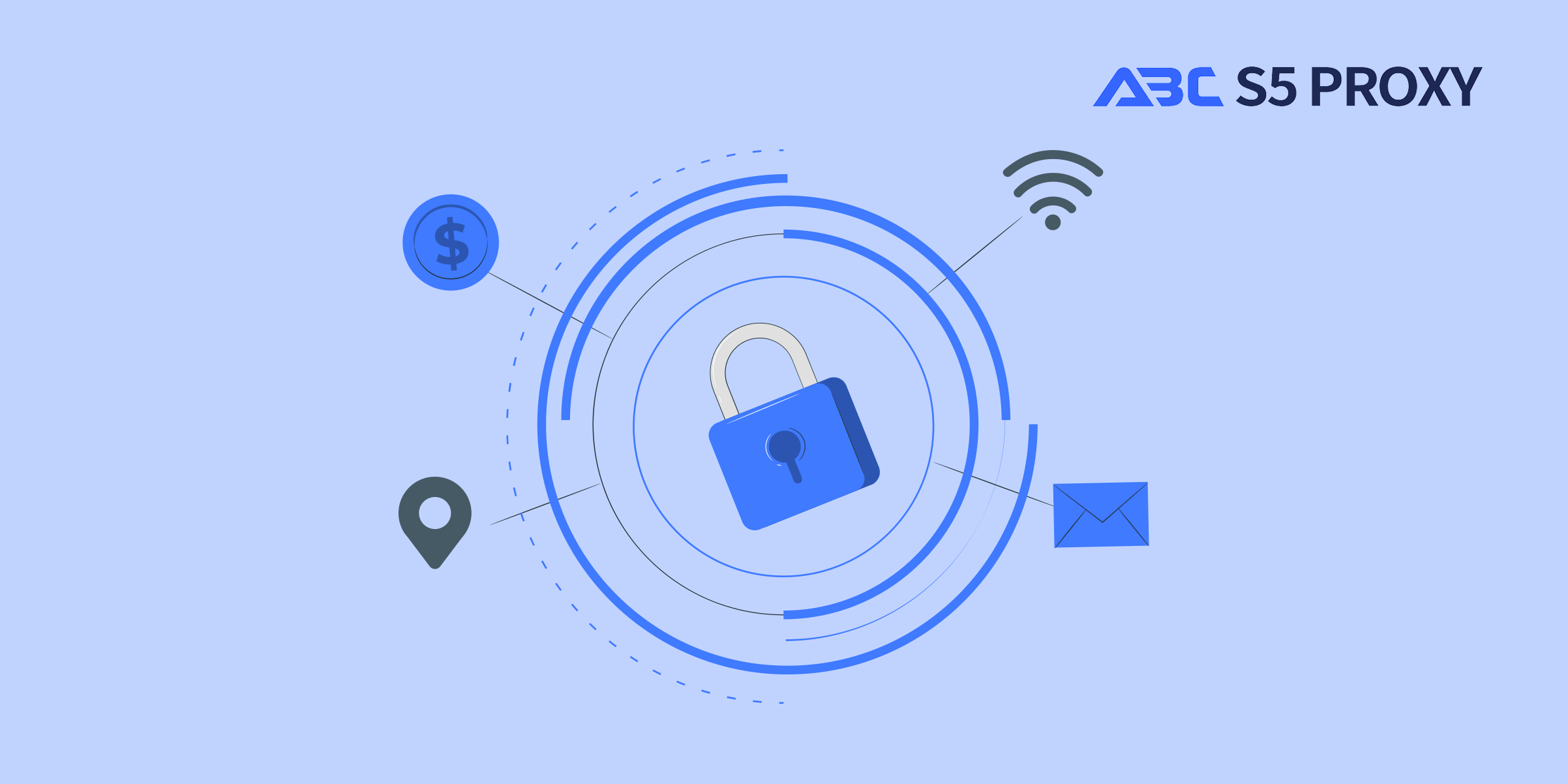
Ultimate Guide to NFL Live Streams: Proxy Tips & Tricks Revealed
Watch NFL live streams with ease using a reliable proxy service. Stream all the action from your favorite games online hassle-free. Get access to exclusive live coverage wherever you are. Enjoy the excitement of the NFL with secure and high-quality live streams.