Residential Proxies
Allowlisted 200M+ IPs from real ISP. Managed/obtained proxies via dashboard.

Proxies Services
Residential Proxies
Allowlisted 200M+ IPs from real ISP. Managed/obtained proxies via dashboard.
Residential (Socks5) Proxies
Over 200 million real IPs in 190+ locations,
Unlimited Residential Proxies
Unlimited use of IP and Traffic, AI Intelligent Rotating Residential Proxies
Static Residential proxies
Long-lasting dedicated proxy, non-rotating residential proxy
Dedicated Datacenter Proxies
Use stable, fast, and furious 700K+ datacenter IPs worldwide.
Mobile Proxies
Dive into a 10M+ ethically-sourced mobile lP pool with 160+ locations and 700+ ASNs.
Scrapers
Collection of public structured data from all websites
Proxies
Residential Proxies
Allowlisted 200M+ IPs from real ISP. Managed/obtained proxies via dashboard.
Starts from
$0.6/ GB
Residential (Socks5) Proxies
Over 200 million real IPs in 190+ locations,
Starts from
$0.03/ IP
Unlimited Residential Proxies
Unlimited use of IP and Traffic, AI Intelligent Rotating Residential Proxies
Starts from
$1816/ MONTH
Rotating ISP Proxies
ABCProxy's Rotating ISP Proxies guarantee long session time.
Starts from
$0.4/ GB
Static Residential proxies
Long-lasting dedicated proxy, non-rotating residential proxy
Starts from
$4.5/MONTH
Dedicated Datacenter Proxies
Use stable, fast, and furious 700K+ datacenter IPs worldwide.
Starts from
$4.5/MONTH
Mobile Proxies
Allowlisted 200M+ IPs from real ISP. Managed/obtained proxies via dashboard.
Starts from
$1.2/ GB
Scrapers
Web Unblocker
Simulate real user behavior to over-come anti-bot detection
Starts from
$1.2/GB
Serp API
Get real-time search engine data With SERP API
Starts from
$0.3/1K results
Scraping Browser
Scale scraping browsers with built-inunblocking and hosting
Starts from
$2.5/GB
Documentation
All features, parameters, and integration details, backed by code samples in every coding language.
TOOLS
Resources
Addons
ABCProxy Extension for Chrome
Free Chrome proxy manager extension that works with any proxy provider.
ABCProxy Extension for Firefox
Free Firefox proxy manager extension that works with any proxy provider.
Proxy Manager
Manage all proxies using APM interface
Proxy Checker
Free online proxy checker analyzing health, type, and country.
Proxies
AI Developmen
Acquire large-scale multimodal web data for machine learning
Sales & E-commerce
Collect pricing data on every product acrossthe web to get and maintain a competitive advantage
Threat Intelligence
Get real-time data and access multiple geo-locations around the world.
Copyright Infringement Monitoring
Find and gather all the evidence to stop copyright infringements.
Social Media for Marketing
Dominate your industry space on social media with smarter campaigns, anticipate the next big trends
Travel Fare Aggregation
Get real-time data and access multiple geo-locations around the world.
By Use Case
English
繁體中文
Русский
Indonesia
Português
Español
بالعربية


This article explains in detail how to configure the video file proxy in Windows system, covering the proxy type selection, system setting steps and how the abcproxy proxy service can meet the video processing needs, helping you to complete network operations efficiently.
What is a video file proxy?
A proxy is an intermediate server between the user device and the target server, which is used to forward network requests and hide the real IP address. In the video file processing scenario, the role of the proxy is particularly important. For example, when users need to download videos in batches, monitor streaming platform data, or test the performance of video websites, the proxy server can avoid IP blocking and improve operational efficiency. As the world's leading proxy IP service provider, abcproxy's multi-type proxy products can provide stable support for video file processing.
Why do you need to change video file proxy in Windows?
Downloading, uploading or streaming video files usually involves high-frequency network requests. If you use the local network directly, the operation may be interrupted or access may be restricted due to IP exposure. By configuring a proxy, users can disperse the request traffic to different IP addresses to circumvent risk control mechanisms. In addition, the proxy can also help users access geographically restricted content, such as obtaining video resources in a specific region.
How to configure video file proxy in Windows system?
System-level proxy settings
Open Windows Settings > Network & Internet > Proxy.
In "Manual proxy settings", enter the proxy server address and port.
After saving the settings, the system global traffic will be forwarded through the proxy server.
Application-level proxy configuration
Some video processing tools (such as download software and crawler programs) support independent proxy settings. Users need to specify the proxy type (HTTP/HTTPS/SOCKS5) and corresponding parameters in the software's network options to ensure that only the video file operations of this application are performed through the proxy.
How to choose a suitable proxy service for video file processing?
Residential proxy: simulates real user IP, suitable for streaming platform access or high-frequency video data collection.
Static ISP proxy: long-term fixed IP, suitable for video uploading or large-scale file transfer that requires a stable connection.
SOCKS5 proxy: supports UDP/TCP protocol and is used for real-time video streaming or P2P downloading scenarios.
abcproxy provides all the above proxy types, and supports on-demand IP switching, customized bandwidth and concurrent connections, which can accurately match the diverse needs of video file processing.
How does abcproxy optimize the video file proxy experience?
As a professional proxy service provider, abcproxy improves video operation efficiency through the following technical advantages:
Global IP coverage: Access millions of residential and data center IPs, support flexible switching in multiple regions, and easily bypass geographical restrictions.
High anonymity and stability: All proxy IPs have anonymity features to avoid being identified as proxy traffic by the target server.
Protocol compatibility: fully supports HTTP/HTTPS/SOCKS5 protocols, and is compatible with various video processing tools and development environments.
For example, when using video crawler tools, users can dynamically allocate IPs through abcproxy's "unlimited residential proxy" to achieve 7×24 hours of uninterrupted collection while avoiding triggering anti-crawling mechanisms.
Conclusion
Configuring a video file proxy in Windows system can not only improve the success rate of operation, but also expand the scope of data acquisition. As a professional proxy IP service provider, abcproxy provides a variety of high-quality proxy IP products, including residential proxy, data center proxy, static ISP proxy, Socks5 proxy, unlimited residential proxy, suitable for a variety of application scenarios. If you are looking for a reliable proxy IP service, welcome to visit the abcproxy official website for more details.
Featured Posts
Popular Products
Residential Proxies
Allowlisted 200M+ IPs from real ISP. Managed/obtained proxies via dashboard.
Residential (Socks5) Proxies
Over 200 million real IPs in 190+ locations,
Unlimited Residential Proxies
Use stable, fast, and furious 700K+ datacenter IPs worldwide.
Rotating ISP Proxies
ABCProxy's Rotating ISP Proxies guarantee long session time.
Residential (Socks5) Proxies
Long-lasting dedicated proxy, non-rotating residential proxy
Dedicated Datacenter Proxies
Use stable, fast, and furious 700K+ datacenter IPs worldwide.
Web Unblocker
View content as a real user with the help of ABC proxy's dynamic fingerprinting technology.
Related articles

How does Socks5 Config improve network efficiency
This article analyzes the core principles and optimization techniques of Socks5 Config, explores its application value in proxy IP services, and introduces how abcproxy can meet diverse needs through high-performance Socks5 proxy.
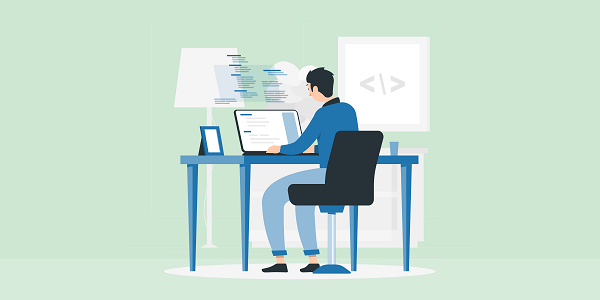
How will Nebula Proxy Links change the network proxy ecosystem in 2025
Explore the technological innovation and application scenarios of Nebula Proxy Links in 2025, analyze how it optimizes proxy service efficiency, and understand how abcproxy meets diverse needs through advanced technologies.

How to Change Proxy for Video Files in Windows
This article explains in detail how to configure the video file proxy in Windows system, covering the proxy type selection, system setting steps and how the abcproxy proxy service can meet the video processing needs, helping you to complete network operations efficiently.