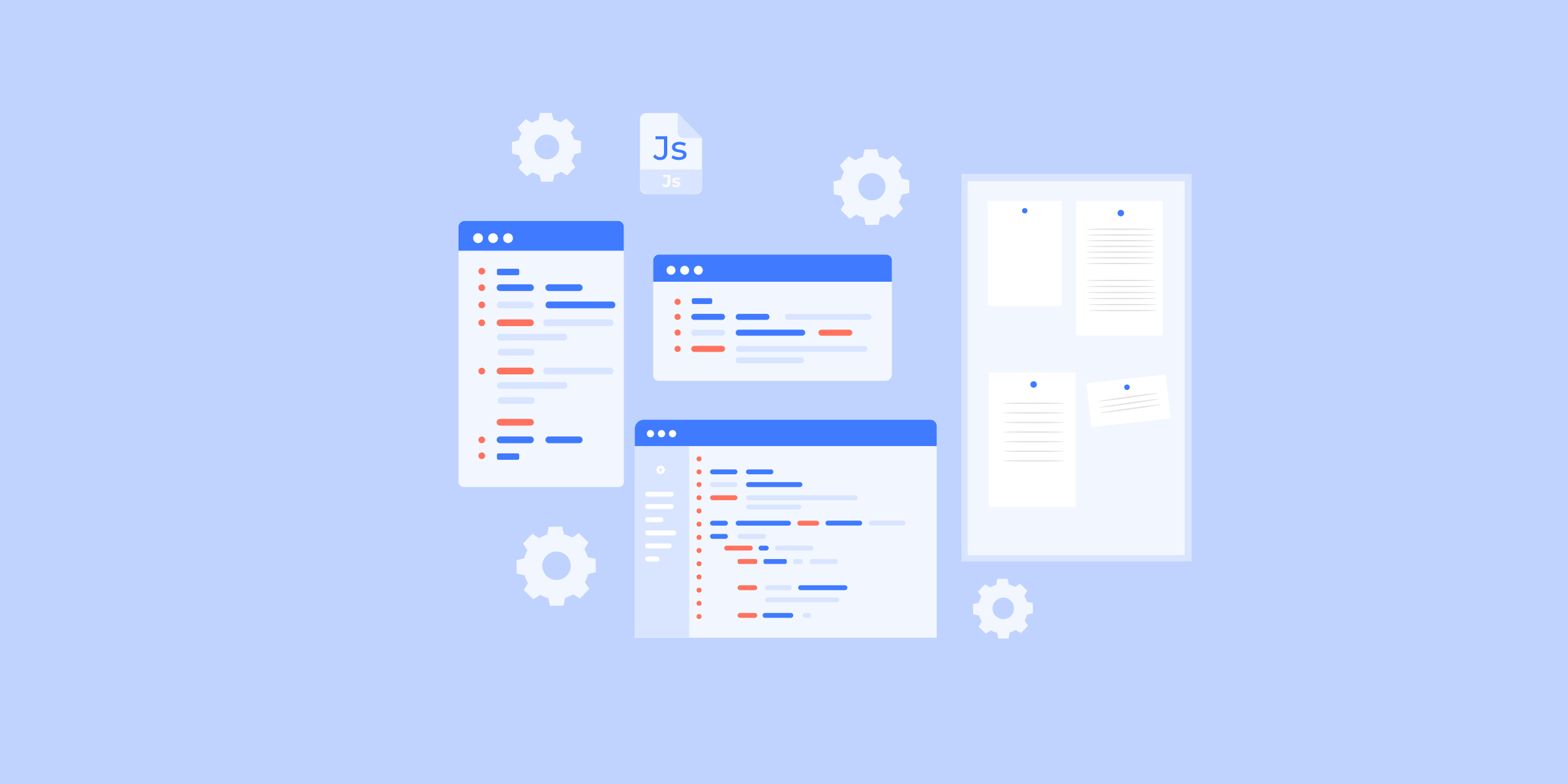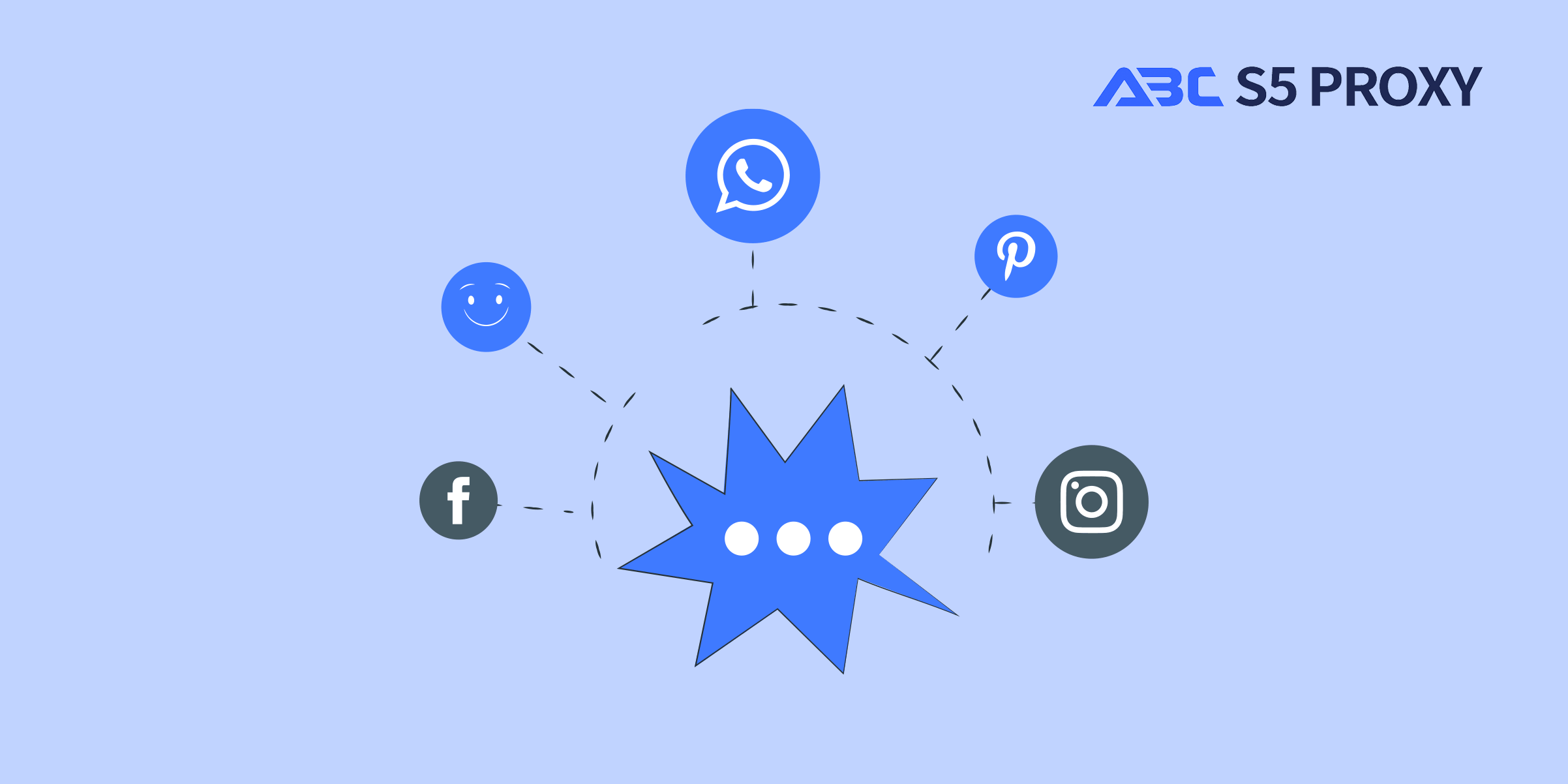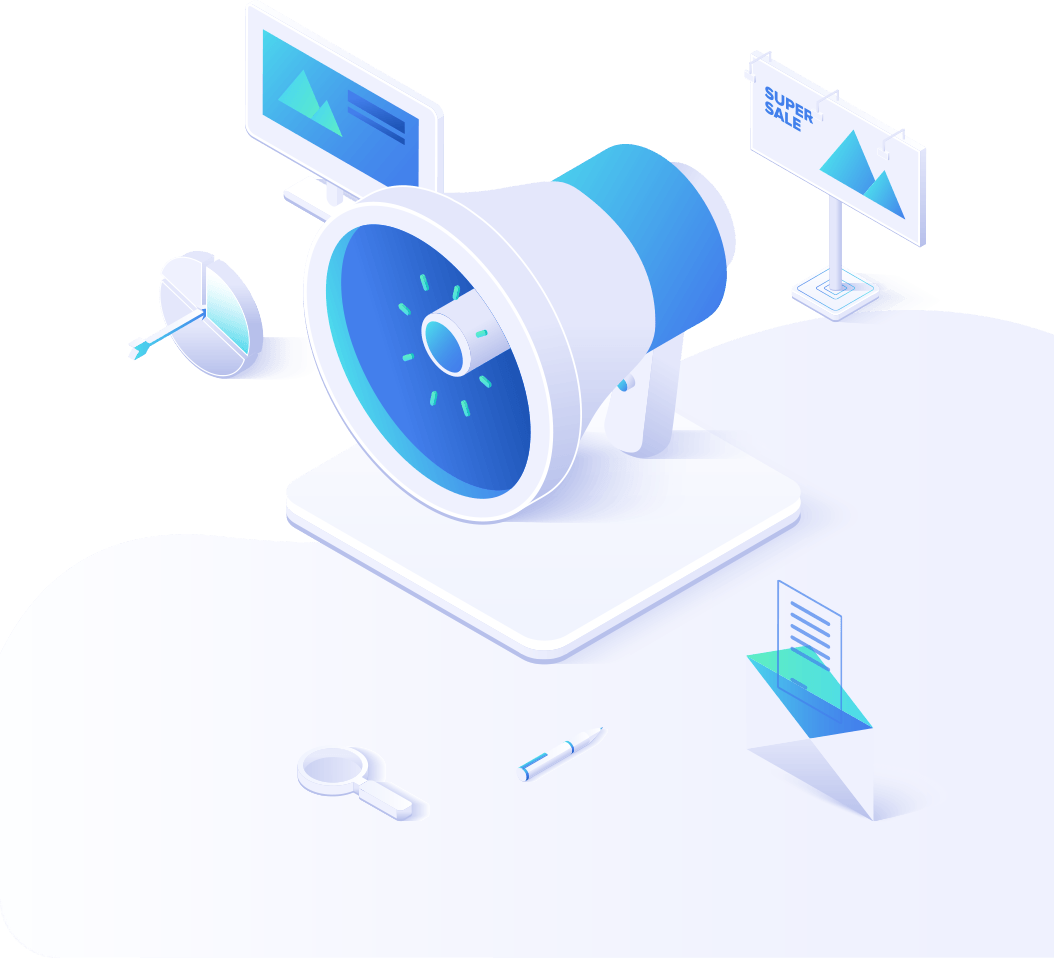Proxies

Proxies Residenciais
Permitiu mais de 200 milhões de IPs de ISPs reais. Proxies gerenciados/obtidos via painel.

Proxies Residenciais (Socks5)
Mais de 200 milhões de IPs reais em mais de 190 locais

Proxies residenciales ilimitados
Use mais de 700 mil lPs de datacenter estáveis, rápidos e furiosos em todo o mundo.

Proxies Residenciais Estáticos
Proxy dedicado de longa duração, proxy residencial não rotativo

Proxies Dedicados de Datacenter
Use mais de 700 mil lPs de datacenter estáveis, rápidos e furiosos em todo o mundo.
Proxies

API
A lista de proxies é gerada através de um link de API e aplicada a programas compatíveis após a autorização do IP da lista branca

Autenticação User+Pass
Crie credencial livremente e use proxies rotativos em qualquer dispositivo ou software sem listar IP

Gerenciador de proxy
Gerencie todos os proxies usando a interface APM desenvolvida pela ABCProxy

Proxies

Proxies Residenciais
Permitiu mais de 200 milhões de IPs de ISPs reais. Proxies gerenciados/obtidos via painel.
A partir de
$0.77/ GB

Proxies Residenciais (Socks5)
Mais de 200 milhões de IPs reais em mais de 190 locais
A partir de
$0.045/ IP

Proxies residenciales ilimitados
Use mais de 700 mil lPs de datacenter estáveis, rápidos e furiosos em todo o mundo.
A partir de
$79/ Day

Proxies ISP rotativos
Os proxies rotativos de ISP da ABCProxy garantem um longo tempo de sessão.
A partir de
$0.77/ GB

Proxies Residenciais Estáticos
Proxy dedicado de longa duração, proxy residencial não rotativo
A partir de
$5/MONTH

Proxies Dedicados de Datacenter
Use mais de 700 mil lPs de datacenter estáveis, rápidos e furiosos em todo o mundo.
A partir de
$4.5/MONTH
Por Caso de Uso Ver todos
Base de Conhecimento

English

繁體中文

Русский

Indonesia

Português

Español

بالعربية
Proxies
Obter Proxy
-
API
-
Autenticação User+Pass
-
Gerenciador de proxy
-
Download for Windows
-
Download for Android
-
Download for Mac
-
Download for Linux
-
Download for Linux without UI
-
Extensão ABCProxy para Chrome
-
Extensão ABCProxy para Firefox
Preços
Casos de Uso
-
Pesquisa de Mercado
-
Agregação de Tarifas de Viagem
-
Vendas & E-commerce
-
SERP & SEO
-
Ad Tech
-
Mídias Sociais para Marketing
-
Tênis & Ingressos
-
Raspagem de Dados
-
Monitoramento de Preços
-
Proteção de E-mail
-
Monitoramento de Avaliações
-
Ver todos
-
Proxies da Amazon
-
Proxies da eBay
-
Proxies da Shopify
-
Proxies da Etsy
-
Proxies da Airbnb
-
Proxies da Walmart
-
Proxies da Twitch
-
Raspagem da web
-
Proxies da Facebook
-
Proxies da Discord
-
Proxies da Instagram
-
Proxies da Pinterest
-
Proxies da Reddit
-
Proxies da Tiktok
-
Proxies da Twitter
-
Proxies da Youtube
-
Proxies da ChatGPT
-
Proxies da Diablo
-
Proxies da Silkroad
-
Proxies da Warcraft
-
TikTok Comprar
-
Agregador de cupons
Aprender
-
Documentação
-
FAQ
-
Programa de afiliados
-
Programa de Parceiros
-
Blog
-
tutorial em vídeo
-
solução
-
IP Pool - Affordable and Secure IP Address Solutions
-
High Speed - Unleashing the Power of Fast Connections
-
"Best Static Residential Proxy Providers for Secure and Reliable Browsing"
-
Ver todos
Português
- English
- 繁體中文
- Русский
- Indonesia
- Português
- Español
- بالعربية