Residential Proxies
Allowlisted 200M+ IPs from real ISP. Managed/obtained proxies via dashboard.

Proxies Services
Residential Proxies
Allowlisted 200M+ IPs from real ISP. Managed/obtained proxies via dashboard.
Residential (Socks5) Proxies
Over 200 million real IPs in 190+ locations,
Unlimited Residential Proxies
Unlimited use of IP and Traffic, AI Intelligent Rotating Residential Proxies
Static Residential proxies
Long-lasting dedicated proxy, non-rotating residential proxy
Dedicated Datacenter Proxies
Use stable, fast, and furious 700K+ datacenter IPs worldwide.
Mobile Proxies
Dive into a 10M+ ethically-sourced mobile lP pool with 160+ locations and 700+ ASNs.
Scrapers
Collection of public structured data from all websites
Proxies
Residential Proxies
Allowlisted 200M+ IPs from real ISP. Managed/obtained proxies via dashboard.
Starts from
$0.6/ GB
Residential (Socks5) Proxies
Over 200 million real IPs in 190+ locations,
Starts from
$0.03/ IP
Unlimited Residential Proxies
Unlimited use of IP and Traffic, AI Intelligent Rotating Residential Proxies
Starts from
$1816/ MONTH
Static Residential proxies
Long-lasting dedicated proxy, non-rotating residential proxy
Starts from
$4.5/MONTH
Dedicated Datacenter Proxies
Use stable, fast, and furious 700K+ datacenter IPs worldwide.
Starts from
$4.5/MONTH
Mobile Proxies
Allowlisted 200M+ IPs from real ISP. Managed/obtained proxies via dashboard.
Starts from
$1.2/ GB
Scrapers
Web Unblocker
Simulate real user behavior to over-come anti-bot detection
Starts from
$1.2/GB
Serp API
Get real-time search engine data With SERP API
Starts from
$0.3/1K results
Scraping Browser
Scale scraping browsers with built-inunblocking and hosting
Starts from
$2.5/GB
Documentation
All features, parameters, and integration details, backed by code samples in every coding language.
TOOLS
Resources
Addons
ABCProxy Extension for Chrome
Free Chrome proxy manager extension that works with any proxy provider.
ABCProxy Extension for Firefox
Free Firefox proxy manager extension that works with any proxy provider.
Proxy Manager
Manage all proxies using APM interface
Proxy Checker
Free online proxy checker analyzing health, type, and country.
Proxies
AI Developmen
Acquire large-scale multimodal web data for machine learning
Sales & E-commerce
Collect pricing data on every product acrossthe web to get and maintain a competitive advantage
Threat Intelligence
Get real-time data and access multiple geo-locations around the world.
Copyright Infringement Monitoring
Find and gather all the evidence to stop copyright infringements.
Social Media for Marketing
Dominate your industry space on social media with smarter campaigns, anticipate the next big trends
Travel Fare Aggregation
Get real-time data and access multiple geo-locations around the world.
By Use Case
English
繁體中文
Русский
Indonesia
Português
Español
بالعربية

In today's digital age, online privacy and security have become increasingly important. Many internet users are turning to proxy services like ABCproxy to protect their sensitive information and browse the web anonymously. However, setting up and configuring a proxy server can be confusing for beginners. In this blog post, we will guide you through the process of setting up and using a proxy server, including how to find a proxy address, configure it properly, and make the most of its benefits.
Before we delve into the setup process, let's first understand what a proxy server is and how it works. A proxy server acts as an intermediary between your device and the internet. When you connect to the internet through a proxy server, your online requests are rerouted through the proxy server before reaching their final destination. This process helps mask your IP address and encrypt your data, enhancing your online security and privacy.
The first step in setting up a proxy server is finding a reliable proxy address. A proxy address is a unique identifier that allows you to connect to a specific proxy server. You can find proxy addresses by subscribing to a reputable proxy service like ABCproxy. These services offer a range of proxy servers located in different regions, allowing you to choose the one that best suits your needs.
Once you have subscribed to a proxy service, you will receive a list of proxy addresses that you can use to connect to their servers. Select a proxy address based on your location and the level of anonymity you require.
Now that you have a proxy address, it's time to set up your proxy server. The setup process may vary depending on your operating system and the type of proxy server you are using. In general, you can configure the proxy settings in your device's network settings or browser settings.
For example, in Windows, you can go to the Control Panel > Internet Options > Connections tab and click on the "LAN settings" button. Here, you can enter the proxy address and port number provided by your proxy service. Make sure to save your settings before exiting.
After setting up your proxy server, it's essential to configure the settings properly to ensure smooth operation. Depending on your preferences, you can configure the proxy to route all your online traffic through the proxy server or specify certain applications or websites to use the proxy.
Additionally, you may have the option to enable encryption protocols like SSL to further secure your connection. By configuring these settings correctly, you can maximize the benefits of using a proxy server in terms of privacy and security.
Once you have set up and configured your proxy server, you can start enjoying its benefits. A proxy server can help you access geo-restricted content, bypass censorship, and protect your online activities from prying eyes. However, it's essential to use the proxy responsibly and adhere to the terms of service of your proxy provider.
Remember to periodically check for updates on your proxy settings and address to ensure optimal performance. By staying informed and proactive, you can make the most of your proxy server and safeguard your online privacy effectively.
In conclusion, setting up and using a proxy server like ABCproxy can significantly enhance your online security and privacy. By following these steps to find a proxy address, set up your proxy server, configure the settings, and maximize its usage, you can navigate the internet with confidence and peace of mind. Embrace the power of proxy servers and take control of your online privacy today!
Featured Posts
Popular Products
Residential Proxies
Allowlisted 200M+ IPs from real ISP. Managed/obtained proxies via dashboard.
Residential (Socks5) Proxies
Over 200 million real IPs in 190+ locations,
Unlimited Residential Proxies
Use stable, fast, and furious 700K+ datacenter IPs worldwide.
Residential (Socks5) Proxies
Long-lasting dedicated proxy, non-rotating residential proxy
Dedicated Datacenter Proxies
Use stable, fast, and furious 700K+ datacenter IPs worldwide.
Web Unblocker
View content as a real user with the help of ABC proxy's dynamic fingerprinting technology.
Related articles

Unlock Cross-Border Success with ABCProxy: Your Top Business Solution
ABCProxy is your top choice for cross-border business. With our seamless solutions, expanding your business globally has never been easier. Find out why ABCProxy is the best partner for your international success.
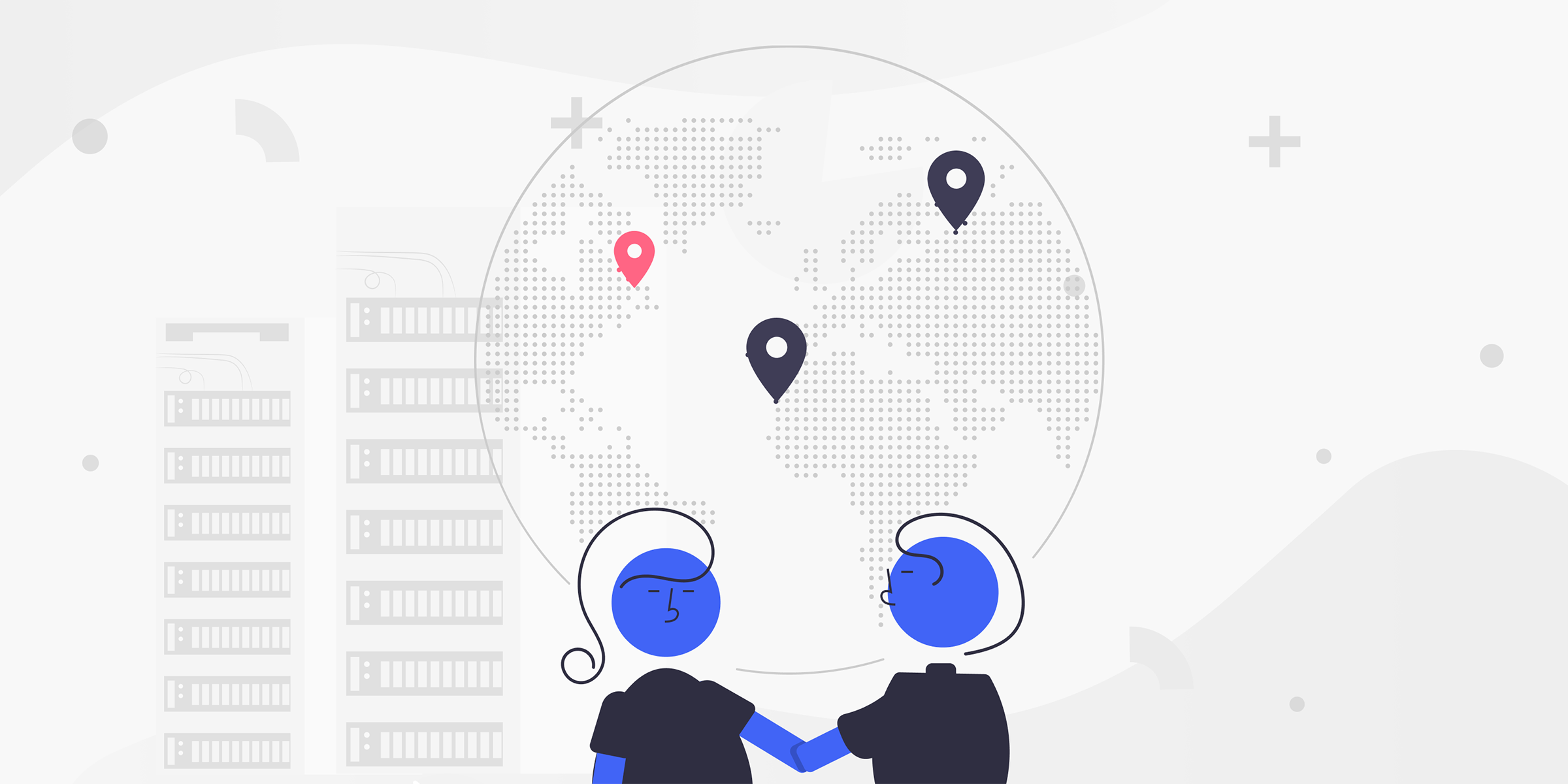
Boost Your SEO Strategy with Residential Proxies: Unveiling 6 Key Advantages
Unlock the potential of SEO with residential proxies. Discover 6 key benefits that can optimize your strategy and boost rankings. Embrace the power of Residential Proxies for SEO now!

Unlocking Online Freedom with Austrian Proxy: Your Gateway to Unrestricted Access
Looking for an Austrian proxy service? Discover the benefits of using an Austrian proxy to enhance your online security and access restricted content. Find out how an Austrian proxy can help you browse the web anonymously and securely.