Residential Proxies
Allowlisted 200M+ IPs from real ISP. Managed/obtained proxies via dashboard.

Proxies Services
Residential Proxies
Allowlisted 200M+ IPs from real ISP. Managed/obtained proxies via dashboard.
Residential (Socks5) Proxies
Over 200 million real IPs in 190+ locations,
Unlimited Residential Proxies
Unlimited use of IP and Traffic, AI Intelligent Rotating Residential Proxies
Static Residential proxies
Long-lasting dedicated proxy, non-rotating residential proxy
Dedicated Datacenter Proxies
Use stable, fast, and furious 700K+ datacenter IPs worldwide.
Mobile Proxies
Dive into a 10M+ ethically-sourced mobile lP pool with 160+ locations and 700+ ASNs.
Scrapers
Collection of public structured data from all websites
Proxies
Residential Proxies
Allowlisted 200M+ IPs from real ISP. Managed/obtained proxies via dashboard.
Starts from
$0.6/ GB
Residential (Socks5) Proxies
Over 200 million real IPs in 190+ locations,
Starts from
$0.03/ IP
Unlimited Residential Proxies
Unlimited use of IP and Traffic, AI Intelligent Rotating Residential Proxies
Starts from
$1816/ MONTH
Rotating ISP Proxies
ABCProxy's Rotating ISP Proxies guarantee long session time.
Starts from
$0.4/ GB
Static Residential proxies
Long-lasting dedicated proxy, non-rotating residential proxy
Starts from
$4.5/MONTH
Dedicated Datacenter Proxies
Use stable, fast, and furious 700K+ datacenter IPs worldwide.
Starts from
$4.5/MONTH
Mobile Proxies
Allowlisted 200M+ IPs from real ISP. Managed/obtained proxies via dashboard.
Starts from
$1.2/ GB
Scrapers
Web Unblocker
Simulate real user behavior to over-come anti-bot detection
Starts from
$1.2/GB
Serp API
Get real-time search engine data With SERP API
Starts from
$0.3/1K results
Scraping Browser
Scale scraping browsers with built-inunblocking and hosting
Starts from
$2.5/GB
Documentation
All features, parameters, and integration details, backed by code samples in every coding language.
TOOLS
Resources
Addons
ABCProxy Extension for Chrome
Free Chrome proxy manager extension that works with any proxy provider.
ABCProxy Extension for Firefox
Free Firefox proxy manager extension that works with any proxy provider.
Proxy Manager
Manage all proxies using APM interface
Proxy Checker
Free online proxy checker analyzing health, type, and country.
Proxies
AI Developmen
Acquire large-scale multimodal web data for machine learning
Sales & E-commerce
Collect pricing data on every product acrossthe web to get and maintain a competitive advantage
Threat Intelligence
Get real-time data and access multiple geo-locations around the world.
Copyright Infringement Monitoring
Find and gather all the evidence to stop copyright infringements.
Social Media for Marketing
Dominate your industry space on social media with smarter campaigns, anticipate the next big trends
Travel Fare Aggregation
Get real-time data and access multiple geo-locations around the world.
By Use Case
English
繁體中文
Русский
Indonesia
Português
Español
بالعربية
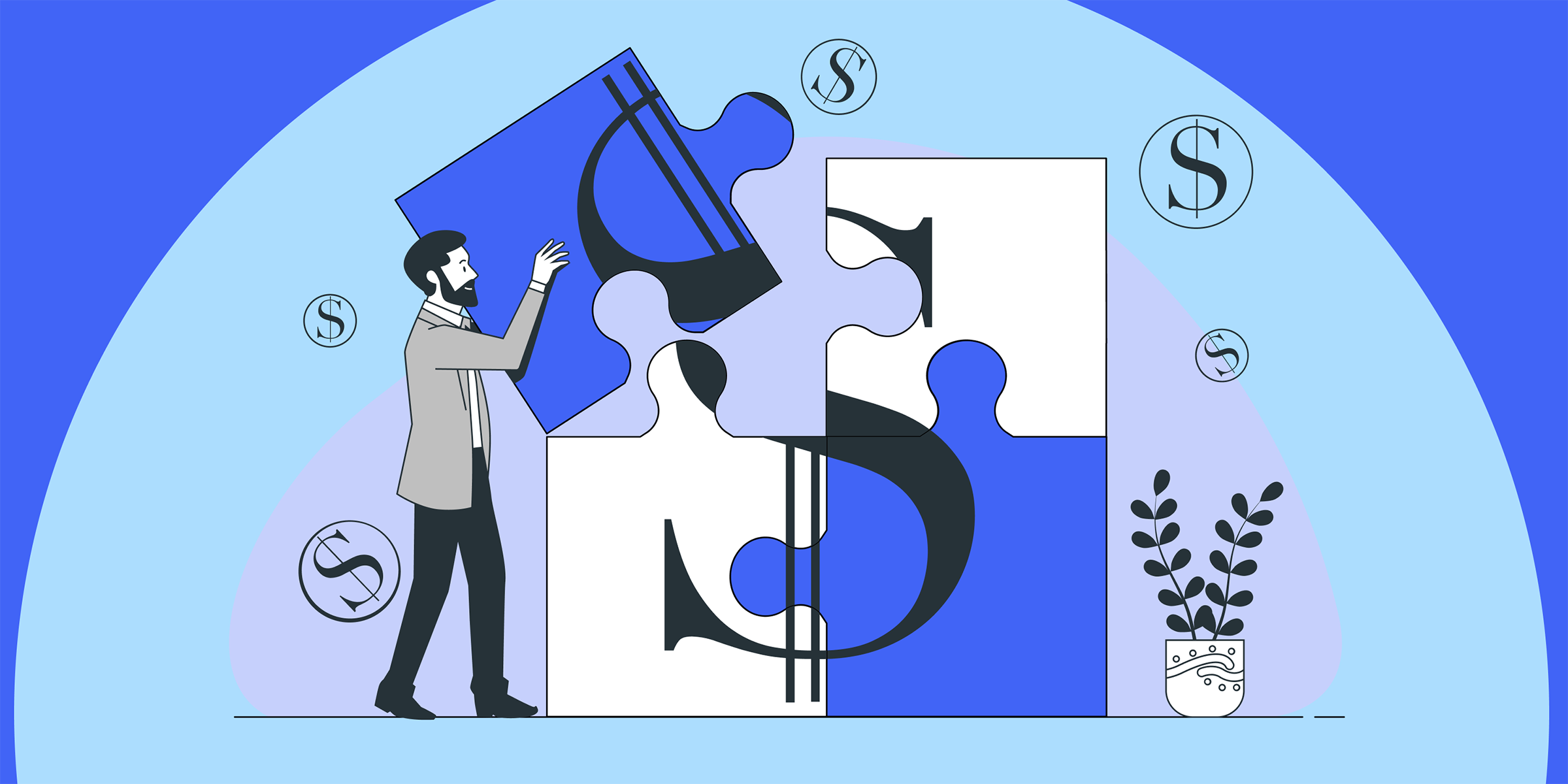
Scraping Amazon Reviews With Python: A Comprehensive Guide
In today's digital age, online reviews play a crucial role in consumers' decision-making process. When it comes to e-commerce giant Amazon, the platform boasts millions of product reviews that can provide valuable insights to both buyers and sellers. However, manually extracting and analyzing these reviews can be a time-consuming task. This is where web scraping comes into play, offering a more efficient way to gather and analyze large volumes of data. In this article, we will explore how to scrape Amazon reviews using Python, a popular programming language known for its versatility and ease of use in web scraping tasks.
Before we delve into the specifics of scraping Amazon reviews, it is essential to understand the basics of web scraping. Web scraping is the process of extracting data from websites using automated bots or web crawlers. These bots navigate through web pages, gather the required information, and store it for further analysis. In the context of Amazon reviews, web scraping can help extract valuable data such as product ratings, reviews, and user comments.
To begin scraping Amazon reviews, you will need to set up your Python environment with the necessary libraries. The two primary libraries we will be using for this task are BeautifulSoup and Requests. BeautifulSoup is a Python library that enables easy parsing of HTML and XML documents, while Requests allows you to send HTTP requests effortlessly. You can install these libraries using pip, Python's package installer, by running the following commands:
```python
pip install beautifulsoup4
pip install requests
```
Once you have installed the required libraries, you are ready to start scraping Amazon reviews.
To scrape Amazon reviews, we will focus on a specific product and extract its reviews along with relevant information such as review titles, ratings, and review text. The process involves sending HTTP requests to Amazon's website, parsing the HTML content, and extracting the desired data points.
1. Sending an HTTP Request
First, we need to send an HTTP request to the Amazon product page containing the reviews we want to scrape. We can achieve this using the Requests library in Python. Here is a sample code snippet to send a request to the Amazon product page:
```python
import requests
url = 'https://www.amazon.com/product-reviews/B07VGRJDF1'
response = requests.get(url)
if response.status_code == 200:
print('Request successful')
# Proceed with scraping
else:
print('Failed to make a request')
```
In this code snippet, we send a GET request to the product reviews page using the product's URL. If the request is successful (status code 200), we can proceed with scraping the reviews.
2. Parsing the HTML Content
Once we have obtained the HTML content of the product reviews page, we can use BeautifulSoup to parse the content and extract the relevant data. BeautifulSoup allows us to navigate through the HTML structure and locate the elements containing the review information. Below is an example code snippet to parse the HTML content and extract review data:
```python
from bs4 import BeautifulSoup
soup = BeautifulSoup(response.content, 'html.parser')
reviews = soup.find_all('div', class_='a-section review')
for review in reviews:
title = review.find('a', class_='review-title').text
rating = review.find('i', class_='review-rating').text
text = review.find('span', class_='review-text').text
print(f'Title: {title}\nRating: {rating}\nReview: {text}\n')
```
In this code snippet, we use BeautifulSoup to find all review elements on the page and extract the review title, rating, and text for each review.
3. Storing the Data
Once we have extracted the review data, we can store it in a structured format for further analysis. You can choose to save the data in a CSV file, database, or any other suitable storage format. Storing the data allows you to perform in-depth analysis, sentiment analysis, or generate insights from the reviews.
When scraping Amazon reviews or any other website, it is essential to be mindful of ethical considerations and legal implications. Ensure that you are not violating any terms of service or infringing on the website's policies. Additionally, consider implementing rate limiting to avoid overloading the website's servers with excessive requests.
In conclusion, web scraping provides a powerful way to extract valuable data from websites like Amazon, enabling businesses and individuals to gain valuable insights and make informed decisions. By leveraging Python and libraries like BeautifulSoup and Requests, scraping Amazon reviews becomes a relatively straightforward task. Remember to always scrape responsibly and adhere to ethical practices when collecting data from websites. Happy scraping!
Featured Posts
Popular Products
Residential Proxies
Allowlisted 200M+ IPs from real ISP. Managed/obtained proxies via dashboard.
Residential (Socks5) Proxies
Over 200 million real IPs in 190+ locations,
Unlimited Residential Proxies
Use stable, fast, and furious 700K+ datacenter IPs worldwide.
Rotating ISP Proxies
ABCProxy's Rotating ISP Proxies guarantee long session time.
Residential (Socks5) Proxies
Long-lasting dedicated proxy, non-rotating residential proxy
Dedicated Datacenter Proxies
Use stable, fast, and furious 700K+ datacenter IPs worldwide.
Web Unblocker
View content as a real user with the help of ABC proxy's dynamic fingerprinting technology.
Related articles

Scraping Jobs from the Internet: A Comprehensive Guide
Looking to scrape jobs from the internet? Learn how to efficiently gather job listings online. Find out how to automate job searching easily.

Unlocking Hidden Gems: Phone Number Scraping on Craigslist Revealed
Looking to scrape Craigslist for phone numbers? Learn how to efficiently extract contact information from Craigslist listings with this comprehensive guide. Maximize your outreach and save time by accessing phone numbers directly through web scraping techniques. Get started today!