Residential Proxies
Allowlisted 200M+ IPs from real ISP. Managed/obtained proxies via dashboard.

Proxies Services
Residential Proxies
Allowlisted 200M+ IPs from real ISP. Managed/obtained proxies via dashboard.
Residential (Socks5) Proxies
Over 200 million real IPs in 190+ locations,
Unlimited Residential Proxies
Unlimited use of IP and Traffic, AI Intelligent Rotating Residential Proxies
Static Residential proxies
Long-lasting dedicated proxy, non-rotating residential proxy
Dedicated Datacenter Proxies
Use stable, fast, and furious 700K+ datacenter IPs worldwide.
Mobile Proxies
Dive into a 10M+ ethically-sourced mobile lP pool with 160+ locations and 700+ ASNs.
Scrapers
Collection of public structured data from all websites
Proxies
Residential Proxies
Allowlisted 200M+ IPs from real ISP. Managed/obtained proxies via dashboard.
Starts from
$0.6/ GB
Residential (Socks5) Proxies
Over 200 million real IPs in 190+ locations,
Starts from
$0.03/ IP
Unlimited Residential Proxies
Unlimited use of IP and Traffic, AI Intelligent Rotating Residential Proxies
Starts from
$1816/ MONTH
Static Residential proxies
Long-lasting dedicated proxy, non-rotating residential proxy
Starts from
$4.5/MONTH
Dedicated Datacenter Proxies
Use stable, fast, and furious 700K+ datacenter IPs worldwide.
Starts from
$4.5/MONTH
Mobile Proxies
Allowlisted 200M+ IPs from real ISP. Managed/obtained proxies via dashboard.
Starts from
$1.2/ GB
Scrapers
Web Unblocker
Simulate real user behavior to over-come anti-bot detection
Starts from
$1.2/GB
Serp API
Get real-time search engine data With SERP API
Starts from
$0.3/1K results
Scraping Browser
Scale scraping browsers with built-inunblocking and hosting
Starts from
$2.5/GB
Documentation
All features, parameters, and integration details, backed by code samples in every coding language.
TOOLS
Resources
Addons
ABCProxy Extension for Chrome
Free Chrome proxy manager extension that works with any proxy provider.
ABCProxy Extension for Firefox
Free Firefox proxy manager extension that works with any proxy provider.
Proxy Manager
Manage all proxies using APM interface
Proxy Checker
Free online proxy checker analyzing health, type, and country.
Proxies
AI Developmen
Acquire large-scale multimodal web data for machine learning
Sales & E-commerce
Collect pricing data on every product acrossthe web to get and maintain a competitive advantage
Threat Intelligence
Get real-time data and access multiple geo-locations around the world.
Copyright Infringement Monitoring
Find and gather all the evidence to stop copyright infringements.
Social Media for Marketing
Dominate your industry space on social media with smarter campaigns, anticipate the next big trends
Travel Fare Aggregation
Get real-time data and access multiple geo-locations around the world.
By Use Case
English
繁體中文
Русский
Indonesia
Português
Español
بالعربية

The Ultimate Guide to ABC Download for PC: Everything You Need to Know
Introduction:
In today's digital era, downloading apps and software on our personal computers has become a common practice. If you are searching for a reliable and efficient platform to download ABC for PC, then you have come to the right place. In this comprehensive guide, we will walk you through everything you need to know about downloading ABC on your PC.
Section 1: Why Download ABC for PC?
- Improved User Experience: Utilizing ABC on a PC offers a better user experience with a larger screen and enhanced audio system, allowing you to fully enjoy the content.
- Enhanced Functionality: With the advanced features and capabilities of a PC, you will have access to additional editing tools and customization options.
- Quicker and Easier Navigation: PC users can take advantage of keyboard shortcuts and a mouse for faster and more accurate navigation within the ABC application.
Section 2: Steps to Download ABC for PC:
Step 1: Choose a Trusted Source
- Always download ABC from a reliable and official website to avoid potential malware or viruses.
- Look for reviews or ratings from other users to ensure the credibility of the source.
Step 2: Check System Requirements
- Before downloading, confirm that your PC meets the minimum system requirements to run ABC smoothly.
- Typically, these requirements include a compatible operating system and a certain amount of available storage space.
Step 3: Download and Install
- Click on the download button or link provided on the website to initiate the download process.
- Follow the on-screen instructions to install ABC on your PC.
- It is recommended to customize the installation settings according to your preferences.
Step 4: Launch and Set Up
- Once the installation is complete, launch the ABC application.
- Follow the prompts to set up your account or log in with your existing credentials.
- Customize the settings to personalize your experience, such as language preferences, notification settings, etc.
Section 3: Troubleshooting and Tips:
- Update ABC Regularly: Stay up-to-date with the latest version of ABC to ensure smooth performance and access to new features.
- Internet Connection: A stable and fast internet connection is essential for streaming and downloading content on ABC.
- Clear Cache: Clearing the cache regularly can help improve performance and resolve any issues related to slow loading or freezing.
- Contact Support: If you encounter any technical issues or need assistance, reach out to ABC's customer support for prompt resolution.
Conclusion:
Downloading ABC for PC opens up a world of possibilities, allowing you to enjoy the application's features and content on a larger screen with enhanced functionality. By following the steps outlined in this guide, you can seamlessly download and install ABC on your PC and take full advantage of this popular platform. Remember to choose a trusted source, meet system requirements, and personalize your experience to make the most of your ABC journey. Stay connected, informed, and entertained with ABC on your PC!
Featured Posts
Popular Products
Residential Proxies
Allowlisted 200M+ IPs from real ISP. Managed/obtained proxies via dashboard.
Residential (Socks5) Proxies
Over 200 million real IPs in 190+ locations,
Unlimited Residential Proxies
Use stable, fast, and furious 700K+ datacenter IPs worldwide.
Residential (Socks5) Proxies
Long-lasting dedicated proxy, non-rotating residential proxy
Dedicated Datacenter Proxies
Use stable, fast, and furious 700K+ datacenter IPs worldwide.
Web Unblocker
View content as a real user with the help of ABC proxy's dynamic fingerprinting technology.
Related articles
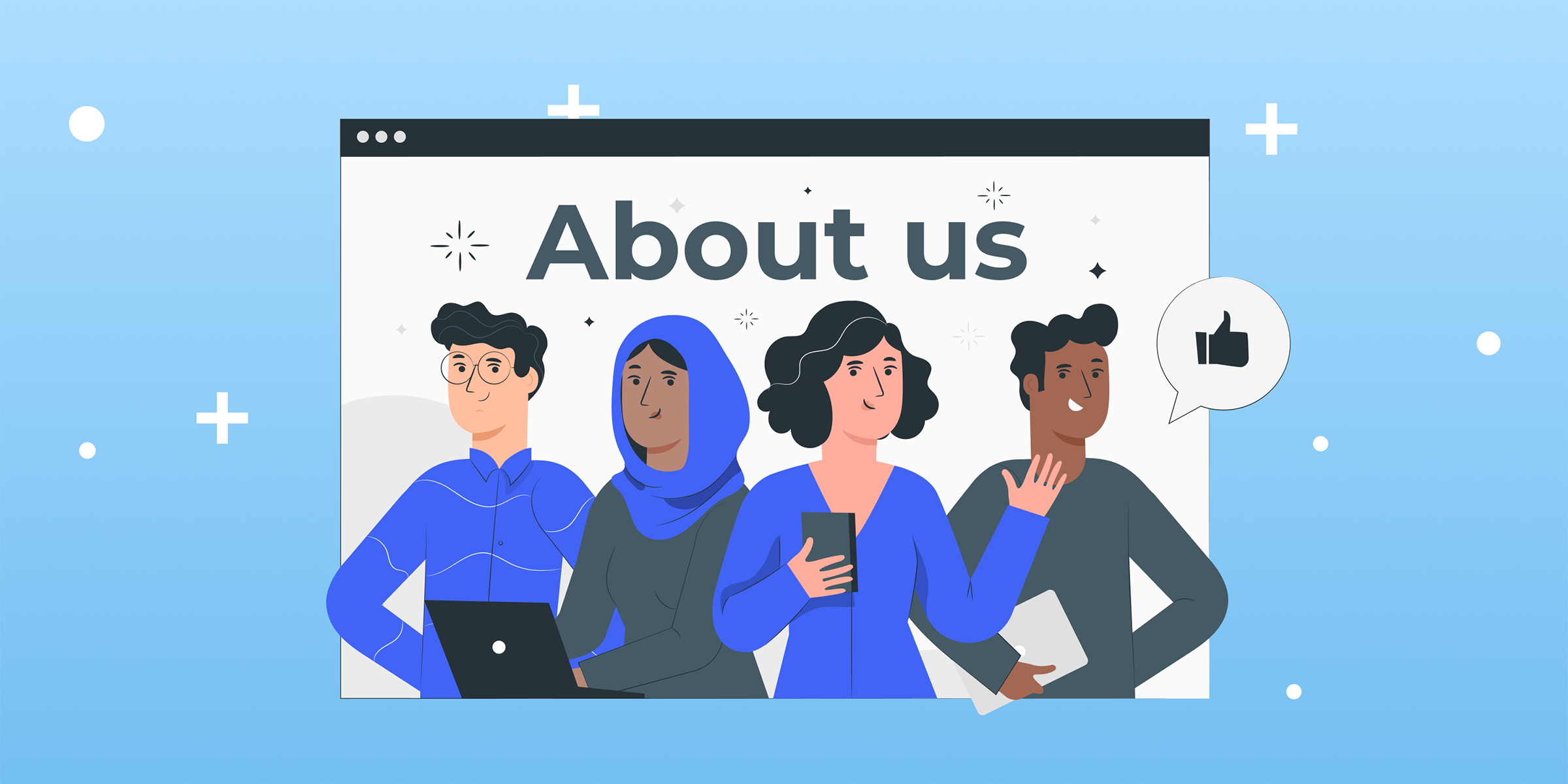
Unlock Internet Freedom with ABCproxy - Your Premier Online Proxy Solution
Discover the benefits of using ABCproxy, a reliable online proxy service that ensures secure and anonymous browsing. Access restricted content and protect your privacy seamlessly with ABCproxy. Experience fast and unrestricted internet access today!

Unlock Any Website with These Effective Bypass Methods
Looking to bypass website restrictions? Our blog reveals effective strategies to access blocked content easily. Learn how to bypass website filters now!