Residential Proxies
Allowlisted 200M+ IPs from real ISP. Managed/obtained proxies via dashboard.

Proxies Services
Residential Proxies
Allowlisted 200M+ IPs from real ISP. Managed/obtained proxies via dashboard.
Residential (Socks5) Proxies
Over 200 million real IPs in 190+ locations,
Unlimited Residential Proxies
Unlimited use of IP and Traffic, AI Intelligent Rotating Residential Proxies
Static Residential proxies
Long-lasting dedicated proxy, non-rotating residential proxy
Dedicated Datacenter Proxies
Use stable, fast, and furious 700K+ datacenter IPs worldwide.
Mobile Proxies
Dive into a 10M+ ethically-sourced mobile lP pool with 160+ locations and 700+ ASNs.
Scrapers
Collection of public structured data from all websites
Proxies
Residential Proxies
Allowlisted 200M+ IPs from real ISP. Managed/obtained proxies via dashboard.
Starts from
$0.6/ GB
Residential (Socks5) Proxies
Over 200 million real IPs in 190+ locations,
Starts from
$0.03/ IP
Unlimited Residential Proxies
Unlimited use of IP and Traffic, AI Intelligent Rotating Residential Proxies
Starts from
$1816/ MONTH
Static Residential proxies
Long-lasting dedicated proxy, non-rotating residential proxy
Starts from
$4.5/MONTH
Dedicated Datacenter Proxies
Use stable, fast, and furious 700K+ datacenter IPs worldwide.
Starts from
$4.5/MONTH
Mobile Proxies
Allowlisted 200M+ IPs from real ISP. Managed/obtained proxies via dashboard.
Starts from
$1.2/ GB
Scrapers
Web Unblocker
Simulate real user behavior to over-come anti-bot detection
Starts from
$1.2/GB
Serp API
Get real-time search engine data With SERP API
Starts from
$0.3/1K results
Scraping Browser
Scale scraping browsers with built-inunblocking and hosting
Starts from
$2.5/GB
Documentation
All features, parameters, and integration details, backed by code samples in every coding language.
TOOLS
Resources
Addons
ABCProxy Extension for Chrome
Free Chrome proxy manager extension that works with any proxy provider.
ABCProxy Extension for Firefox
Free Firefox proxy manager extension that works with any proxy provider.
Proxy Manager
Manage all proxies using APM interface
Proxy Checker
Free online proxy checker analyzing health, type, and country.
Proxies
AI Developmen
Acquire large-scale multimodal web data for machine learning
Sales & E-commerce
Collect pricing data on every product acrossthe web to get and maintain a competitive advantage
Threat Intelligence
Get real-time data and access multiple geo-locations around the world.
Copyright Infringement Monitoring
Find and gather all the evidence to stop copyright infringements.
Social Media for Marketing
Dominate your industry space on social media with smarter campaigns, anticipate the next big trends
Travel Fare Aggregation
Get real-time data and access multiple geo-locations around the world.
By Use Case
English
繁體中文
Русский
Indonesia
Português
Español
بالعربية
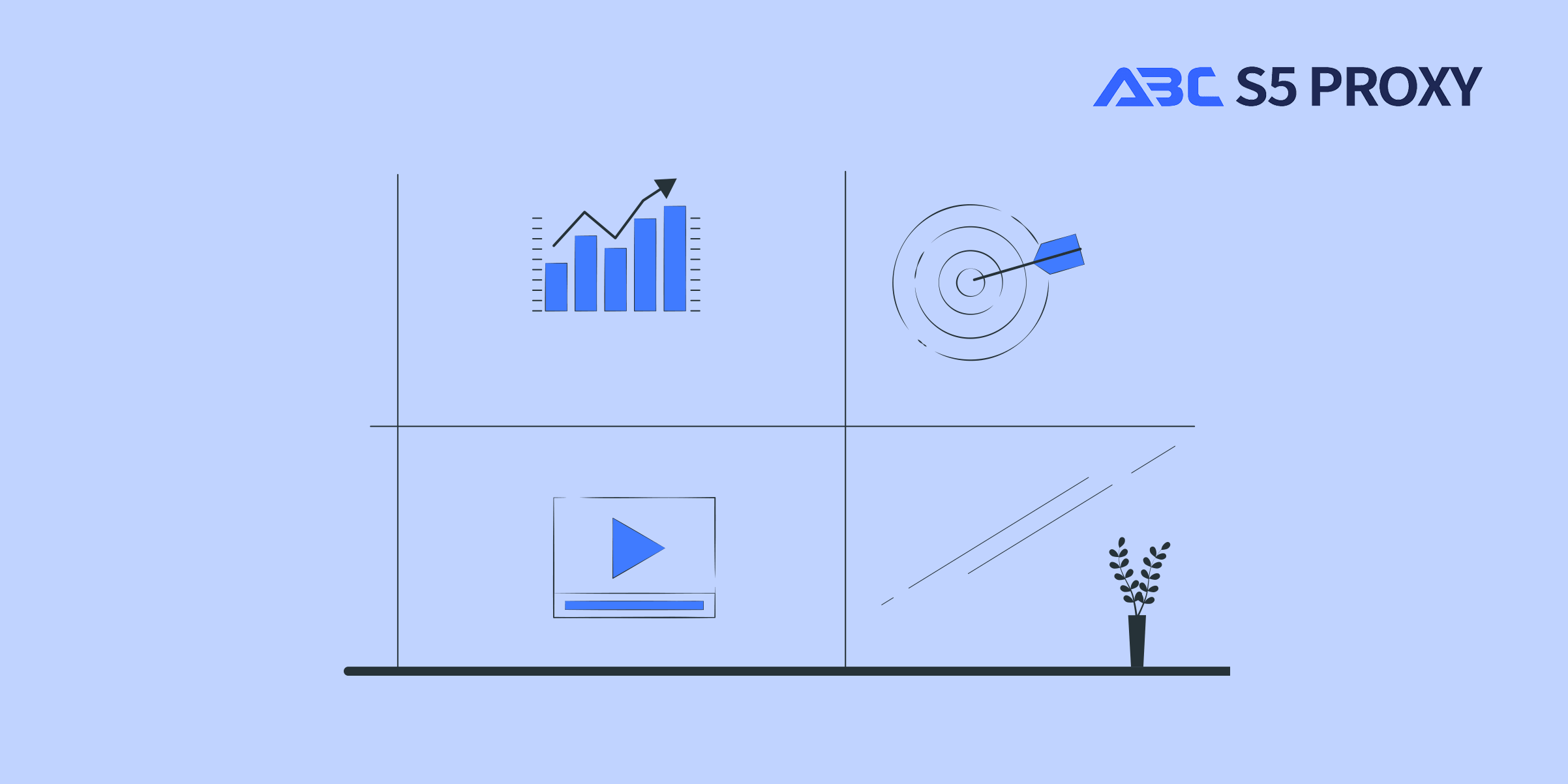
Title: How to Set Proxy in AIOHTTP: A Comprehensive Guide
Setting a proxy in AIOHTTP allows you to route your requests through an intermediary server, which can help improve security, privacy, and access to certain resources. In this guide, we will walk you through the steps of setting up a proxy in AIOHTTP, a popular asynchronous HTTP client for Python.
Before we dive into setting up a proxy in AIOHTTP, it's essential to understand the concept of proxies. A proxy server acts as an intermediary between your computer and the internet. When you send a request through a proxy server, the server forwards your request to the destination server on your behalf.
To begin, you first need to install AIOHTTP. You can easily do this using pip, the Python package installer. Run the following command in your terminal:
```bash
pip install aiohttp
```
Now that you have AIOHTTP installed, you can proceed to set up a proxy. AIOHTTP provides a straightforward way to configure proxies using the `ProxyConnector` class.
Here's an example code snippet that demonstrates how to set up a proxy in AIOHTTP:
```python
import aiohttp
proxy_url = 'http://your-proxy-server.com:port'
connector = aiohttp.TCPConnector(limit=100, use_dns_cache=True, ssl=False)
connector = aiohttp.ProxyConnector.from_url(proxy_url)
async with aiohttp.ClientSession(connector=connector) as session:
async with session.get('https://example.com') as response:
print(await response.text())
```
In the code above, we define the `proxy_url` variable with the address of the proxy server and its port. We then create a `ProxyConnector` using the provided URL. Finally, we create a new `ClientSession` with the `ProxyConnector` and make a GET request to a sample URL.
If you are working with HTTPS proxies, you need to ensure that the SSL parameter is set to `True` in the `ProxyConnector`. This tells AIOHTTP to establish a secure connection with the proxy server.
Here's how you can modify the code snippet to work with HTTPS proxies:
```python
import aiohttp
proxy_url = 'https://your-proxy-server.com:port'
connector = aiohttp.ProxyConnector.from_url(proxy_url, ssl=True)
async with aiohttp.ClientSession(connector=connector) as session:
async with session.get('https://example.com') as response:
print(await response.text())
```
If your proxy server requires authentication, you can pass the `proxy_auth` parameter to the `ProxyConnector` constructor. This allows you to provide the username and password required to connect to the proxy server.
```python
import aiohttp
proxy_url = 'http://your-proxy-server.com:port'
proxy_auth = aiohttp.BasicAuth('username', 'password')
connector = aiohttp.ProxyConnector.from_url(proxy_url, proxy_auth=proxy_auth)
```
Setting up a proxy in AIOHTTP is a powerful tool that can enhance your web scraping, API requests, and other HTTP interactions. By following the steps outlined in this guide, you can easily configure AIOHTTP to work seamlessly with proxies, providing you with greater control and flexibility in your network requests.
In conclusion, understanding how to set up a proxy in AIOHTTP can be beneficial for various use cases, from accessing restricted content to improving your application's security. By mastering this skill, you can unlock a world of possibilities in your Python projects.
Featured Posts
Popular Products
Residential Proxies
Allowlisted 200M+ IPs from real ISP. Managed/obtained proxies via dashboard.
Residential (Socks5) Proxies
Over 200 million real IPs in 190+ locations,
Unlimited Residential Proxies
Use stable, fast, and furious 700K+ datacenter IPs worldwide.
Residential (Socks5) Proxies
Long-lasting dedicated proxy, non-rotating residential proxy
Dedicated Datacenter Proxies
Use stable, fast, and furious 700K+ datacenter IPs worldwide.
Web Unblocker
View content as a real user with the help of ABC proxy's dynamic fingerprinting technology.
Related articles

Unlock the Power of Residential Proxies: Boost Your Online Presence Today
Discover the power of residential proxies for secure and anonymous browsing. Learn how residential proxies can enhance your online experience.

Boost Your Online Security with Top ISP Proxies - Discover the Ultimate Protection
Looking for reliable ISP proxies? Our blog covers everything you need to know about ISP proxies, their uses, benefits, and how to choose the best one for your needs. Stay informed and stay ahead with our expert insights.