Residential Proxies
Allowlisted 200M+ IPs from real ISP. Managed/obtained proxies via dashboard.

Proxies Services
Residential Proxies
Allowlisted 200M+ IPs from real ISP. Managed/obtained proxies via dashboard.
Residential (Socks5) Proxies
Over 200 million real IPs in 190+ locations,
Unlimited Residential Proxies
Unlimited use of IP and Traffic, AI Intelligent Rotating Residential Proxies
Static Residential proxies
Long-lasting dedicated proxy, non-rotating residential proxy
Dedicated Datacenter Proxies
Use stable, fast, and furious 700K+ datacenter IPs worldwide.
Mobile Proxies
Dive into a 10M+ ethically-sourced mobile lP pool with 160+ locations and 700+ ASNs.
Scrapers
Collection of public structured data from all websites
Proxies
Residential Proxies
Allowlisted 200M+ IPs from real ISP. Managed/obtained proxies via dashboard.
Starts from
$0.6/ GB
Residential (Socks5) Proxies
Over 200 million real IPs in 190+ locations,
Starts from
$0.03/ IP
Unlimited Residential Proxies
Unlimited use of IP and Traffic, AI Intelligent Rotating Residential Proxies
Starts from
$1816/ MONTH
Static Residential proxies
Long-lasting dedicated proxy, non-rotating residential proxy
Starts from
$4.5/MONTH
Dedicated Datacenter Proxies
Use stable, fast, and furious 700K+ datacenter IPs worldwide.
Starts from
$4.5/MONTH
Mobile Proxies
Allowlisted 200M+ IPs from real ISP. Managed/obtained proxies via dashboard.
Starts from
$1.2/ GB
Scrapers
Web Unblocker
Simulate real user behavior to over-come anti-bot detection
Starts from
$1.2/GB
Serp API
Get real-time search engine data With SERP API
Starts from
$0.3/1K results
Scraping Browser
Scale scraping browsers with built-inunblocking and hosting
Starts from
$2.5/GB
Documentation
All features, parameters, and integration details, backed by code samples in every coding language.
TOOLS
Resources
Addons
ABCProxy Extension for Chrome
Free Chrome proxy manager extension that works with any proxy provider.
ABCProxy Extension for Firefox
Free Firefox proxy manager extension that works with any proxy provider.
Proxy Manager
Manage all proxies using APM interface
Proxy Checker
Free online proxy checker analyzing health, type, and country.
Proxies
AI Developmen
Acquire large-scale multimodal web data for machine learning
Sales & E-commerce
Collect pricing data on every product acrossthe web to get and maintain a competitive advantage
Threat Intelligence
Get real-time data and access multiple geo-locations around the world.
Copyright Infringement Monitoring
Find and gather all the evidence to stop copyright infringements.
Social Media for Marketing
Dominate your industry space on social media with smarter campaigns, anticipate the next big trends
Travel Fare Aggregation
Get real-time data and access multiple geo-locations around the world.
By Use Case
English
繁體中文
Русский
Indonesia
Português
Español
بالعربية
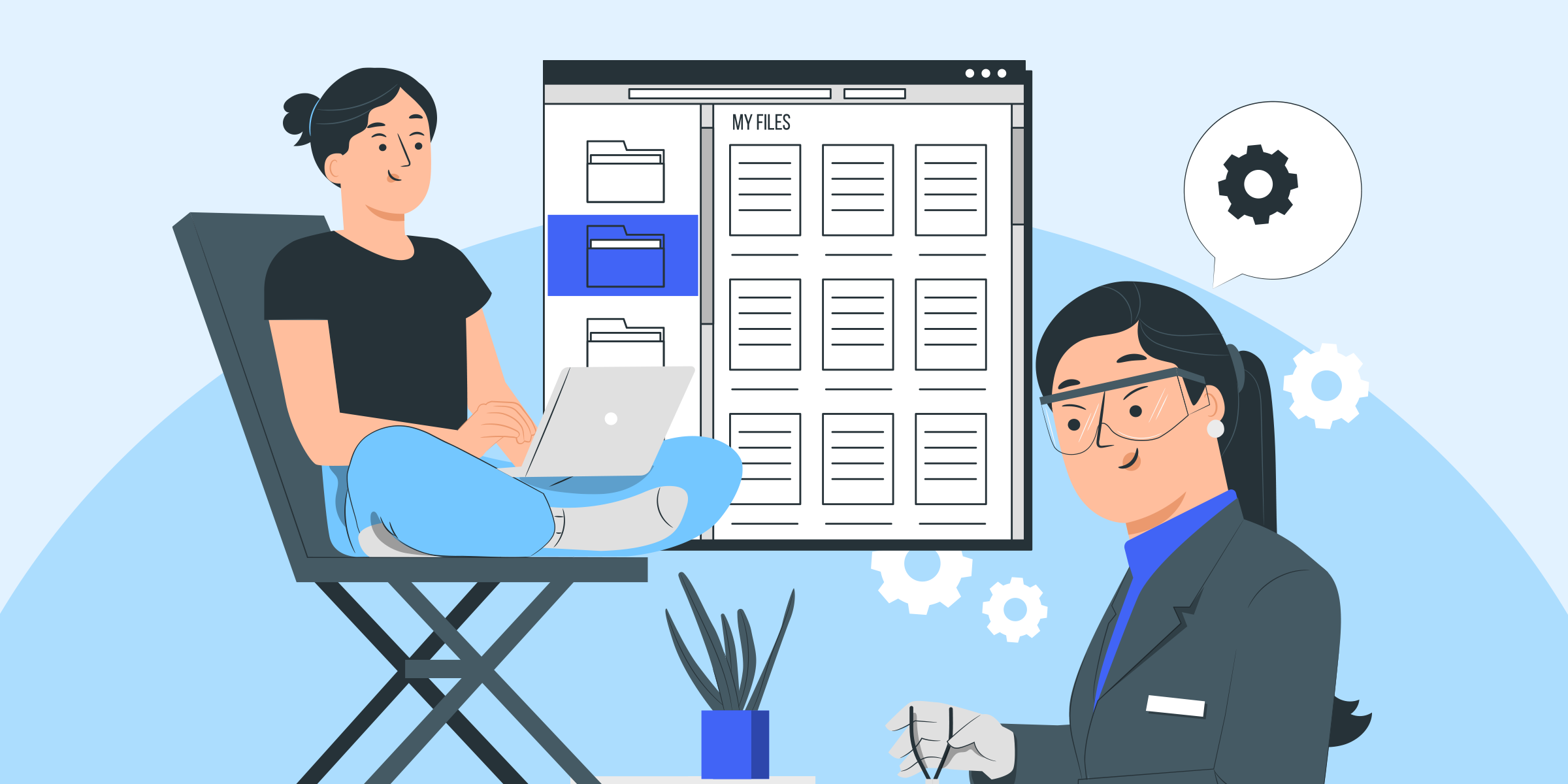
Proxy servers and firewalls are two common network security tools, but they serve different purposes. Understanding the key differences between proxies and firewalls can help you determine which solution may be best for your needs.
A proxy server acts as an intermediary between a client and a server. When a client makes a request to access a resource on a server, the request first goes through the proxy server. The proxy evaluates the request and can grant or deny access based on predetermined security rules. If access is allowed, the proxy forwards the request to the target server. Because clients connect through the proxy, the server only sees the proxy IP address rather than the IP of the original client. This hides the client's identity and provides anonymity.
Firewalls, on the other hand, act as a barrier between a private internal network and external networks like the public internet. They monitor incoming and outgoing network traffic and block or allow data packets based on a defined set of security rules. Firewalls provide perimeter security for a network by creating a single point of control.
While both proxies and firewalls provide security, proxies focus on filtering requests at the application layer and protecting client identities. Firewalls operate at a lower network layer to control overall access between networks. Using both in tandem provides defense in depth with security at different layers.
Proxies are also frequently used to cache content and enhance performance. Many firewalls have basic caching abilities, but proxies specialize in caching to optimize bandwidth usage. Proxy servers scale better for increased loads and additional security features like request filtering.
For anonymizing web traffic and fine-grained request filtering, a proxy makes more sense. If network perimeter security is the priority, a firewall may be preferable. For optimal protection, utilizing both network firewalls and application proxy servers can provide robust, layered security for modern network environments.
Featured Posts
Popular Products
Residential Proxies
Allowlisted 200M+ IPs from real ISP. Managed/obtained proxies via dashboard.
Residential (Socks5) Proxies
Over 200 million real IPs in 190+ locations,
Unlimited Residential Proxies
Use stable, fast, and furious 700K+ datacenter IPs worldwide.
Residential (Socks5) Proxies
Long-lasting dedicated proxy, non-rotating residential proxy
Dedicated Datacenter Proxies
Use stable, fast, and furious 700K+ datacenter IPs worldwide.
Web Unblocker
View content as a real user with the help of ABC proxy's dynamic fingerprinting technology.
Related articles

Ultimate Guide: Turn Off Proxy Server Quickly and Easily
Are you wondering how to turn off a proxy server? Learn the simple steps to disable a proxy server and regain unrestricted internet access. Discover the easy solution now!