Residential Proxies
Allowlisted 200M+ IPs from real ISP. Managed/obtained proxies via dashboard.

Proxies Services
Residential Proxies
Allowlisted 200M+ IPs from real ISP. Managed/obtained proxies via dashboard.
Residential (Socks5) Proxies
Over 200 million real IPs in 190+ locations,
Unlimited Residential Proxies
Unlimited use of IP and Traffic, AI Intelligent Rotating Residential Proxies
Static Residential proxies
Long-lasting dedicated proxy, non-rotating residential proxy
Dedicated Datacenter Proxies
Use stable, fast, and furious 700K+ datacenter IPs worldwide.
Mobile Proxies
Dive into a 10M+ ethically-sourced mobile lP pool with 160+ locations and 700+ ASNs.
Scrapers
Collection of public structured data from all websites
Proxies
Residential Proxies
Allowlisted 200M+ IPs from real ISP. Managed/obtained proxies via dashboard.
Starts from
$0.6/ GB
Residential (Socks5) Proxies
Over 200 million real IPs in 190+ locations,
Starts from
$0.045/ IP
Unlimited Residential Proxies
Unlimited use of IP and Traffic, AI Intelligent Rotating Residential Proxies
Starts from
$1816/ MONTH
Rotating ISP Proxies
ABCProxy's Rotating ISP Proxies guarantee long session time.
Starts from
$0.4/ GB
Static Residential proxies
Long-lasting dedicated proxy, non-rotating residential proxy
Starts from
$4.5/MONTH
Dedicated Datacenter Proxies
Use stable, fast, and furious 700K+ datacenter IPs worldwide.
Starts from
$4.5/MONTH
Mobile Proxies
Allowlisted 200M+ IPs from real ISP. Managed/obtained proxies via dashboard.
Starts from
$1.2/ GB
Scrapers
Web Unblocker
Simulate real user behavior to over-come anti-bot detection
Starts from
$1.2/GB
Serp API
Get real-time search engine data With SERP API
Starts from
$0.3/1K results
Video Downloader
Fully automated download of video and audio data.
Starts from
$0.07/GB
Scraping Browser
Scale scraping browsers with built-inunblocking and hosting
Starts from
$2.5/GB
Documentation
All features, parameters, and integration details, backed by code samples in every coding language.
TOOLS
Resources
Addons
ABCProxy Extension for Chrome
Free Chrome proxy manager extension that works with any proxy provider.
ABCProxy Extension for Firefox
Free Firefox proxy manager extension that works with any proxy provider.
Proxy Manager
Manage all proxies using APM interface
Proxy Checker
Free online proxy checker analyzing health, type, and country.
Proxies
AI Developmen
Acquire large-scale multimodal web data for machine learning
Sales & E-commerce
Collect pricing data on every product acrossthe web to get and maintain a competitive advantage
Threat Intelligence
Get real-time data and access multiple geo-locations around the world.
Copyright Infringement Monitoring
Find and gather all the evidence to stop copyright infringements.
Social Media for Marketing
Dominate your industry space on social media with smarter campaigns, anticipate the next big trends
Travel Fare Aggregation
Get real-time data and access multiple geo-locations around the world.
By Use Case
English
繁體中文
Русский
Indonesia
Português
Español
بالعربية
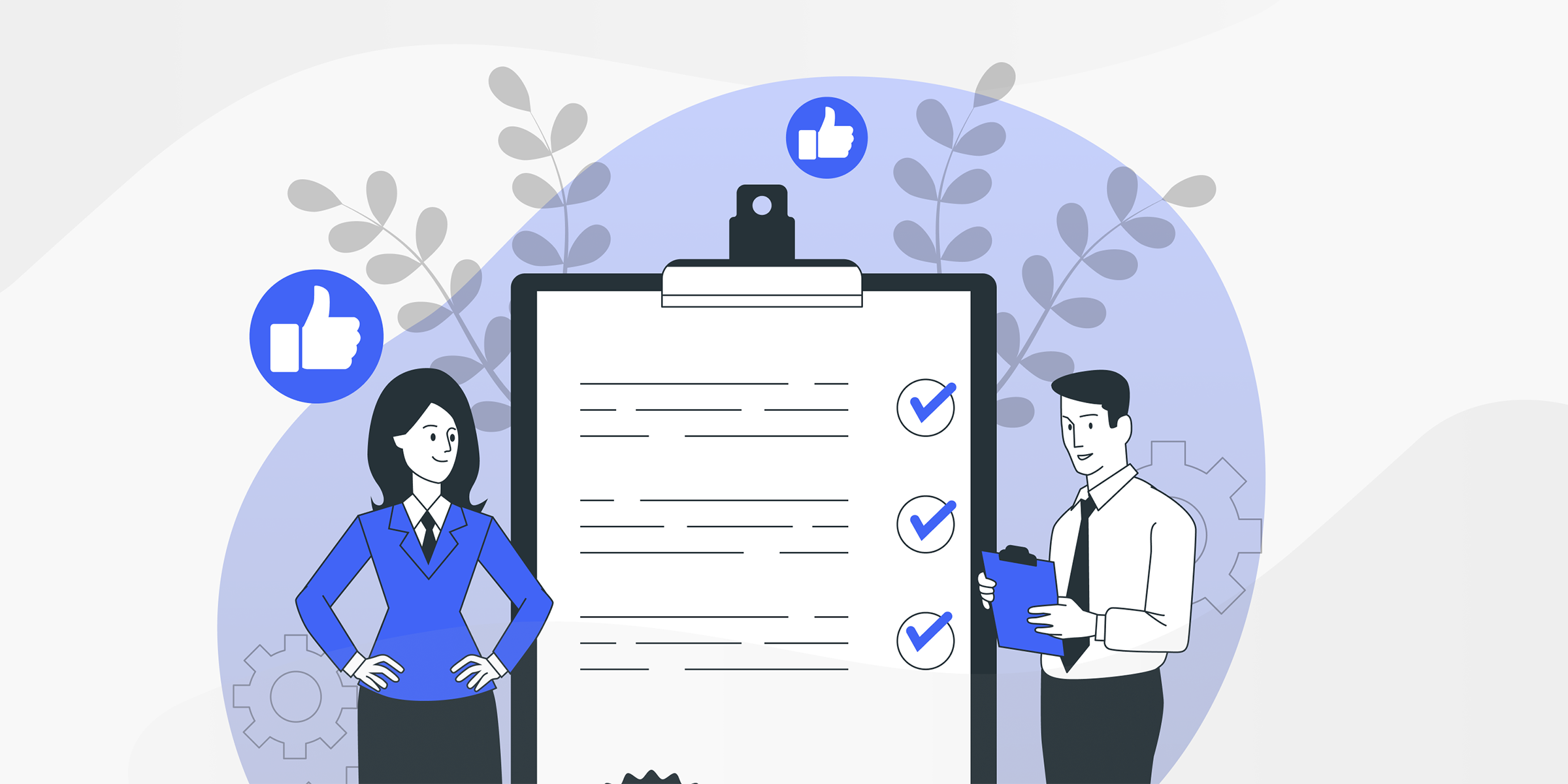
In today's digital age, web scraping has become a vital tool for extracting data from websites efficiently. JavaScript, being a versatile and powerful programming language, plays a significant role in web scraping applications. In this tutorial, we will explore the ins and outs of JavaScript web scraping, providing you with the knowledge and skills to navigate the web data extraction process effectively.
Web scraping is the process of fetching and extracting data from websites. It involves sending HTTP requests to a website, parsing the HTML content, and extracting the desired information. Web scraping is widely used for various purposes, such as market research, competitive analysis, and data collection.
JavaScript is a popular programming language that is widely supported by web browsers. It can be executed on the client-side, making it a suitable choice for scraping dynamic and interactive websites. JavaScript frameworks like Node.js provide powerful tools for web scraping, such as libraries like Cheerio and Puppeteer.
1. Setting Up Your Environment
Before diving into web scraping, ensure that you have Node.js installed on your system. Node.js allows you to run JavaScript code outside the browser environment, making it ideal for server-side scripting.
2. Installing Required Libraries
Depending on your scraping needs, you may need to install additional libraries like Axios for making HTTP requests, Cheerio for parsing HTML, and Puppeteer for scraping websites with dynamic content.
3. Writing Your Scraping Script
Start by identifying the website you want to scrape and analyzing its structure. Use tools like Chrome DevTools to inspect the HTML elements and determine the data you want to extract. Then, write your scraping script using JavaScript and the chosen libraries.
1. Respect Robots.txt
Before scraping a website, check its robots.txt file to see if web scraping is allowed. Adhering to the guidelines set in the robots.txt file can help you avoid legal issues.
2. Use Headless Browsers Wisely
Headless browsers like Puppeteer allow you to scrape dynamic websites by simulating user interactions. However, use them responsibly and avoid overloading the target website with requests.
3. Handle Errors Gracefully
Web scraping can be prone to errors, such as network issues or changes in website structure. Implement error handling mechanisms in your scraping script to ensure smooth operation.
In this tutorial, we have explored the world of JavaScript web scraping and delved into its significance in extracting data from websites. By leveraging the power of JavaScript and relevant libraries, you can create efficient and reliable web scraping scripts tailored to your specific needs. Remember to follow best practices, respect website policies, and handle errors effectively to become a proficient web scraper in 2025 and beyond. Happy scraping!
In conclusion, mastering JavaScript web scraping opens up a world of possibilities for data extraction and analysis. By following the best practices, honing your skills, and staying updated with the latest trends, you can become a proficient web scraper in 2025 and beyond. Happy scraping!
Featured Posts
Popular Products
Residential Proxies
Allowlisted 200M+ IPs from real ISP. Managed/obtained proxies via dashboard.
Residential (Socks5) Proxies
Over 200 million real IPs in 190+ locations,
Unlimited Residential Proxies
Use stable, fast, and furious 700K+ datacenter IPs worldwide.
Rotating ISP Proxies
ABCProxy's Rotating ISP Proxies guarantee long session time.
Residential (Socks5) Proxies
Long-lasting dedicated proxy, non-rotating residential proxy
Dedicated Datacenter Proxies
Use stable, fast, and furious 700K+ datacenter IPs worldwide.
Web Unblocker
View content as a real user with the help of ABC proxy's dynamic fingerprinting technology.
Related articles

Uninterrupted Web Scraping Mastery: ABCproxy & Curl's Redirect Power
Master seamless web scraping with ABCproxy and curl’s follow redirect functionality for uninterrupted requests. Enhance your scraping techniques effortlessly.

Exploring the Differences Between Web Scraping and Web Crawling: A Comprehensive Guide
Web scraping and web crawling are two essential techniques in data extraction. While web scraping focuses on extracting specific data from websites, web crawling is about browsing the web for indexing purposes. Understanding the differences between these methods can greatly benefit your data collection strategies. Learn more about web scraping vs web crawling in this informative blog post.

Unleash Web Access Potential: ABCproxy’s Proxy Extension Boosts Browsing Flexibility
Maximize browsing flexibility with ABCproxy’s proxy extension for seamless, secure web access. Enhance your online experience and stay protected with our reliable proxy solution. Unleash the full potential of the internet while ensuring your privacy and security.