Residential Proxies
Allowlisted 200M+ IPs from real ISP. Managed/obtained proxies via dashboard.

Proxies Services
Residential Proxies
Allowlisted 200M+ IPs from real ISP. Managed/obtained proxies via dashboard.
Residential (Socks5) Proxies
Over 200 million real IPs in 190+ locations,
Unlimited Residential Proxies
Unlimited use of IP and Traffic, AI Intelligent Rotating Residential Proxies
Static Residential proxies
Long-lasting dedicated proxy, non-rotating residential proxy
Dedicated Datacenter Proxies
Use stable, fast, and furious 700K+ datacenter IPs worldwide.
Mobile Proxies
Dive into a 10M+ ethically-sourced mobile lP pool with 160+ locations and 700+ ASNs.
Scrapers
Collection of public structured data from all websites
Proxies
Residential Proxies
Allowlisted 200M+ IPs from real ISP. Managed/obtained proxies via dashboard.
Starts from
$0.6/ GB
Residential (Socks5) Proxies
Over 200 million real IPs in 190+ locations,
Starts from
$0.03/ IP
Unlimited Residential Proxies
Unlimited use of IP and Traffic, AI Intelligent Rotating Residential Proxies
Starts from
$1816/ MONTH
Rotating ISP Proxies
ABCProxy's Rotating ISP Proxies guarantee long session time.
Starts from
$0.4/ GB
Static Residential proxies
Long-lasting dedicated proxy, non-rotating residential proxy
Starts from
$4.5/MONTH
Dedicated Datacenter Proxies
Use stable, fast, and furious 700K+ datacenter IPs worldwide.
Starts from
$4.5/MONTH
Mobile Proxies
Allowlisted 200M+ IPs from real ISP. Managed/obtained proxies via dashboard.
Starts from
$1.2/ GB
Scrapers
Web Unblocker
Simulate real user behavior to over-come anti-bot detection
Starts from
$1.2/GB
Serp API
Get real-time search engine data With SERP API
Starts from
$0.3/1K results
Scraping Browser
Scale scraping browsers with built-inunblocking and hosting
Starts from
$2.5/GB
Documentation
All features, parameters, and integration details, backed by code samples in every coding language.
TOOLS
Resources
Addons
ABCProxy Extension for Chrome
Free Chrome proxy manager extension that works with any proxy provider.
ABCProxy Extension for Firefox
Free Firefox proxy manager extension that works with any proxy provider.
Proxy Manager
Manage all proxies using APM interface
Proxy Checker
Free online proxy checker analyzing health, type, and country.
Proxies
AI Developmen
Acquire large-scale multimodal web data for machine learning
Sales & E-commerce
Collect pricing data on every product acrossthe web to get and maintain a competitive advantage
Threat Intelligence
Get real-time data and access multiple geo-locations around the world.
Copyright Infringement Monitoring
Find and gather all the evidence to stop copyright infringements.
Social Media for Marketing
Dominate your industry space on social media with smarter campaigns, anticipate the next big trends
Travel Fare Aggregation
Get real-time data and access multiple geo-locations around the world.
By Use Case
English
繁體中文
Русский
Indonesia
Português
Español
بالعربية

In today's interconnected world, the ability to navigate the web seamlessly is crucial for both personal and professional endeavors. One common challenge faced by many users is the need to access websites that may have restrictions or blockages. This is where proxies come into play, providing a solution to bypass such obstacles. ABCproxy is a popular tool that offers users the ability to mask their IP addresses and access restricted content. In this blog post, we will delve into how you can harness the power of ABCproxy in conjunction with curl's follow redirect feature to streamline your web requests. Let's explore the steps involved in this process to enhance your online browsing experience.
Before we delve into the specifics of using ABCproxy with curl, let's first understand the basics of ABCproxy and the advantages it offers. ABCproxy is a proxy service that acts as an intermediary between you and the websites you visit. By rerouting your internet traffic through a proxy server, ABCproxy allows you to mask your real IP address and appear as though you are browsing from a different location. This can be particularly useful for accessing geo-restricted content, enhancing your online privacy, and improving your browsing speed by caching resources.
Curl is a command-line tool that allows you to transfer data to or from a server. One of the key features of curl is its ability to follow HTTP redirects automatically. When a website returns a redirect response, curl can seamlessly follow the redirect to the new location, ensuring that your requests are processed without interruption. By combining curl's follow redirect feature with ABCproxy, you can create a powerful synergy that simplifies the process of making web requests through a proxy server.
To use ABCproxy with curl's follow redirect feature, you first need to configure ABCproxy to act as your proxy server. Start by signing up for an ABCproxy account and obtaining the proxy server address and port number. Next, open your terminal and set the proxy server using the following command:
```bash
export http_proxy=http://proxy_address:port
```
Replace "proxy_address" and "port" with the actual proxy server address and port number provided by ABCproxy. This command tells curl to route all HTTP requests through the specified proxy server.
Once you have configured ABCproxy as your proxy server, you can start making web requests using curl. To test the setup, try fetching a webpage using curl with the following command:
```bash
curl -L http://example.com
```
The "-L" flag instructs curl to follow any redirects returned by the server. If everything is set up correctly, you should see the contents of the webpage displayed in your terminal. By combining the power of ABCproxy with curl's follow redirect feature, you can seamlessly access restricted content and navigate the web with ease.
In some cases, you may encounter issues when using ABCproxy with curl, such as connection errors or slow performance. To troubleshoot these issues, ensure that you have entered the correct proxy server address and port number in your curl command. Additionally, check your ABCproxy account settings to verify that your account is active and in good standing.
To optimize performance when using ABCproxy with curl, consider choosing proxy servers that are geographically closer to your location. This can help reduce latency and improve the speed of your web requests. Additionally, regularly monitor your proxy server usage to ensure that you are not exceeding any usage limits set by ABCproxy.
In conclusion, leveraging ABCproxy with curl's follow redirect feature can enhance your web browsing experience by enabling seamless access to restricted content. By following the steps outlined in this blog post and optimizing your proxy server settings, you can overcome barriers to online access and enjoy a more streamlined browsing experience. Experiment with different proxy servers and curl configurations to find the setup that works best for your needs. Embrace the power of proxies and curl to unlock a world of possibilities on the web.
Featured Posts
Popular Products
Residential Proxies
Allowlisted 200M+ IPs from real ISP. Managed/obtained proxies via dashboard.
Residential (Socks5) Proxies
Over 200 million real IPs in 190+ locations,
Unlimited Residential Proxies
Use stable, fast, and furious 700K+ datacenter IPs worldwide.
Rotating ISP Proxies
ABCProxy's Rotating ISP Proxies guarantee long session time.
Residential (Socks5) Proxies
Long-lasting dedicated proxy, non-rotating residential proxy
Dedicated Datacenter Proxies
Use stable, fast, and furious 700K+ datacenter IPs worldwide.
Web Unblocker
View content as a real user with the help of ABC proxy's dynamic fingerprinting technology.
Related articles

Leverage Laravel: Unveiling an Open Source Simple Scraper App
Explore the power of open source with a simple Laravel scraper app. Learn how to efficiently gather data with this user-friendly tool. Dive into the world of web scraping and boost your productivity today.
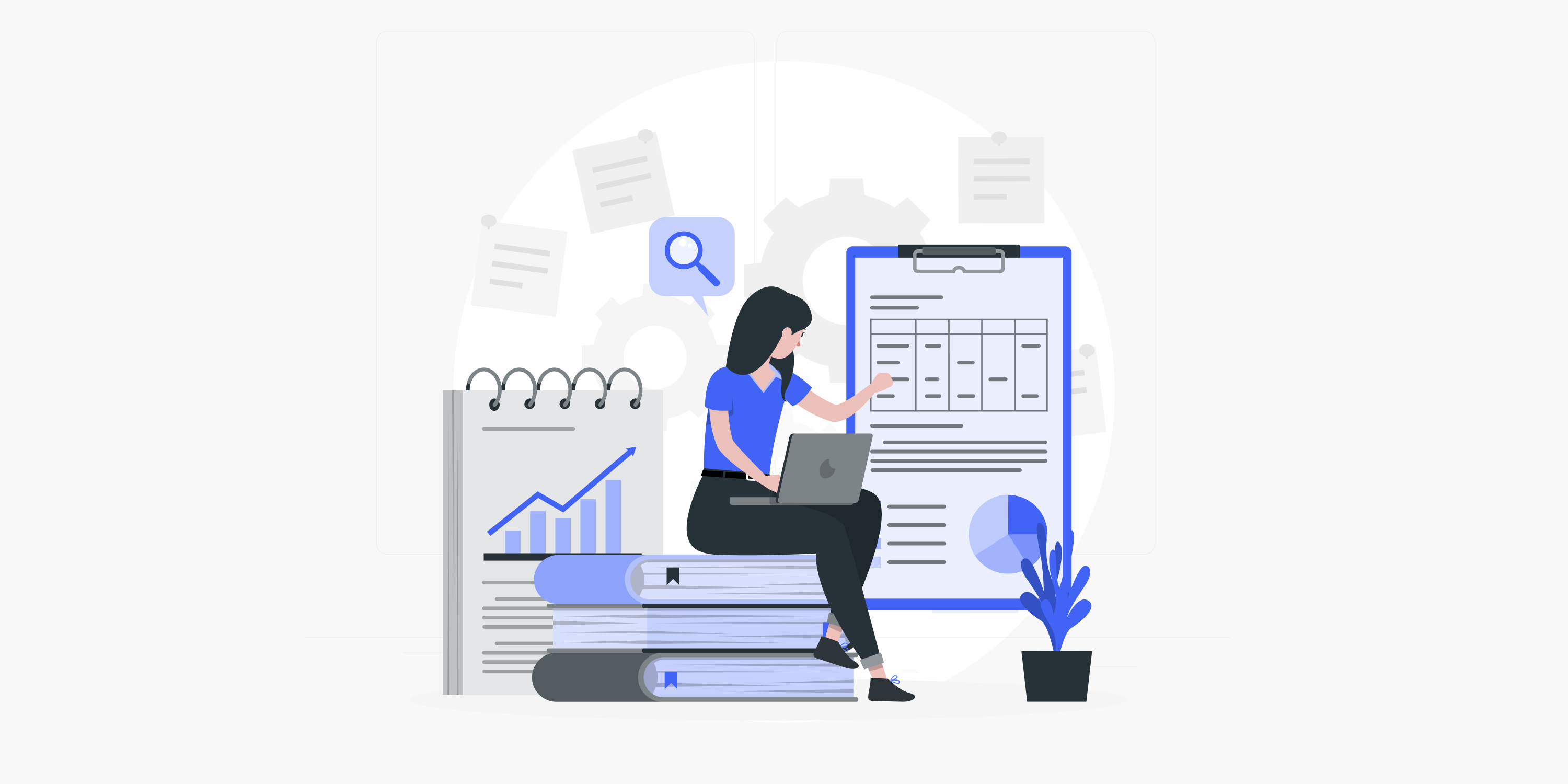
Unveiling the Power of Proxy Servers: Boost Your Online Security and Performance
Explore the benefits of using a proxy server for enhanced security and privacy. Learn how a proxy server can help you safeguard your online activities and protect sensitive information. Improve your browsing experience with a reliable proxy solution today.

Unlocking the Power of Aggregation: Definition and Impact Explained
Looking for an aggregation definition? Learn about the meaning and importance of aggregation in data analysis. Explore how aggregation simplifies complex data sets into manageable summaries. Find out more about aggregation techniques and its applications. Dive into our comprehensive guide now.