Residential Proxies
Allowlisted 200M+ IPs from real ISP. Managed/obtained proxies via dashboard.

Proxies Services
Residential Proxies
Allowlisted 200M+ IPs from real ISP. Managed/obtained proxies via dashboard.
Residential (Socks5) Proxies
Over 200 million real IPs in 190+ locations,
Unlimited Residential Proxies
Unlimited use of IP and Traffic, AI Intelligent Rotating Residential Proxies
Static Residential proxies
Long-lasting dedicated proxy, non-rotating residential proxy
Dedicated Datacenter Proxies
Use stable, fast, and furious 700K+ datacenter IPs worldwide.
Mobile Proxies
Dive into a 10M+ ethically-sourced mobile lP pool with 160+ locations and 700+ ASNs.
Scrapers
Collection of public structured data from all websites
Proxies
Residential Proxies
Allowlisted 200M+ IPs from real ISP. Managed/obtained proxies via dashboard.
Starts from
$0.6/ GB
Residential (Socks5) Proxies
Over 200 million real IPs in 190+ locations,
Starts from
$0.03/ IP
Unlimited Residential Proxies
Unlimited use of IP and Traffic, AI Intelligent Rotating Residential Proxies
Starts from
$1816/ MONTH
Static Residential proxies
Long-lasting dedicated proxy, non-rotating residential proxy
Starts from
$4.5/MONTH
Dedicated Datacenter Proxies
Use stable, fast, and furious 700K+ datacenter IPs worldwide.
Starts from
$4.5/MONTH
Mobile Proxies
Allowlisted 200M+ IPs from real ISP. Managed/obtained proxies via dashboard.
Starts from
$1.2/ GB
Scrapers
Web Unblocker
Simulate real user behavior to over-come anti-bot detection
Starts from
$1.2/GB
Serp API
Get real-time search engine data With SERP API
Starts from
$0.3/1K results
Scraping Browser
Scale scraping browsers with built-inunblocking and hosting
Starts from
$2.5/GB
Documentation
All features, parameters, and integration details, backed by code samples in every coding language.
TOOLS
Resources
Addons
ABCProxy Extension for Chrome
Free Chrome proxy manager extension that works with any proxy provider.
ABCProxy Extension for Firefox
Free Firefox proxy manager extension that works with any proxy provider.
Proxy Manager
Manage all proxies using APM interface
Proxy Checker
Free online proxy checker analyzing health, type, and country.
Proxies
AI Developmen
Acquire large-scale multimodal web data for machine learning
Sales & E-commerce
Collect pricing data on every product acrossthe web to get and maintain a competitive advantage
Threat Intelligence
Get real-time data and access multiple geo-locations around the world.
Copyright Infringement Monitoring
Find and gather all the evidence to stop copyright infringements.
Social Media for Marketing
Dominate your industry space on social media with smarter campaigns, anticipate the next big trends
Travel Fare Aggregation
Get real-time data and access multiple geo-locations around the world.
By Use Case
English
繁體中文
Русский
Indonesia
Português
Español
بالعربية
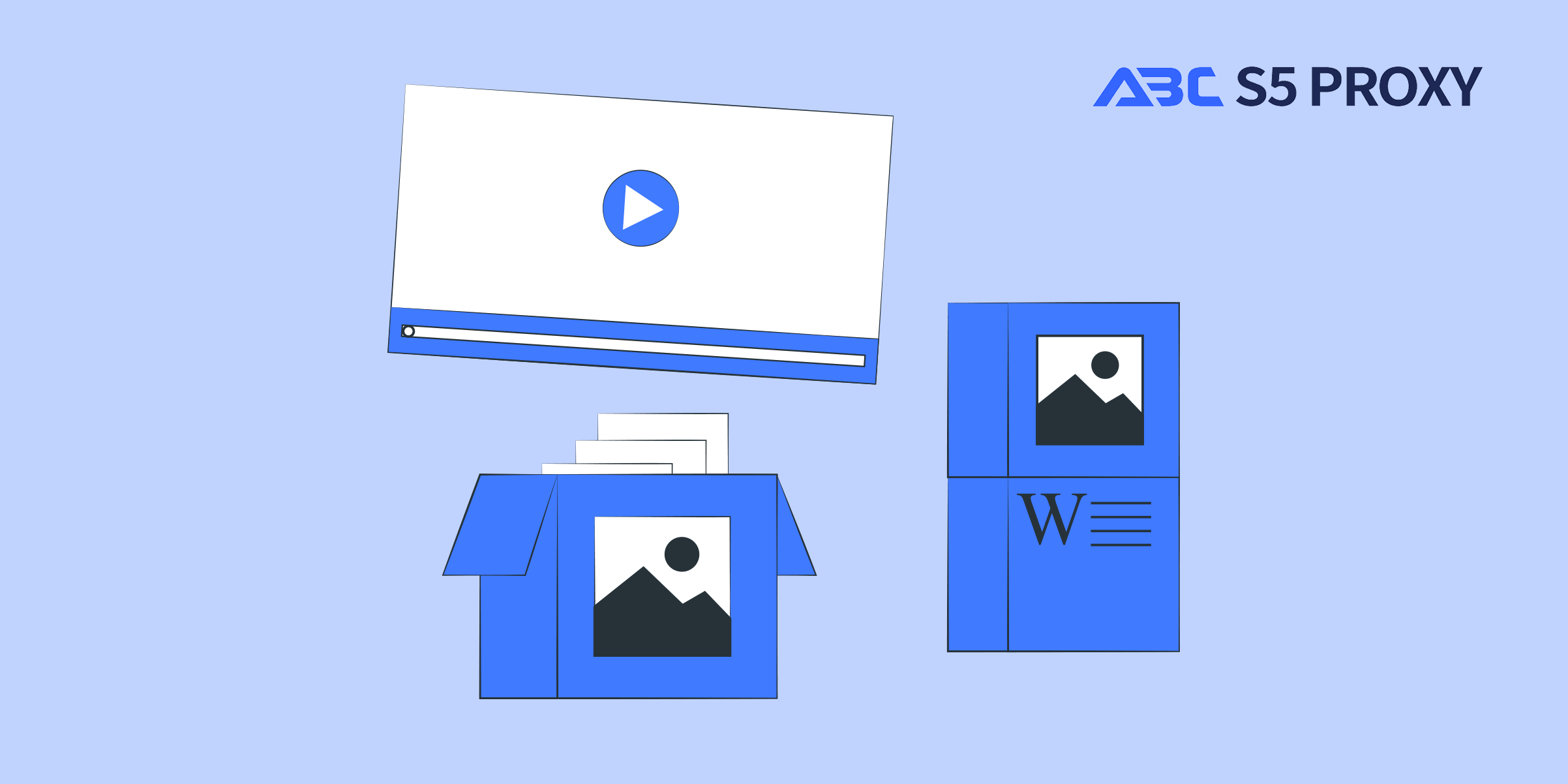
Title: Unlocking the Power of VBA in Excel: A Comprehensive Guide
Excel is a powerful tool that offers a wide range of functionalities for data analysis, visualization, and automation. One of the key features that make Excel so versatile is the ability to use Visual Basic for Applications (VBA) to enhance its capabilities. In this blog post, we will explore how to open and utilize VBA in Excel to streamline your workflows, increase efficiency, and unlock the full potential of this popular spreadsheet software.
VBA is a programming language that is built into Excel and other Microsoft Office applications. It allows users to automate tasks, create custom functions, and interact with various elements of Excel such as cells, ranges, worksheets, and charts. By writing VBA code, users can perform complex operations that are not possible with Excel's built-in functions alone.
Opening the VBA editor in Excel is a straightforward process. Here's a step-by-step guide on how to do it:
1. Launch Excel on your computer.
2. Open the workbook in which you want to work with VBA.
3. Press `Alt + F11` on your keyboard. This shortcut will open the VBA editor window.
Once you have successfully opened the VBA editor, you will see a window divided into several sections. The main sections include the Project Explorer, Code Window, and Immediate Window. The Project Explorer displays all the open workbooks and modules, while the Code Window is where you write and edit VBA code.
Before diving into writing complex VBA code, it's essential to understand some basic concepts. Here are a few key elements to keep in mind:
1. Subroutines and Functions: In VBA, a subroutine is a block of code that performs a specific task, while a function returns a value based on the input arguments.
2. Variables: Variables are used to store data temporarily within a VBA program. They can be of different data types such as strings, integers, doubles, etc.
3. Loops: Loops are used to repeat a block of code until a certain condition is met. Common types of loops in VBA include `For...Next`, `Do While`, and `Do Until`.
4. Conditional Statements: Conditional statements like `If...Then...Else` are used to make decisions within a VBA program based on specified conditions.
Now that you have a basic understanding of VBA, let's explore some practical applications where VBA can be incredibly useful:
1. Automating Repetitive Tasks: VBA can be used to automate repetitive tasks such as data entry, formatting, and report generation, saving you time and effort.
2. Customizing Data Analysis: By writing custom functions and procedures in VBA, you can tailor your data analysis process to suit your specific requirements.
3. Creating Interactive Dashboards: VBA allows you to create interactive dashboards with dynamic charts, buttons, and dropdown menus for easy data visualization and analysis.
4. Integration with External Systems: VBA can be used to interact with external databases, APIs, and other systems, enabling seamless data transfer and integration.
To ensure efficient and maintainable VBA code, here are some best practices to follow:
1. Use Meaningful Variable Names: Choose descriptive names for variables and procedures to improve code readability.
2. Document Your Code: Add comments to explain the purpose of each section of code and make it easier for others to understand.
3. Error Handling: Implement error-handling routines to handle unexpected situations and prevent crashes.
4. Optimize Performance: Write efficient code by minimizing unnecessary calculations and loops.
5. Test Your Code: Thoroughly test your VBA code under different scenarios to ensure it functions as intended.
In conclusion, VBA is a powerful tool that can greatly enhance your productivity and efficiency when working with Excel. By mastering the basics of VBA and exploring its various applications, you can take your data analysis and automation skills to the next level. So, next time you open Excel, don't forget to unlock the potential of VBA and see the difference it can make in your workflows.
Featured Posts
Popular Products
Residential Proxies
Allowlisted 200M+ IPs from real ISP. Managed/obtained proxies via dashboard.
Residential (Socks5) Proxies
Over 200 million real IPs in 190+ locations,
Unlimited Residential Proxies
Use stable, fast, and furious 700K+ datacenter IPs worldwide.
Residential (Socks5) Proxies
Long-lasting dedicated proxy, non-rotating residential proxy
Dedicated Datacenter Proxies
Use stable, fast, and furious 700K+ datacenter IPs worldwide.
Web Unblocker
View content as a real user with the help of ABC proxy's dynamic fingerprinting technology.
Related articles

Understanding the Power of Static Residential Proxies: Unleashing Unmatched Online Privacy and Security
Discover the power of static residential proxies and elevate your online experience. Learn what is static residential proxy and how it can enhance your browsing privacy and security. Unlock a world of limitless possibilities with static residential proxies.