Residential Proxies
Allowlisted 200M+ IPs from real ISP. Managed/obtained proxies via dashboard.

Proxies Services
Residential Proxies
Allowlisted 200M+ IPs from real ISP. Managed/obtained proxies via dashboard.
Residential (Socks5) Proxies
Over 200 million real IPs in 190+ locations,
Unlimited Residential Proxies
Unlimited use of IP and Traffic, AI Intelligent Rotating Residential Proxies
Static Residential proxies
Long-lasting dedicated proxy, non-rotating residential proxy
Dedicated Datacenter Proxies
Use stable, fast, and furious 700K+ datacenter IPs worldwide.
Mobile Proxies
Dive into a 10M+ ethically-sourced mobile lP pool with 160+ locations and 700+ ASNs.
Scrapers
Collection of public structured data from all websites
Proxies
Residential Proxies
Allowlisted 200M+ IPs from real ISP. Managed/obtained proxies via dashboard.
Starts from
$0.6/ GB
Residential (Socks5) Proxies
Over 200 million real IPs in 190+ locations,
Starts from
$0.03/ IP
Unlimited Residential Proxies
Unlimited use of IP and Traffic, AI Intelligent Rotating Residential Proxies
Starts from
$1816/ MONTH
Rotating ISP Proxies
ABCProxy's Rotating ISP Proxies guarantee long session time.
Starts from
$0.4/ GB
Static Residential proxies
Long-lasting dedicated proxy, non-rotating residential proxy
Starts from
$4.5/MONTH
Dedicated Datacenter Proxies
Use stable, fast, and furious 700K+ datacenter IPs worldwide.
Starts from
$4.5/MONTH
Mobile Proxies
Allowlisted 200M+ IPs from real ISP. Managed/obtained proxies via dashboard.
Starts from
$1.2/ GB
Scrapers
Web Unblocker
Simulate real user behavior to over-come anti-bot detection
Starts from
$1.2/GB
Serp API
Get real-time search engine data With SERP API
Starts from
$0.3/1K results
Scraping Browser
Scale scraping browsers with built-inunblocking and hosting
Starts from
$2.5/GB
Documentation
All features, parameters, and integration details, backed by code samples in every coding language.
TOOLS
Resources
Addons
ABCProxy Extension for Chrome
Free Chrome proxy manager extension that works with any proxy provider.
ABCProxy Extension for Firefox
Free Firefox proxy manager extension that works with any proxy provider.
Proxy Manager
Manage all proxies using APM interface
Proxy Checker
Free online proxy checker analyzing health, type, and country.
Proxies
AI Developmen
Acquire large-scale multimodal web data for machine learning
Sales & E-commerce
Collect pricing data on every product acrossthe web to get and maintain a competitive advantage
Threat Intelligence
Get real-time data and access multiple geo-locations around the world.
Copyright Infringement Monitoring
Find and gather all the evidence to stop copyright infringements.
Social Media for Marketing
Dominate your industry space on social media with smarter campaigns, anticipate the next big trends
Travel Fare Aggregation
Get real-time data and access multiple geo-locations around the world.
By Use Case
English
繁體中文
Русский
Indonesia
Português
Español
بالعربية
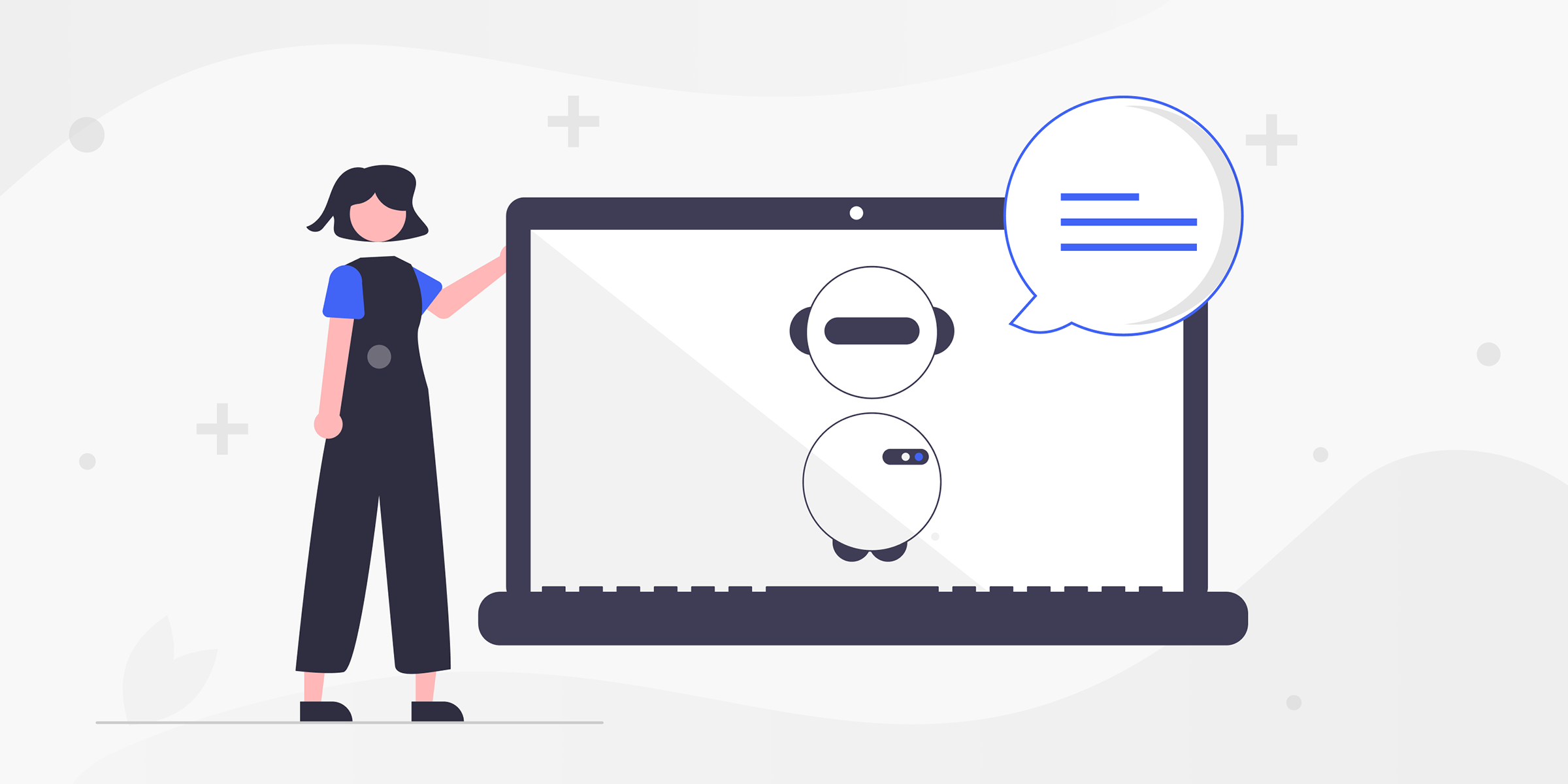
Are you facing the frustrating message of 'Gemini prompts not supported in your region'? Don't worry, we've got you covered with a simple 3-step solution to easily unlock access! In this blog post, we will provide practical tips to help you overcome this issue and access Gemini prompts without any hassle.
When you encounter the message 'Gemini prompts not supported in your region', it means that the Gemini prompts feature is restricted in your current location. This can be due to regional restrictions imposed by Gemini or other factors that limit access to certain features based on geographical location. However, with the right approach, you can bypass these restrictions and gain access to Gemini prompts seamlessly.
The first step to unlocking access to Gemini prompts is to use a reliable proxy service. A proxy allows you to mask your IP address and simulate your location to appear as if you are accessing Gemini from a permitted region. By connecting to a server in a supported region, you can bypass the geo-blocking restrictions and access Gemini prompts without any issues.
When using a proxy to access Gemini prompts, it is important to select the right server location. Ensure that you connect to a server in a region where Gemini prompts are supported. By doing so, you can avoid any potential conflicts or detection mechanisms that may prevent you from accessing the desired feature. This step is crucial in ensuring a smooth and uninterrupted experience when using Gemini prompts.
After connecting to the appropriate server location using your proxy, refresh the Gemini prompts page or application to activate the changes. You should now be able to access Gemini prompts without encountering any restrictions based on your location. Enjoy exploring the various prompts and features that Gemini has to offer, unlocking new opportunities for engagement and interaction within the platform.
In conclusion, the message 'Gemini prompts not supported in your region' can be overcome with the right tools and strategies in place. By following the simple 3-step solution outlined in this blog post, you can easily unlock access to Gemini prompts and enhance your user experience on the platform. Remember to use a reliable proxy service, choose the correct server location, and refresh the page to enjoy seamless access to Gemini prompts. Don't let regional restrictions hold you back – take control of your access and maximize the potential of Gemini prompts today!
Featured Posts
Popular Products
Residential Proxies
Allowlisted 200M+ IPs from real ISP. Managed/obtained proxies via dashboard.
Residential (Socks5) Proxies
Over 200 million real IPs in 190+ locations,
Unlimited Residential Proxies
Use stable, fast, and furious 700K+ datacenter IPs worldwide.
Rotating ISP Proxies
ABCProxy's Rotating ISP Proxies guarantee long session time.
Residential (Socks5) Proxies
Long-lasting dedicated proxy, non-rotating residential proxy
Dedicated Datacenter Proxies
Use stable, fast, and furious 700K+ datacenter IPs worldwide.
Web Unblocker
View content as a real user with the help of ABC proxy's dynamic fingerprinting technology.
Related articles
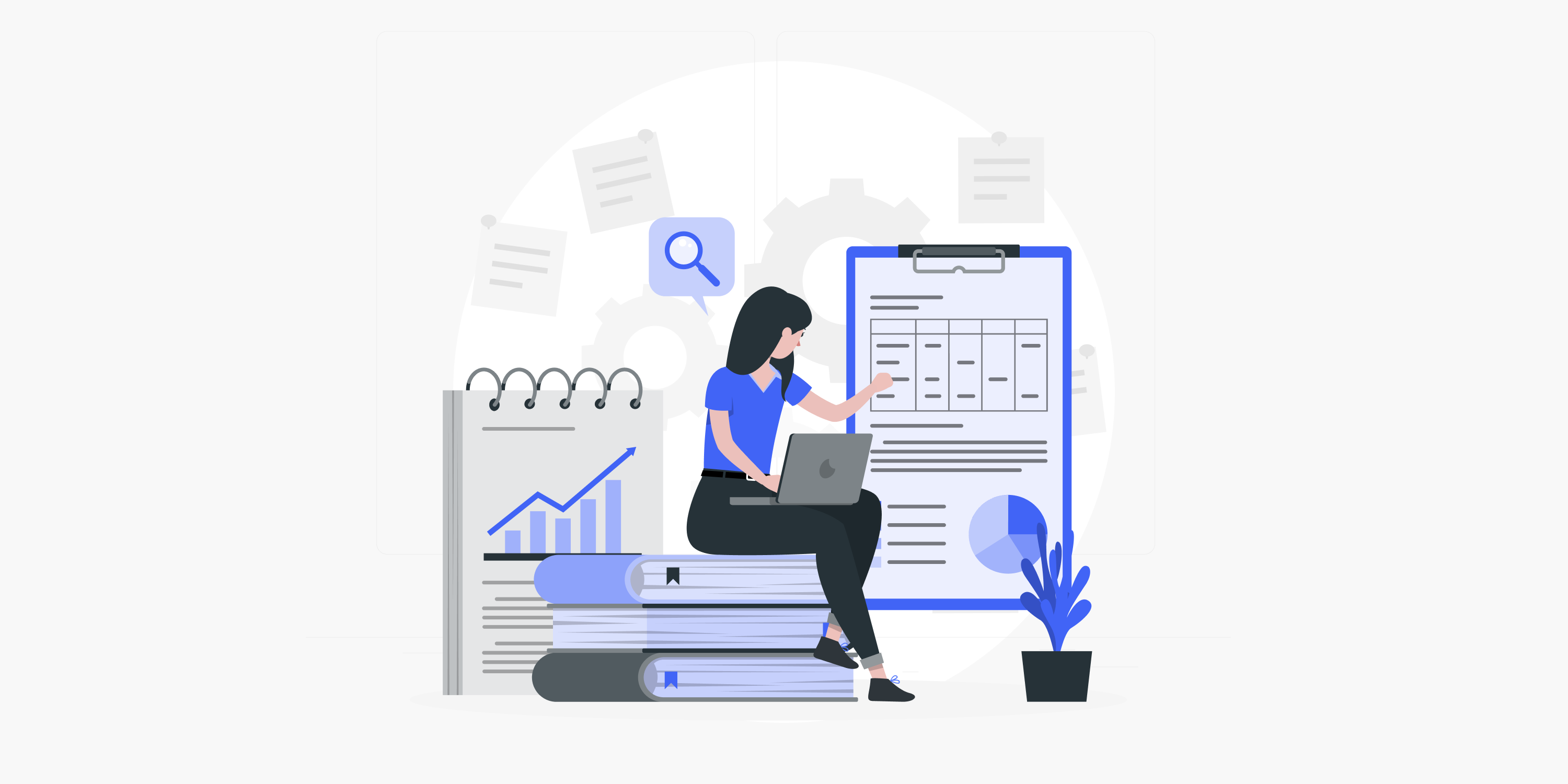
Uncover the Power of German Proxy Services for Enhanced Online Security
Looking for a reliable German proxy service? Our blog explores the benefits of using a German proxy and how it can enhance your online experience. Discover the power of secure browsing with a German proxy today!

Unlock Online Freedom: Secure Proxy Services in Bangladesh
Looking for a reliable proxy in Bangladesh? Discover the best proxy services in Bangladesh that offer secure and fast connections. Gain access to geo-blocked content with ease and enhance your browsing experience. Find out more!