Residential Proxies
Allowlisted 200M+ IPs from real ISP. Managed/obtained proxies via dashboard.

Proxies Services
Residential Proxies
Allowlisted 200M+ IPs from real ISP. Managed/obtained proxies via dashboard.
Residential (Socks5) Proxies
Over 200 million real IPs in 190+ locations,
Unlimited Residential Proxies
Unlimited use of IP and Traffic, AI Intelligent Rotating Residential Proxies
Static Residential proxies
Long-lasting dedicated proxy, non-rotating residential proxy
Dedicated Datacenter Proxies
Use stable, fast, and furious 700K+ datacenter IPs worldwide.
Mobile Proxies
Dive into a 10M+ ethically-sourced mobile lP pool with 160+ locations and 700+ ASNs.
Scrapers
Collection of public structured data from all websites
Proxies
Residential Proxies
Allowlisted 200M+ IPs from real ISP. Managed/obtained proxies via dashboard.
Starts from
$0.6/ GB
Residential (Socks5) Proxies
Over 200 million real IPs in 190+ locations,
Starts from
$0.03/ IP
Unlimited Residential Proxies
Unlimited use of IP and Traffic, AI Intelligent Rotating Residential Proxies
Starts from
$1816/ MONTH
Rotating ISP Proxies
ABCProxy's Rotating ISP Proxies guarantee long session time.
Starts from
$0.4/ GB
Static Residential proxies
Long-lasting dedicated proxy, non-rotating residential proxy
Starts from
$4.5/MONTH
Dedicated Datacenter Proxies
Use stable, fast, and furious 700K+ datacenter IPs worldwide.
Starts from
$4.5/MONTH
Mobile Proxies
Allowlisted 200M+ IPs from real ISP. Managed/obtained proxies via dashboard.
Starts from
$1.2/ GB
Scrapers
Web Unblocker
Simulate real user behavior to over-come anti-bot detection
Starts from
$1.2/GB
Serp API
Get real-time search engine data With SERP API
Starts from
$0.3/1K results
Scraping Browser
Scale scraping browsers with built-inunblocking and hosting
Starts from
$2.5/GB
Documentation
All features, parameters, and integration details, backed by code samples in every coding language.
TOOLS
Resources
Addons
ABCProxy Extension for Chrome
Free Chrome proxy manager extension that works with any proxy provider.
ABCProxy Extension for Firefox
Free Firefox proxy manager extension that works with any proxy provider.
Proxy Manager
Manage all proxies using APM interface
Proxy Checker
Free online proxy checker analyzing health, type, and country.
Proxies
AI Developmen
Acquire large-scale multimodal web data for machine learning
Sales & E-commerce
Collect pricing data on every product acrossthe web to get and maintain a competitive advantage
Threat Intelligence
Get real-time data and access multiple geo-locations around the world.
Copyright Infringement Monitoring
Find and gather all the evidence to stop copyright infringements.
Social Media for Marketing
Dominate your industry space on social media with smarter campaigns, anticipate the next big trends
Travel Fare Aggregation
Get real-time data and access multiple geo-locations around the world.
By Use Case
English
繁體中文
Русский
Indonesia
Português
Español
بالعربية

Troubleshoot Common Proxy Errors Effortlessly with ABCproxy
Are you frequently encountering proxy errors that disrupt your internet browsing or hinder your access to certain websites? Don't worry, as with ABCproxy's reliable solutions and guidance, you can easily troubleshoot these common proxy errors and enjoy a seamless online experience. In this blog post, we will delve into the most prevalent proxy errors users face and provide you with practical tips to resolve them effectively.
Proxy errors can occur due to various reasons, such as misconfigured settings, network issues, or server problems. These errors can manifest in different forms, including:
1. **Connection Timeout Error**: This error occurs when the proxy server takes too long to respond, leading to a connection timeout.
2. **HTTP Error 502 - Bad Gateway**: This error indicates that the proxy server received an invalid response from the upstream server.
3. **SSL Connection Error**: SSL errors occur when there is an issue with the SSL certificate or encryption settings.
4. **DNS Resolution Error**: DNS resolution errors prevent the proxy server from translating domain names into IP addresses.
Now, let's explore how you can troubleshoot these common proxy errors with the help of ABCproxy's solutions.
Connection timeout errors can be frustrating, especially when you're trying to access a website or online service. To troubleshoot this issue, follow these steps:
1. **Check Your Internet Connection**: Ensure that your internet connection is stable and active. Restart your router if necessary.
2. **Verify Proxy Settings**: Double-check your proxy settings to ensure they are configured correctly. ABCproxy's intuitive interface makes it easy to adjust your settings accurately.
3. **Try Different Proxy Servers**: Sometimes, the issue may lie with a specific proxy server. Switch to a different server within ABCproxy to see if the error persists.
If you continue to experience connection timeout errors, reach out to ABCproxy's customer support team for personalized assistance.
When you encounter an HTTP Error 502 - Bad Gateway, follow these troubleshooting steps to resolve the issue:
1. **Clear Browser Cache**: Clearing your browser cache and cookies can help eliminate any corrupted data that may be causing the error.
2. **Restart Your Device**: Sometimes, a simple device restart can refresh your network connection and resolve the bad gateway error.
3. **Contact Website Administrator**: If the error is specific to a particular website, contact the website administrator to report the issue and seek further guidance.
By following these steps and leveraging ABCproxy's reliable servers, you can overcome the HTTP Error 502 - Bad Gateway seamlessly.
SSL connection errors typically occur when there is a mismatch in SSL certificate details or encryption protocols. To troubleshoot SSL errors effectively, consider the following:
1. **Update Browser**: Ensure your browser is up to date with the latest security patches and protocols to support SSL connections.
2. **Check SSL Certificate**: Verify the SSL certificate of the website you are trying to access. ABCproxy offers secure connections with valid certificates to prevent SSL errors.
3. **Adjust Proxy Encryption Settings**: ABCproxy allows you to customize your encryption settings for optimal security and compatibility with websites that use SSL.
By addressing these aspects, you can mitigate SSL connection errors and establish secure connections through ABCproxy.
DNS resolution errors can impede your ability to access websites by preventing the proxy server from resolving domain names. To troubleshoot DNS errors effectively:
1. **Flush DNS Cache**: Clearing your DNS cache can resolve outdated or corrupted DNS records that may be causing resolution errors.
2. **Use ABCproxy's Smart DNS**: ABCproxy's Smart DNS feature accelerates DNS resolution and enhances your browsing experience by optimizing server connections.
3. **Check Network Configuration**: Ensure your network configuration, including DNS settings, is correctly configured to work seamlessly with ABCproxy.
By following these steps and leveraging ABCproxy's advanced features, you can troubleshoot DNS resolution errors efficiently and enjoy uninterrupted access to websites.
In conclusion, proxy errors are common obstacles that users face when browsing the internet. However, with ABCproxy's reliable solutions and guidance, you can overcome these errors effortlessly and enhance your online experience. By understanding the root causes of proxy errors and implementing the troubleshooting tips provided in this blog post, you can navigate the digital landscape with confidence and ease. Remember, ABCproxy is your trusted partner in resolving proxy errors and optimizing your internet connectivity.
Featured Posts
Popular Products
Residential Proxies
Allowlisted 200M+ IPs from real ISP. Managed/obtained proxies via dashboard.
Residential (Socks5) Proxies
Over 200 million real IPs in 190+ locations,
Unlimited Residential Proxies
Use stable, fast, and furious 700K+ datacenter IPs worldwide.
Rotating ISP Proxies
ABCProxy's Rotating ISP Proxies guarantee long session time.
Residential (Socks5) Proxies
Long-lasting dedicated proxy, non-rotating residential proxy
Dedicated Datacenter Proxies
Use stable, fast, and furious 700K+ datacenter IPs worldwide.
Web Unblocker
View content as a real user with the help of ABC proxy's dynamic fingerprinting technology.
Related articles

Leverage Laravel: Unveiling an Open Source Simple Scraper App
Explore the power of open source with a simple Laravel scraper app. Learn how to efficiently gather data with this user-friendly tool. Dive into the world of web scraping and boost your productivity today.
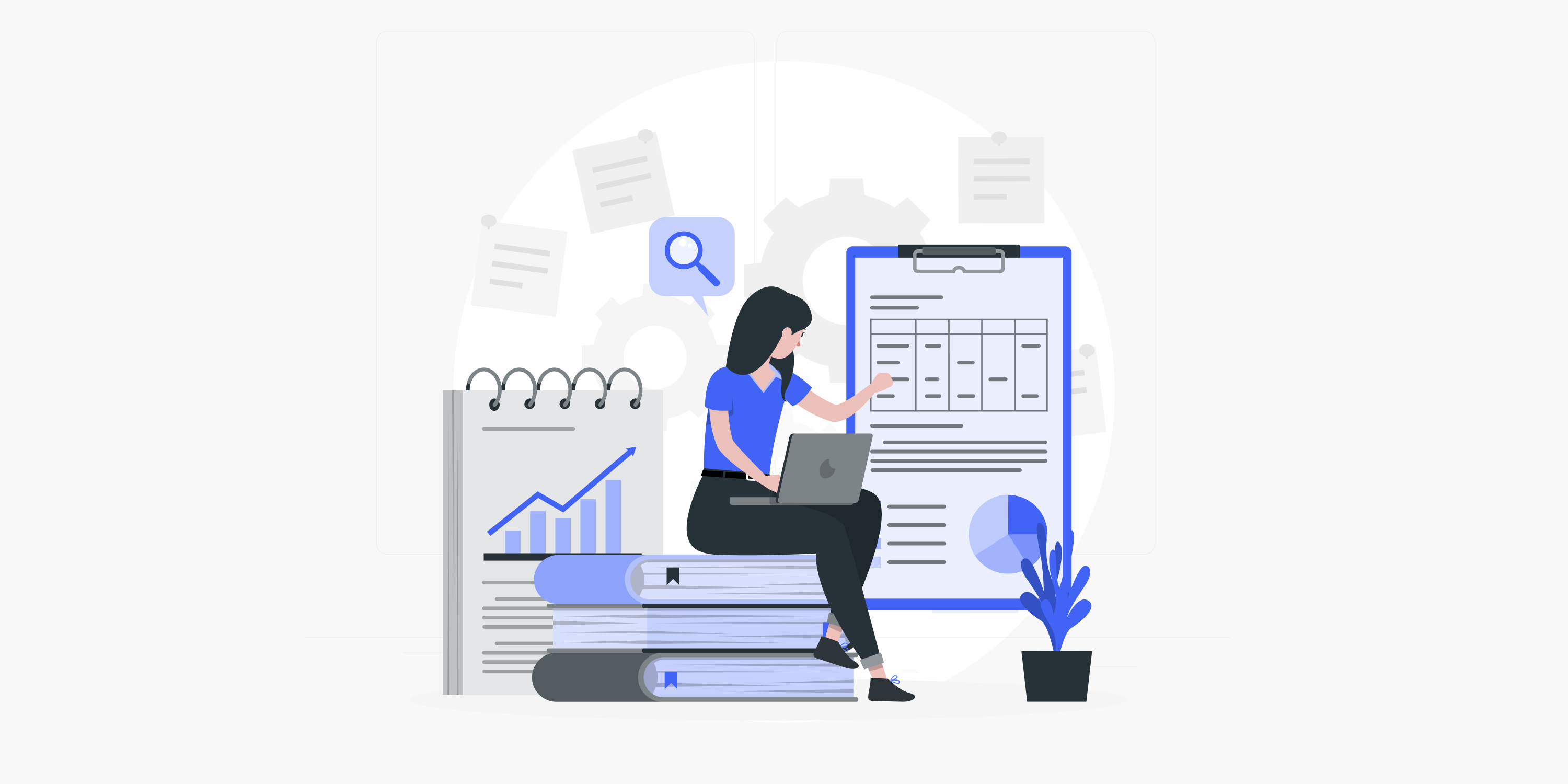
Unveiling the Power of Proxy Servers: Boost Your Online Security and Performance
Explore the benefits of using a proxy server for enhanced security and privacy. Learn how a proxy server can help you safeguard your online activities and protect sensitive information. Improve your browsing experience with a reliable proxy solution today.

Unlocking the Power of Aggregation: Definition and Impact Explained
Looking for an aggregation definition? Learn about the meaning and importance of aggregation in data analysis. Explore how aggregation simplifies complex data sets into manageable summaries. Find out more about aggregation techniques and its applications. Dive into our comprehensive guide now.