Residential Proxies
Allowlisted 200M+ IPs from real ISP. Managed/obtained proxies via dashboard.

Proxies Services
Residential Proxies
Allowlisted 200M+ IPs from real ISP. Managed/obtained proxies via dashboard.
Residential (Socks5) Proxies
Over 200 million real IPs in 190+ locations,
Unlimited Residential Proxies
Unlimited use of IP and Traffic, AI Intelligent Rotating Residential Proxies
Static Residential proxies
Long-lasting dedicated proxy, non-rotating residential proxy
Dedicated Datacenter Proxies
Use stable, fast, and furious 700K+ datacenter IPs worldwide.
Mobile Proxies
Dive into a 10M+ ethically-sourced mobile lP pool with 160+ locations and 700+ ASNs.
Scrapers
Collection of public structured data from all websites
Proxies
Residential Proxies
Allowlisted 200M+ IPs from real ISP. Managed/obtained proxies via dashboard.
Starts from
$0.6/ GB
Residential (Socks5) Proxies
Over 200 million real IPs in 190+ locations,
Starts from
$0.03/ IP
Unlimited Residential Proxies
Unlimited use of IP and Traffic, AI Intelligent Rotating Residential Proxies
Starts from
$1816/ MONTH
Rotating ISP Proxies
ABCProxy's Rotating ISP Proxies guarantee long session time.
Starts from
$0.4/ GB
Static Residential proxies
Long-lasting dedicated proxy, non-rotating residential proxy
Starts from
$4.5/MONTH
Dedicated Datacenter Proxies
Use stable, fast, and furious 700K+ datacenter IPs worldwide.
Starts from
$4.5/MONTH
Mobile Proxies
Allowlisted 200M+ IPs from real ISP. Managed/obtained proxies via dashboard.
Starts from
$1.2/ GB
Scrapers
Web Unblocker
Simulate real user behavior to over-come anti-bot detection
Starts from
$1.2/GB
Serp API
Get real-time search engine data With SERP API
Starts from
$0.3/1K results
Video Downloader
Fully automated download of video and audio data.
Starts from
$0.07/GB
Scraping Browser
Scale scraping browsers with built-inunblocking and hosting
Starts from
$2.5/GB
Documentation
All features, parameters, and integration details, backed by code samples in every coding language.
TOOLS
Resources
Addons
ABCProxy Extension for Chrome
Free Chrome proxy manager extension that works with any proxy provider.
ABCProxy Extension for Firefox
Free Firefox proxy manager extension that works with any proxy provider.
Proxy Manager
Manage all proxies using APM interface
Proxy Checker
Free online proxy checker analyzing health, type, and country.
Proxies
AI Developmen
Acquire large-scale multimodal web data for machine learning
Sales & E-commerce
Collect pricing data on every product acrossthe web to get and maintain a competitive advantage
Threat Intelligence
Get real-time data and access multiple geo-locations around the world.
Copyright Infringement Monitoring
Find and gather all the evidence to stop copyright infringements.
Social Media for Marketing
Dominate your industry space on social media with smarter campaigns, anticipate the next big trends
Travel Fare Aggregation
Get real-time data and access multiple geo-locations around the world.
By Use Case
English
繁體中文
Русский
Indonesia
Português
Español
بالعربية

Web Scraping with Java: A Comprehensive Guide
In the digital age, where data plays a crucial role in decision-making and analysis, web scraping has emerged as a powerful tool for extracting valuable information from websites. Java, known for its versatility and robustness, is also a popular choice for web scraping tasks. In this blog post, we will delve into the world of web scraping with Java, exploring its benefits, best practices, and tools to help you harness the power of this technology effectively.
Web scraping, also known as web harvesting or web data extraction, is the process of extracting data from websites. This data can be in the form of text, images, links, or any other content available on the web. Web scraping is commonly used for various purposes, such as market research, competitive analysis, content aggregation, and more.
Java is a versatile programming language that is widely used for web development, enterprise applications, and data processing. When it comes to web scraping, Java offers several advantages that make it a preferred choice for developers. Some of the key benefits of using Java for web scraping include:
- **Robust Libraries:** Java has a rich ecosystem of libraries and frameworks that simplify web scraping tasks. Libraries like Jsoup, HtmlUnit, and Selenium provide powerful tools for fetching and parsing HTML content from websites.
- **Platform Independence:** Java is known for its platform independence, allowing developers to write web scraping scripts that can run on any platform without modification. This makes Java a flexible and portable choice for web scraping projects.
- **Scalability:** Java's scalability and performance make it suitable for handling large-scale web scraping tasks. Whether you're scraping data from a single website or multiple sources, Java can efficiently manage the process.
When performing web scraping with Java, it's essential to follow best practices to ensure the success and efficiency of your scraping efforts. Here are some key best practices to keep in mind:
1. **Respect Robots.txt:** Before scraping a website, always check its robots.txt file to ensure that you are not violating any crawling restrictions set by the site owner. Adhering to robots.txt guidelines helps maintain good web scraping ethics.
2. **Use Reliable Libraries:** Utilize well-established Java libraries like Jsoup for parsing HTML content and Selenium for automating web interactions. These libraries are actively maintained, widely used, and offer robust functionality for web scraping tasks.
3. **Handle Dynamic Content:** Many modern websites use dynamic content loaded via JavaScript. To scrape such sites effectively, consider using tools like Selenium WebDriver, which can interact with dynamic elements on the page.
4. **Implement Throttling:** To avoid overloading websites and getting blocked, implement throttling mechanisms in your scraping scripts. Throttling helps regulate the rate of requests sent to the target website, ensuring a smooth and respectful scraping process.
5. **Monitor and Debug:** Regularly monitor your web scraping scripts for errors, timeouts, or unexpected behavior. Implement logging and error handling mechanisms to capture and address issues promptly.
Several tools and libraries can streamline the web scraping process when using Java. Here are some popular tools that you can leverage for your web scraping projects:
1. **Jsoup:** Jsoup is a Java library for working with real-world HTML. It provides a simple API for extracting and manipulating data, making it an excellent choice for web scraping tasks.
2. **Selenium:** Selenium is a powerful tool for automating web browsers and interactions. With Selenium WebDriver, you can navigate web pages, interact with elements, and extract data from dynamic websites.
3. **HtmlUnit:** HtmlUnit is a headless browser for Java that simulates a web browser without a graphical user interface. It is useful for scraping JavaScript-rendered content and automating web interactions.
Web scraping with Java offers a powerful way to extract valuable data from websites for various purposes. By leveraging Java's robust libraries, platform independence, and scalability, developers can build efficient and reliable web scraping scripts. Following best practices, using reliable tools, and staying updated on the latest trends in web scraping will help you maximize the benefits of this technology. Whether you're a beginner or an experienced developer, exploring web scraping with Java can open up new possibilities for data acquisition and analysis in the digital realm.
Featured Posts
Popular Products
Residential Proxies
Allowlisted 200M+ IPs from real ISP. Managed/obtained proxies via dashboard.
Residential (Socks5) Proxies
Over 200 million real IPs in 190+ locations,
Unlimited Residential Proxies
Use stable, fast, and furious 700K+ datacenter IPs worldwide.
Rotating ISP Proxies
ABCProxy's Rotating ISP Proxies guarantee long session time.
Residential (Socks5) Proxies
Long-lasting dedicated proxy, non-rotating residential proxy
Dedicated Datacenter Proxies
Use stable, fast, and furious 700K+ datacenter IPs worldwide.
Web Unblocker
View content as a real user with the help of ABC proxy's dynamic fingerprinting technology.
Related articles
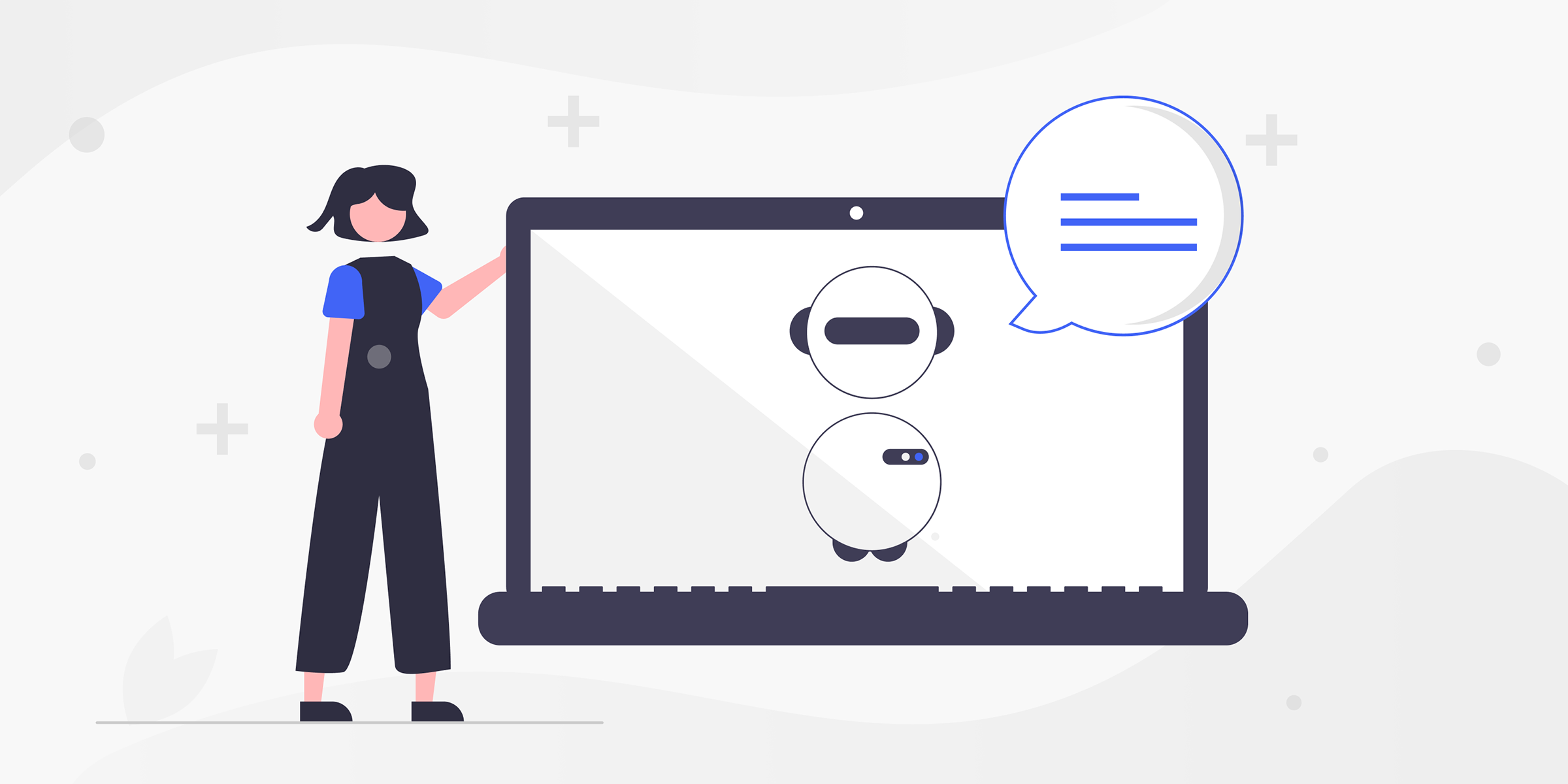
Mastering Python: Effortlessly Reading JSON Data for Exceptional Results
Learn how to read JSON data in Python with our comprehensive guide. Discover the best techniques to handle and parse JSON files effectively. Master the art of working with JSON effortlessly.

Unlocking the Power of Python for Data Scraping: Your Ultimate Guide
Learn how to scrape data using Python. Our blog provides a comprehensive guide on scraping data effectively with Python. Start extracting valuable information now!

Master the Power of Curl Command POST: Unleashing Effective Data Transmission
Discover the power of the curl command for making POST requests. Learn how to utilize curl to send data to a server effortlessly. Master the curl command POST functionality for seamless data transmission. Unleash the potential of curl POST commands now.