Residential Proxies
Allowlisted 200M+ IPs from real ISP. Managed/obtained proxies via dashboard.

Proxies
Residential Proxies
Allowlisted 200M+ IPs from real ISP. Managed/obtained proxies via dashboard.
Residential (Socks5) Proxies
Over 200 million real IPs in 190+ locations,
Unlimited Residential Proxies
Use stable, fast, and furious 700K+ datacenter IPs worldwide.
Static Residential proxies
Long-lasting dedicated proxy, non-rotating residential proxy
Dedicated Datacenter Proxies
Use stable, fast, and furious 700K+ datacenter IPs worldwide.
Mobile Proxies
Dive into a 10M+ ethically-sourced mobile lP pool with 160+ locations and 700+ ASNs.

Web Unblocker
View content as a real user with the help of ABC proxy's dynamic fingerprinting technology.
Proxies
API
Proxy list is generated through an API link and applied to compatible programs after whitelist IP authorization
User+Pass Auth
Create credential freely and use rotating proxies on any device or software without allowlisting IP
Proxy Manager
Manage all proxies using APM interface

Proxies
Residential Proxies
Allowlisted 200M+ IPs from real ISP. Managed/obtained proxies via dashboard.
Starts from
$0.77/ GB
Residential (Socks5) Proxies
Over 200 million real IPs in 190+ locations,
Starts from
$0.045/ IP
Unlimited Residential Proxies
Use stable, fast, and furious 700K+ datacenter IPs worldwide.
Starts from
$79/ Day
Rotating ISP Proxies
ABCProxy's Rotating ISP Proxies guarantee long session time.
Starts from
$0.77/ GB
Static Residential proxies
Long-lasting dedicated proxy, non-rotating residential proxy
Starts from
$5/MONTH
Dedicated Datacenter Proxies
Use stable, fast, and furious 700K+ datacenter IPs worldwide.
Starts from
$4.5/MONTH
Mobile Proxies
Allowlisted 200M+ IPs from real ISP. Managed/obtained proxies via dashboard.
Starts from
$1.2/ GB
Knowledge Base
English
繁體中文
Русский
Indonesia
Português
Español
بالعربية


This article explains in detail how to use the cURL command line tool to download images, explores its basic usage, common parameters and precautions, and introduces how the proxy IP service provided by abcproxy provides efficient support for cURL.
1. Introduction to cURL
cURL is a powerful command line tool for data transmission through multiple protocols (such as HTTP, HTTPS, FTP, etc.). It supports multiple functions, including downloading files, uploading data, sending requests, etc., and is widely used in development, testing, and automation tasks. As a professional proxy IP service provider, abcproxy's products can provide a stable and efficient network environment for cURL to ensure smooth data transmission.
2. Basic commands to download images using cURL
The basic command format for downloading an image using cURL is as follows:
curl -o output filename image URL
-o parameter: specifies the name of the saved downloaded file.
Image URL: The download link of the target image.
For example, to download an image named example.jpg, the command is as follows:
curl -o example.jpg https://example.com/path/to/image.jpg
3. Common parameters for cURL to download images
To optimize the download process, cURL provides various parameters:
-O: Save the file as the file name in the URL.
-L: Automatically follow redirects.
--proxy: Download through a proxy server.
--user-proxy: Customize the User-proxy in the request header.
For example, download an image through a proxy server and customize the User-proxy:
curl -o image.jpg --proxy http://proxy.example.com:8080 --user-proxy "MyCustomproxy" https://example.com/image.jpg
4. Notes on using cURL to download images
When using cURL to download images, keep the following in mind:
URL Validity: Make sure the URL of the target image is correct and accessible.
File permissions: Check the permissions of the save path to make sure cURL has permission to write to the file.
Network environment: In an environment with unstable or restricted network, it is recommended to use a proxy IP service (such as abcproxy) to optimize download speed and stability.
File format: Make sure the downloaded file format is consistent with the target image to avoid downloading the wrong content.
5. Application scenarios of cURL downloading images
cURL is widely used in the following scenarios to download images:
Data collection: Batch download image resources from the website.
Automated tasks: Integrate cURL commands in scripts to achieve automated downloading.
Test Verification: Verify the validity and download speed of the image link.
Backup storage: Save remote image resources to local for backup.
6. Advantages of cURL for downloading images
Using cURL to download images has the following advantages:
Efficient and convenient: quickly complete download tasks through the command line.
Strong flexibility: supports multiple parameters and protocols to meet different needs.
Cross-platform compatibility: Applicable to multiple operating systems including Windows, Linux, macOS, etc.
Automation support: Can be easily integrated into scripts to achieve batch downloads and automated tasks.
7. Challenges and solutions for downloading images with cURL
When using cURL to download images, you may encounter challenges such as unstable network and slow download speed. To solve these problems, users can choose high-quality proxy IP services, such as residential proxies and data center proxies provided by abcproxy, to improve download speed and stability by optimizing network configuration and selecting high-performance servers. In addition, users can further improve download efficiency by using multi-threaded download tools (such as aria2) or optimizing cURL parameters.
8. Future development trends of cURL image downloading
As network technology and data demands grow, cURL will become more intelligent and diverse. In the future, cURL may support more efficient download protocols, smarter error handling mechanisms, and richer automation features. At the same time, as awareness of network security and privacy protection increases, the use of cURL will also pay more attention to data encryption and compliance. abcproxy will continue to provide high-quality proxy IP products to support the future development of cURL.
As a professional proxy IP service provider, abcproxy provides a variety of high-quality proxy IP products, including residential proxy, data center proxy, static ISP proxy, Socks5 proxy, unlimited residential proxy, suitable for a variety of application scenarios. If you are looking for a reliable proxy IP service, welcome to visit the abcproxy official website for more details.
Featured Posts
Popular Products
Residential Proxies
Allowlisted 200M+ IPs from real ISP. Managed/obtained proxies via dashboard.
Residential (Socks5) Proxies
Over 200 million real IPs in 190+ locations,
Unlimited Residential Proxies
Use stable, fast, and furious 700K+ datacenter IPs worldwide.
Rotating ISP Proxies
ABCProxy's Rotating ISP Proxies guarantee long session time.
Residential (Socks5) Proxies
Long-lasting dedicated proxy, non-rotating residential proxy
Dedicated Datacenter Proxies
Use stable, fast, and furious 700K+ datacenter IPs worldwide.
Web Unblocker
View content as a real user with the help of ABC proxy's dynamic fingerprinting technology.
Related articles

2025 Easy-to-use Anti-detect Browser - BitBrowser
2025 Easy-to-use Anti-detect Browser - BitBrowser, ABCProxy

Unlock the Power of Genlogin with ABCproxy: A Game-Changing Combination
Looking for a reliable Genlogin service? ABCproxy has got you covered. Discover secure and seamless login solutions with Genlogin on ABCproxy for ultimate online protection. Safeguard your data with ease.
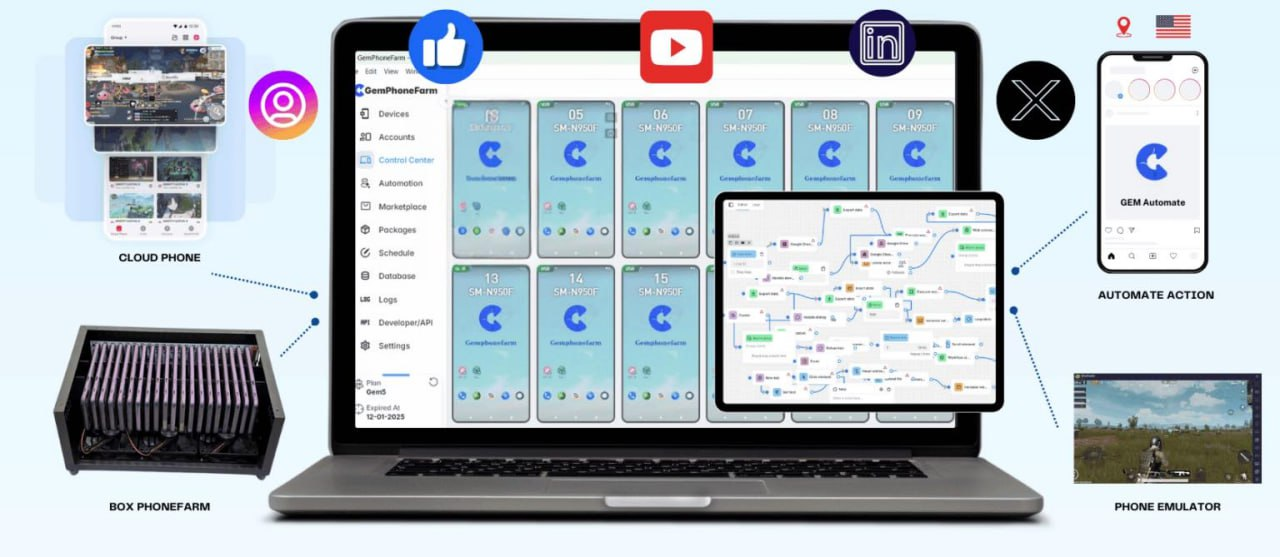
Unlock Untraceable Surfing: Gemlogin Antidetect Browser Boosted by ABC Proxy
Gemlogin Antidetect Browser With ABC Proxy provides advanced security features for online activities. Enjoy secure browsing with anonymity and protection. Safeguard your data with this powerful combination of features.