Residential Proxies
Allowlisted 200M+ IPs from real ISP. Managed/obtained proxies via dashboard.

Proxies Services
Residential Proxies
Allowlisted 200M+ IPs from real ISP. Managed/obtained proxies via dashboard.
Residential (Socks5) Proxies
Over 200 million real IPs in 190+ locations,
Unlimited Residential Proxies
Unlimited use of IP and Traffic, AI Intelligent Rotating Residential Proxies
Static Residential proxies
Long-lasting dedicated proxy, non-rotating residential proxy
Dedicated Datacenter Proxies
Use stable, fast, and furious 700K+ datacenter IPs worldwide.
Mobile Proxies
Dive into a 10M+ ethically-sourced mobile lP pool with 160+ locations and 700+ ASNs.
Scrapers
Collection of public structured data from all websites
Proxies
Residential Proxies
Allowlisted 200M+ IPs from real ISP. Managed/obtained proxies via dashboard.
Starts from
$0.6/ GB
Residential (Socks5) Proxies
Over 200 million real IPs in 190+ locations,
Starts from
$0.03/ IP
Unlimited Residential Proxies
Unlimited use of IP and Traffic, AI Intelligent Rotating Residential Proxies
Starts from
$1816/ MONTH
Static Residential proxies
Long-lasting dedicated proxy, non-rotating residential proxy
Starts from
$4.5/MONTH
Dedicated Datacenter Proxies
Use stable, fast, and furious 700K+ datacenter IPs worldwide.
Starts from
$4.5/MONTH
Mobile Proxies
Allowlisted 200M+ IPs from real ISP. Managed/obtained proxies via dashboard.
Starts from
$1.2/ GB
Scrapers
Web Unblocker
Simulate real user behavior to over-come anti-bot detection
Starts from
$1.2/GB
Serp API
Get real-time search engine data With SERP API
Starts from
$0.3/1K results
Scraping Browser
Scale scraping browsers with built-inunblocking and hosting
Starts from
$2.5/GB
Documentation
All features, parameters, and integration details, backed by code samples in every coding language.
TOOLS
Resources
Addons
ABCProxy Extension for Chrome
Free Chrome proxy manager extension that works with any proxy provider.
ABCProxy Extension for Firefox
Free Firefox proxy manager extension that works with any proxy provider.
Proxy Manager
Manage all proxies using APM interface
Proxy Checker
Free online proxy checker analyzing health, type, and country.
Proxies
AI Developmen
Acquire large-scale multimodal web data for machine learning
Sales & E-commerce
Collect pricing data on every product acrossthe web to get and maintain a competitive advantage
Threat Intelligence
Get real-time data and access multiple geo-locations around the world.
Copyright Infringement Monitoring
Find and gather all the evidence to stop copyright infringements.
Social Media for Marketing
Dominate your industry space on social media with smarter campaigns, anticipate the next big trends
Travel Fare Aggregation
Get real-time data and access multiple geo-locations around the world.
By Use Case
English
繁體中文
Русский
Indonesia
Português
Español
بالعربية


This article systematically analyzes the application scenarios and technical implementation of the curl tool in API calls, explains request parameter configuration, data processing and debugging techniques in detail, and explains the network request optimization solution in combination with the abcproxy proxy service.
1. Basic Function Positioning of the curl Tool
curl (Client URL) is a cross-platform command line tool that is mainly used to transfer data through URL syntax and supports more than 30 protocols such as HTTP, HTTPS, and FTP. In API call scenarios, curl has become the preferred tool for developers due to its following features:
Protocol compatibility: seamlessly connect to various API architectures such as RESTful and SOAP;
Debug visibility: directly output complete interactive information such as request header, response body and status code;
Scripting support: can be integrated into the automated testing process via bash/powershell.
The proxy IP service of abcproxy can be deeply integrated with curl to provide network layer support for API calls that require highly anonymous access or break through regional restrictions.
2. Analysis of basic API call command structure
A typical curl command contains the following core parameter groups:
curl -X [METHOD] -H "Header:Value" -d '{"key":"value"}' [URL]
Method specification: -X GET/POST/PUT/DELETE defines the HTTP action type;
Header control: -H "Content-Type: application/json" sets the request format;
Data transmission: -d parameter submits form data, --data-binary transmits binary files;
Proxy configuration: -x http://proxy_ip:port or --proxy specifies the proxy server.
For example, when using abcproxy's static ISP proxy to access a geo-restricted API, you can add the -x socks5://user:pass@isp-proxy.abcproxy.com:1080 parameter to implement IP masquerade.
3. Advanced function configuration tips
Certificate verification: --cacert specifies the CA certificate, -k/--insecure skips SSL verification (used in the test environment);
Timeout control: --connect-timeout 30 sets the connection waiting time, -m 60 limits the overall operation time;
Result formatting: -s silent mode with -o output.json to save the response to a file;
Resume transfer: -C - parameter automatically resumes the file transfer after it is interrupted.
4. Common Problems Troubleshooting Methodology
Connection rejection: Check firewall settings, target port openness, and proxy configuration accuracy;
Certificate error: Confirm the update status of the system root certificate, or use --cacert to manually specify the certificate chain;
Rate limiting: Identify the platform limit policy via the -H "X-RateLimit-Limit: " response header;
IP blocking: Integrate abcproxy's rotating residential proxy pool to dynamically switch exit IPs to avoid blocking.
5. Collaborative Workflow with Proxy Services
Identity masquerade: simulate the network fingerprint characteristics of real user devices through residential proxy;
Regional testing: Use data center proxies in different countries to verify the geographical response differences of the API;
Load balancing: Automatically distribute requests among multiple proxy terminals to avoid overloading a single IP.
abcproxy's unlimited residential proxy plan supports thousands of API calls per second, and its automatic IP rotation mechanism ensures stable access in high-concurrency scenarios.
As a professional proxy IP service provider, abcproxy provides a variety of high-quality proxy IP products, including residential proxy, data center proxy, static ISP proxy, Socks5 proxy, unlimited residential proxy, suitable for a variety of application scenarios. If you are looking for a reliable proxy IP service, welcome to visit the abcproxy official website for more details
Featured Posts
Popular Products
Residential Proxies
Allowlisted 200M+ IPs from real ISP. Managed/obtained proxies via dashboard.
Residential (Socks5) Proxies
Over 200 million real IPs in 190+ locations,
Unlimited Residential Proxies
Use stable, fast, and furious 700K+ datacenter IPs worldwide.
Residential (Socks5) Proxies
Long-lasting dedicated proxy, non-rotating residential proxy
Dedicated Datacenter Proxies
Use stable, fast, and furious 700K+ datacenter IPs worldwide.
Web Unblocker
View content as a real user with the help of ABC proxy's dynamic fingerprinting technology.
Related articles

How to set up automatic retries for Requests
This article explains in detail how to implement the automatic retry mechanism of the Python Requests library, and combines it with proxy IP services (such as abcproxy) to provide a stability enhancement solution to solve the problem of request failure in high-concurrency scenarios.
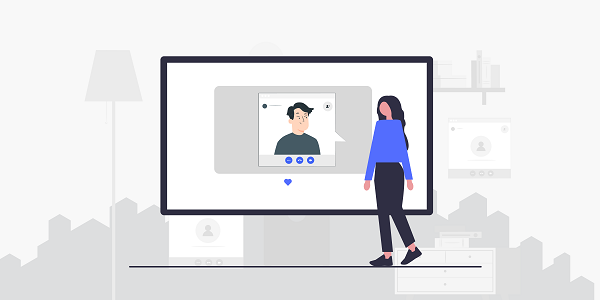
How does Polish proxy IP optimize network performance
This article analyzes the core value and application scenarios of Polish proxy IP, explores its mechanism for optimizing network performance, and introduces abcproxy's technical advantages and service capabilities in the field of Polish proxy IP.

How to configure Curl Proxy Config File to improve network request efficiency
This article analyzes in detail the configuration method and practical skills of Curl Proxy Config File, explores how to optimize the stability and security of network requests through proxy IP services, and provides efficient solutions for developers and enterprises.