Residential Proxies
Allowlisted 200M+ IPs from real ISP. Managed/obtained proxies via dashboard.

Proxies Services
Residential Proxies
Allowlisted 200M+ IPs from real ISP. Managed/obtained proxies via dashboard.
Residential (Socks5) Proxies
Over 200 million real IPs in 190+ locations,
Unlimited Residential Proxies
Unlimited use of IP and Traffic, AI Intelligent Rotating Residential Proxies
Static Residential proxies
Long-lasting dedicated proxy, non-rotating residential proxy
Dedicated Datacenter Proxies
Use stable, fast, and furious 700K+ datacenter IPs worldwide.
Mobile Proxies
Dive into a 10M+ ethically-sourced mobile lP pool with 160+ locations and 700+ ASNs.
Scrapers
Collection of public structured data from all websites
Proxies
Residential Proxies
Allowlisted 200M+ IPs from real ISP. Managed/obtained proxies via dashboard.
Starts from
$0.6/ GB
Residential (Socks5) Proxies
Over 200 million real IPs in 190+ locations,
Starts from
$0.03/ IP
Unlimited Residential Proxies
Unlimited use of IP and Traffic, AI Intelligent Rotating Residential Proxies
Starts from
$1816/ MONTH
Rotating ISP Proxies
ABCProxy's Rotating ISP Proxies guarantee long session time.
Starts from
$0.4/ GB
Static Residential proxies
Long-lasting dedicated proxy, non-rotating residential proxy
Starts from
$4.5/MONTH
Dedicated Datacenter Proxies
Use stable, fast, and furious 700K+ datacenter IPs worldwide.
Starts from
$4.5/MONTH
Mobile Proxies
Allowlisted 200M+ IPs from real ISP. Managed/obtained proxies via dashboard.
Starts from
$1.2/ GB
Scrapers
Web Unblocker
Simulate real user behavior to over-come anti-bot detection
Starts from
$1.2/GB
Serp API
Get real-time search engine data With SERP API
Starts from
$0.3/1K results
Video Downloader
Fully automated download of video and audio data.
Starts from
$0.07/GB
Scraping Browser
Scale scraping browsers with built-inunblocking and hosting
Starts from
$2.5/GB
Documentation
All features, parameters, and integration details, backed by code samples in every coding language.
TOOLS
Resources
Addons
ABCProxy Extension for Chrome
Free Chrome proxy manager extension that works with any proxy provider.
ABCProxy Extension for Firefox
Free Firefox proxy manager extension that works with any proxy provider.
Proxy Manager
Manage all proxies using APM interface
Proxy Checker
Free online proxy checker analyzing health, type, and country.
Proxies
AI Developmen
Acquire large-scale multimodal web data for machine learning
Sales & E-commerce
Collect pricing data on every product acrossthe web to get and maintain a competitive advantage
Threat Intelligence
Get real-time data and access multiple geo-locations around the world.
Copyright Infringement Monitoring
Find and gather all the evidence to stop copyright infringements.
Social Media for Marketing
Dominate your industry space on social media with smarter campaigns, anticipate the next big trends
Travel Fare Aggregation
Get real-time data and access multiple geo-locations around the world.
By Use Case
English
繁體中文
Русский
Indonesia
Português
Español
بالعربية

When it comes to web scraping and crawling, having the right tools at your disposal is crucial. In today's digital age, the ability to extract data from websites efficiently can provide valuable insights for businesses, researchers, and developers. One popular tool that is widely used for web scraping is Scrapy, a powerful and flexible web scraping framework written in Python. In this blog post, we will explore how to enhance Scrapy's capabilities by integrating it with Splash, a headless browser that can render JavaScript-heavy websites.
Scrapy is a versatile and efficient web crawling framework that allows users to extract data from websites and store it in a structured format such as JSON, CSV, or XML. With its robust architecture and built-in support for various functionalities like setting up pipelines, middleware, and spider middleware, Scrapy simplifies the process of web scraping. Its ability to handle requests asynchronously and its support for XPath and CSS selectors make it a popular choice among developers for extracting data from websites.
Splash is a headless browser that is specifically designed for rendering JavaScript-heavy websites. It can execute JavaScript, render HTML, CSS, and images, making it an ideal tool for scraping dynamic web pages. By combining Scrapy with Splash, developers can scrape websites that rely heavily on JavaScript for content generation.
To integrate Scrapy with Splash, you first need to install both packages. You can do this easily using the following command:
```
pip install scrapy splash
```
**Key Takeaways:** In this step, we have successfully installed Scrapy and Splash, setting the stage for integrating the two powerful tools for efficient web scraping.
After installing Scrapy and Splash, the next step is to configure Splash middleware in your Scrapy project. This middleware will enable Scrapy to make requests to the Splash service for rendering JavaScript content. By parsing the HTML content rendered by Splash, Scrapy can extract data from dynamic web pages seamlessly.
Once the middleware is configured, you can write a Scrapy spider that leverages the power of Splash for scraping JavaScript-rendered content. By sending requests to Splash and processing the returned HTML, you can extract the desired data from dynamic web pages efficiently.
Many modern websites use JavaScript to dynamically load content, making it challenging for traditional web scrapers to extract data accurately. By combining Scrapy with Splash, you can effectively crawl and scrape JavaScript-heavy websites with ease. The Splash middleware in Scrapy ensures that all JavaScript content is fully rendered before extracting data, enabling you to retrieve comprehensive information from dynamic web pages.
In conclusion, integrating Scrapy with Splash can significantly enhance your web scraping capabilities, especially when dealing with JavaScript-heavy websites. By leveraging the strengths of both tools, you can scrape data more efficiently, accurately, and reliably. Whether you are a business looking to gather market insights, a researcher extracting data for analysis, or a developer building web applications, the combination of Scrapy and Splash offers a powerful solution for all your web scraping needs. So, why wait? Start exploring the endless possibilities of web scraping with Scrapy and Splash today!
Featured Posts
Popular Products
Residential Proxies
Allowlisted 200M+ IPs from real ISP. Managed/obtained proxies via dashboard.
Residential (Socks5) Proxies
Over 200 million real IPs in 190+ locations,
Unlimited Residential Proxies
Use stable, fast, and furious 700K+ datacenter IPs worldwide.
Rotating ISP Proxies
ABCProxy's Rotating ISP Proxies guarantee long session time.
Residential (Socks5) Proxies
Long-lasting dedicated proxy, non-rotating residential proxy
Dedicated Datacenter Proxies
Use stable, fast, and furious 700K+ datacenter IPs worldwide.
Web Unblocker
View content as a real user with the help of ABC proxy's dynamic fingerprinting technology.
Related articles

Boost Your Web Scraping Skills with Easy Install of Scrapy Splash
Learn how to enhance your web scraping abilities with the powerful combination of 'pip install scrapy splash'. Explore the seamless integration and boost your data extraction efficiency today!

Safely Extract Data from Wayback Machine: Top Techniques Revealed
Learn how to safely scrape data from Wayback Machine with our expert tips. Safely extract valuable information without any hassle.
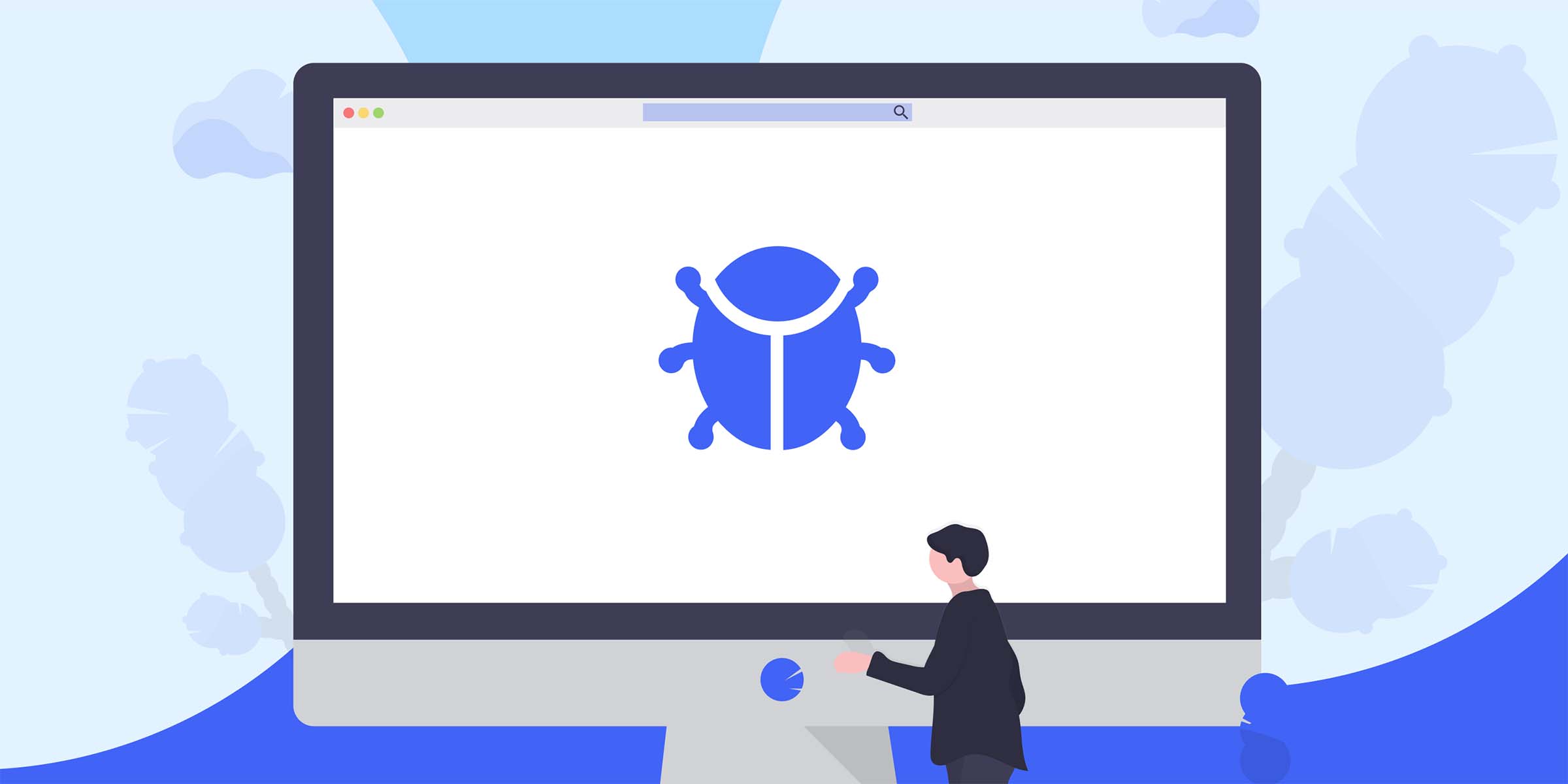
Exploring the Diverse Application Scenarios of Web Crawling: A Comprehensive Insight
Web crawling is a crucial technique widely used in a variety of fields. This blog explores the diverse application scenarios of web crawling, shedding light on its importance in data mining, SEO analysis, and content aggregation. Dive into the world of web crawling with us!