住宅代理
來自真實 ISP 的白名單 200M+ IP。 透過儀表板管理/取得代理程式。

代理服務
抓取工具
從所有網站收集公開結構化數據
代理
住宅代理
來自真實 ISP 的白名單 200M+ IP。 透過儀表板管理/取得代理程式。
開始於
$0.77/ GB
Socks5代理
190多個地點超過2億個真實IP,
開始於
$0.045/ IP
無限住宅代理
IP與流量無限使用,AI智能輪換住宅代理
開始於
$66/ Day
輪換 ISP 代理
ABCProxy 的輪替 ISP 代理程式可保證較長的會話時間。
開始於
$0.77/ GB
靜態住宅代理
持久專用代理、非輪換住宅代理
開始於
$5/MONTH
數據中心代理
使用全球穩定、快速、強勁的 700K+ 資料中心 LP。
開始於
$4.5/MONTH
移動代理
來自真實 ISP 的白名單 200M+ IP。 透過儀表板管理/取得代理程式。
開始於
$1.2/ GB
English
繁體中文
Русский
Indonesia
Português
Español
بالعربية
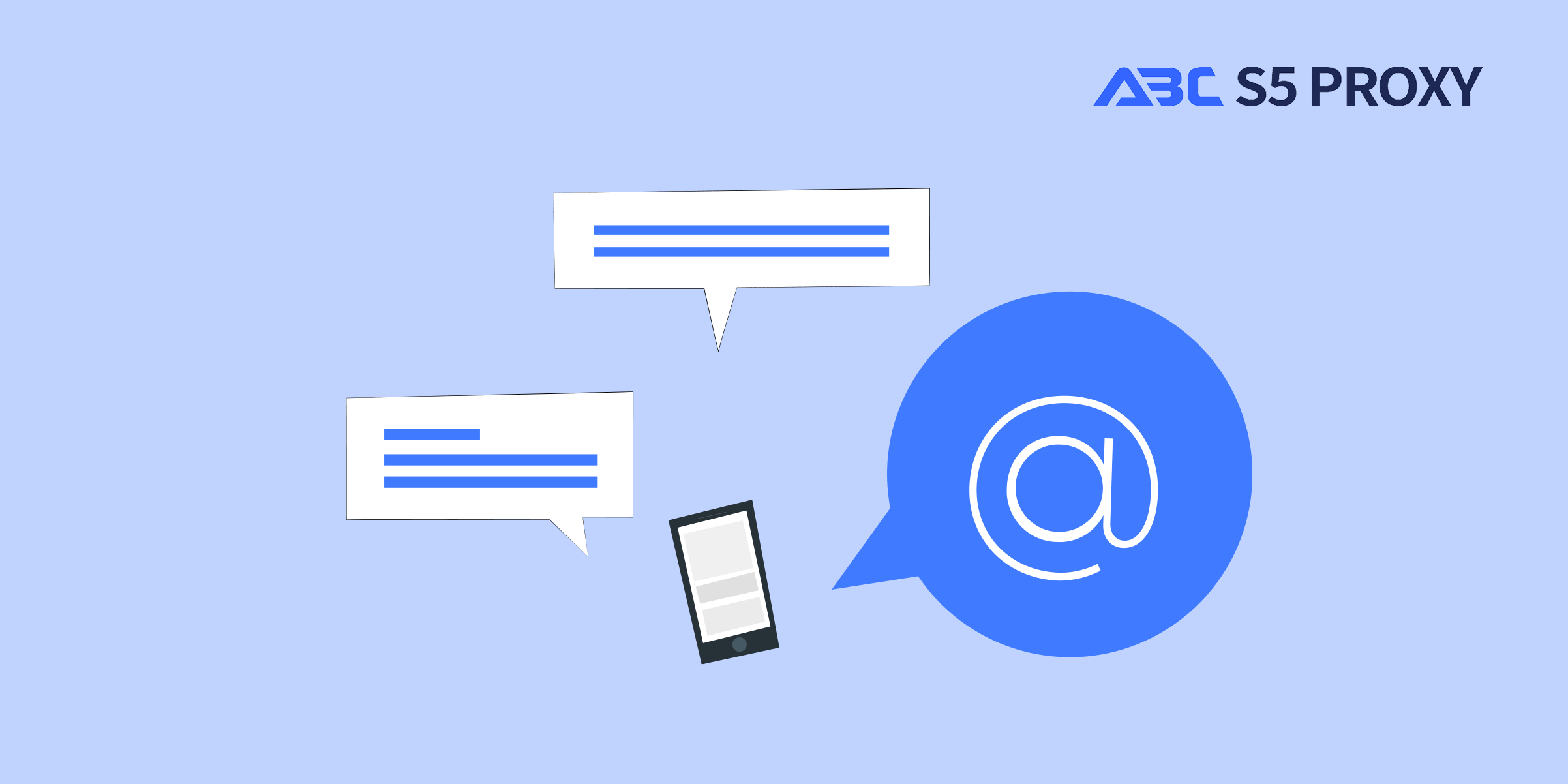
Title: 如何在iPhone上更改IP地址
在今天的數位時代,控制您的IP地址對於維護隱私、安全性和訪問被封鎖的內容至關重要。在iPhone上更改IP地址可以是實現這些目標的有用工具。在本博客文章中,我們將逐步指導您如何在iPhone上更改IP地址的流程。
首先,讓我們了解IP地址是什麼。IP地址是分配給每個連接到網絡的設備的唯一數字標籤。它作為您設備的標識符,使其能夠與互聯網上的其他設備通信。更改IP地址有助於您避免追蹤、訪問區域鎖定的內容或處理連接問題。
有幾種在iPhone上更改IP地址的方法。最常見的方法包括重置您的網絡設置,或使用代理服務器。讓我們詳細探討每種方法:
1. 重置網絡設置:
您可以在iPhone上重置您的網絡設置。以下是操作方法:
- 進入您的iPhone設置。
- 點擊“通用”,然後向下滾動並選擇“重置”。
- 選擇“重置網絡設置”,如果需要,輸入您的密碼。
- 確認操作,您的網絡設置將被重置,包括您的IP地址。
2. 使用代理服務器:
更改IP地址的另一種方法是使用代理服務器。代理服務器充當您的設備與互聯網之間的中介。要在iPhone上設置代理服務器,請按照以下步驟操作:
- 進入設置並點擊Wi-Fi。
- 選擇您的Wi-Fi網絡並點擊旁邊的“i”圖標。
- 向下滾動並點擊“配置代理”。
- 輸入代理服務器地址和端口號,這些信息由代理服務器提供。
- 保存設置,您的IP地址將通過代理服務器路由。
總之,在iPhone上更改IP地址是一個簡單的過程,可以使用多種方法,例如重置網絡設置或代理服務器。通過更改IP地址,您可以增強您的在線隱私,訪問地理受限制的內容,並解決網絡問題。請記得選擇最適合您需求的方法,並始終將安全性和隱私置於更改IP地址的首位。