住宅代理
來自真實 ISP 的白名單 200M+ IP。 透過儀表板管理/取得代理程式。

代理服務
抓取工具
從所有網站收集公開結構化數據
代理
住宅代理
來自真實 ISP 的白名單 200M+ IP。 透過儀表板管理/取得代理程式。
開始於
$0.6/ GB
Socks5代理
190多個地點超過2億個真實IP,
開始於
$0.03/ IP
無限住宅代理
IP與流量無限使用,AI智能輪換住宅代理
開始於
$1816/ MONTH
輪換 ISP 代理
ABCProxy 的輪替 ISP 代理程式可保證較長的會話時間。
開始於
$0.4/ GB
靜態住宅代理
持久專用代理、非輪換住宅代理
開始於
$4.5/MONTH
數據中心代理
使用全球穩定、快速、強勁的 700K+ 資料中心 LP。
開始於
$4.5/MONTH
移動代理
來自真實 ISP 的白名單 200M+ IP。 透過儀表板管理/取得代理程式。
開始於
$1.2/ GB
English
繁體中文
Русский
Indonesia
Português
Español
بالعربية
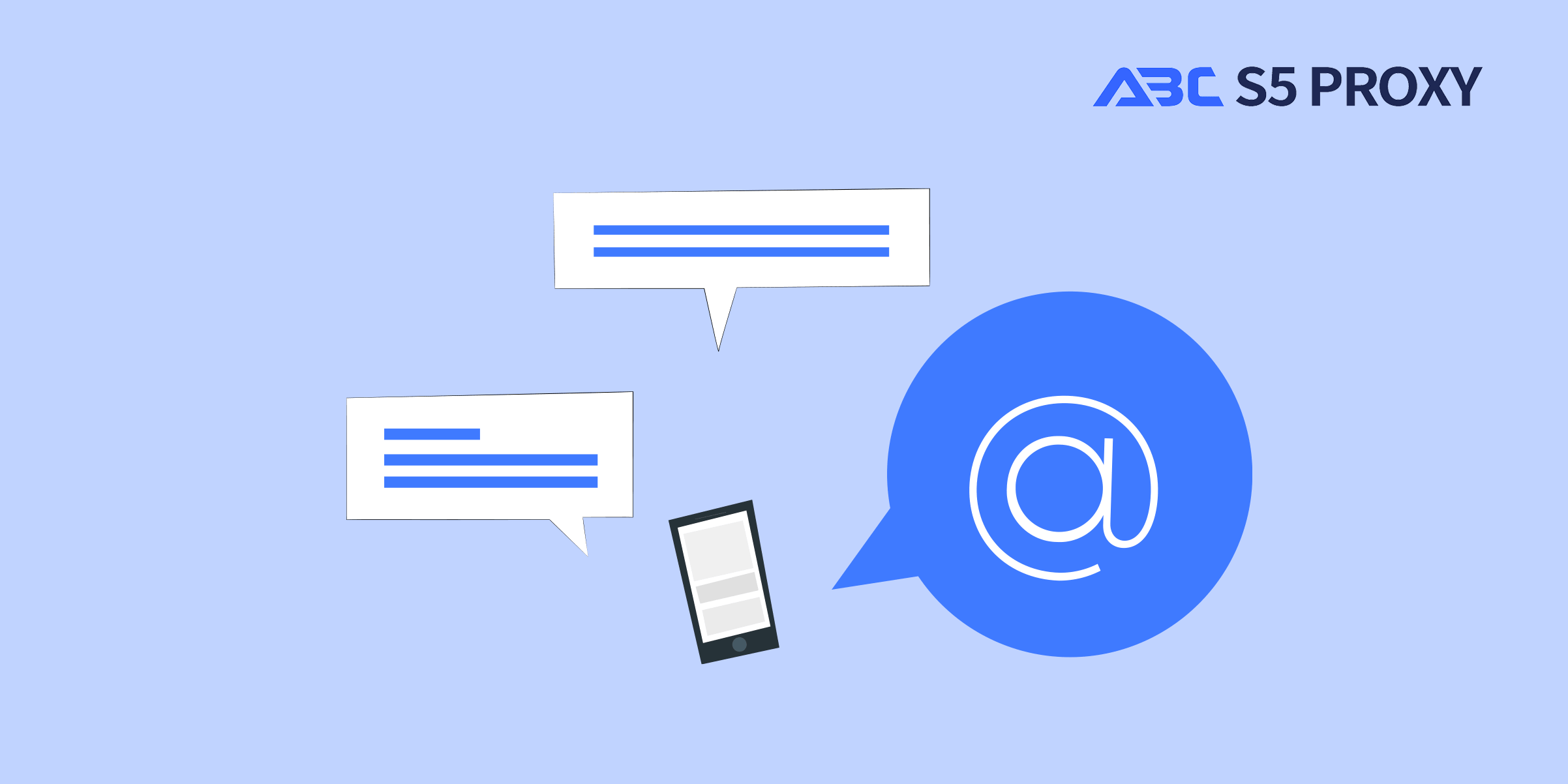
Title: 設置Linux中的HTTP代理:全面指南
在網絡和系統管理領域中,代理的使用非常普遍,因為它們充當客戶端和服務器之間的中介。如果您是Linux用戶,出於各種原因(如訪問受限網站或提高安全性),需要設置HTTP代理,本指南將逐步引導您完成整個過程。
在Linux中設置HTTP代理可以帶來幾個好處。首先,它可以幫助您繞過網絡管理員或ISP實施的限制,使您能夠訪問可能被封鎖的網站。其次,使用HTTP代理可以通過遮蔽您的IP地址和加密您的數據來增強您的在線安全和隱私。此外,它可以通過在本地緩存Web內容來提高您的瀏覽速度。
1. 選擇一個HTTP代理伺服器:
在Linux中設置HTTP代理之前,您需要選擇一個代理伺服器進行連接。有各種選擇,例如Squid、Apache HTTP Server和Nginx。每個伺服器都有自己的功能和配置,因此請選擇最適合您需求的一個。
2. 安裝代理伺服器:
選擇了代理伺服器後,您需要在Linux系統上安裝它。這通常可以使用您的Linux發行版的套件管理器來完成。例如,要在Ubuntu上安裝Squid,您可以使用以下命令:
```
sudo apt-get install squid
```
3. 配置代理伺服器:
安裝完代理伺服器後,您需要根據自己的需求對其進行配置。這涉及設置參數,例如端口號、訪問控制列表、緩存選項和記錄設置。大多數代理伺服器的配置文件位於`/etc/`目錄中。
4. 設置環境變數:
要在Linux系統中實際使用HTTP代理,您需要設置`http_proxy`環境變數。這可以通過將以下行添加到您的`.bashrc`或`.bash_profile`文件中來完成:
```
export http_proxy=http://
```
取代`
5. 應用更改:
完成代理伺服器的配置並設置環境變數後,您需要通過重新啟動網絡服務或注銷並重新登錄系統來應用更改。
6. 測試代理連接:
為確保HTTP代理設置正確,您可以通過運行`curl`或`wget`等命令並附帶網站URL來測試連接。如果代理正常工作,您應該看到輸出經由代理伺服器獲取。
在Linux中設置HTTP代理可以是一項有用的技能,可改善您的在線安全性,訪問受限內容,並優化您的網絡性能。通過遵循本指南中概述的步驟,您可以輕鬆配置HTTP代理伺服器,並增強Linux上的瀏覽體驗。