住宅代理
來自真實 ISP 的白名單 200M+ IP。 透過儀表板管理/取得代理程式。

代理服務
抓取工具
從所有網站收集公開結構化數據
代理
住宅代理
來自真實 ISP 的白名單 200M+ IP。 透過儀表板管理/取得代理程式。
開始於
$0.6/ GB
Socks5代理
190多個地點超過2億個真實IP,
開始於
$0.03/ IP
無限住宅代理
IP與流量無限使用,AI智能輪換住宅代理
開始於
$1816/ MONTH
輪換 ISP 代理
ABCProxy 的輪替 ISP 代理程式可保證較長的會話時間。
開始於
$0.4/ GB
靜態住宅代理
持久專用代理、非輪換住宅代理
開始於
$4.5/MONTH
數據中心代理
使用全球穩定、快速、強勁的 700K+ 資料中心 LP。
開始於
$4.5/MONTH
移動代理
來自真實 ISP 的白名單 200M+ IP。 透過儀表板管理/取得代理程式。
開始於
$1.2/ GB
English
繁體中文
Русский
Indonesia
Português
Español
بالعربية
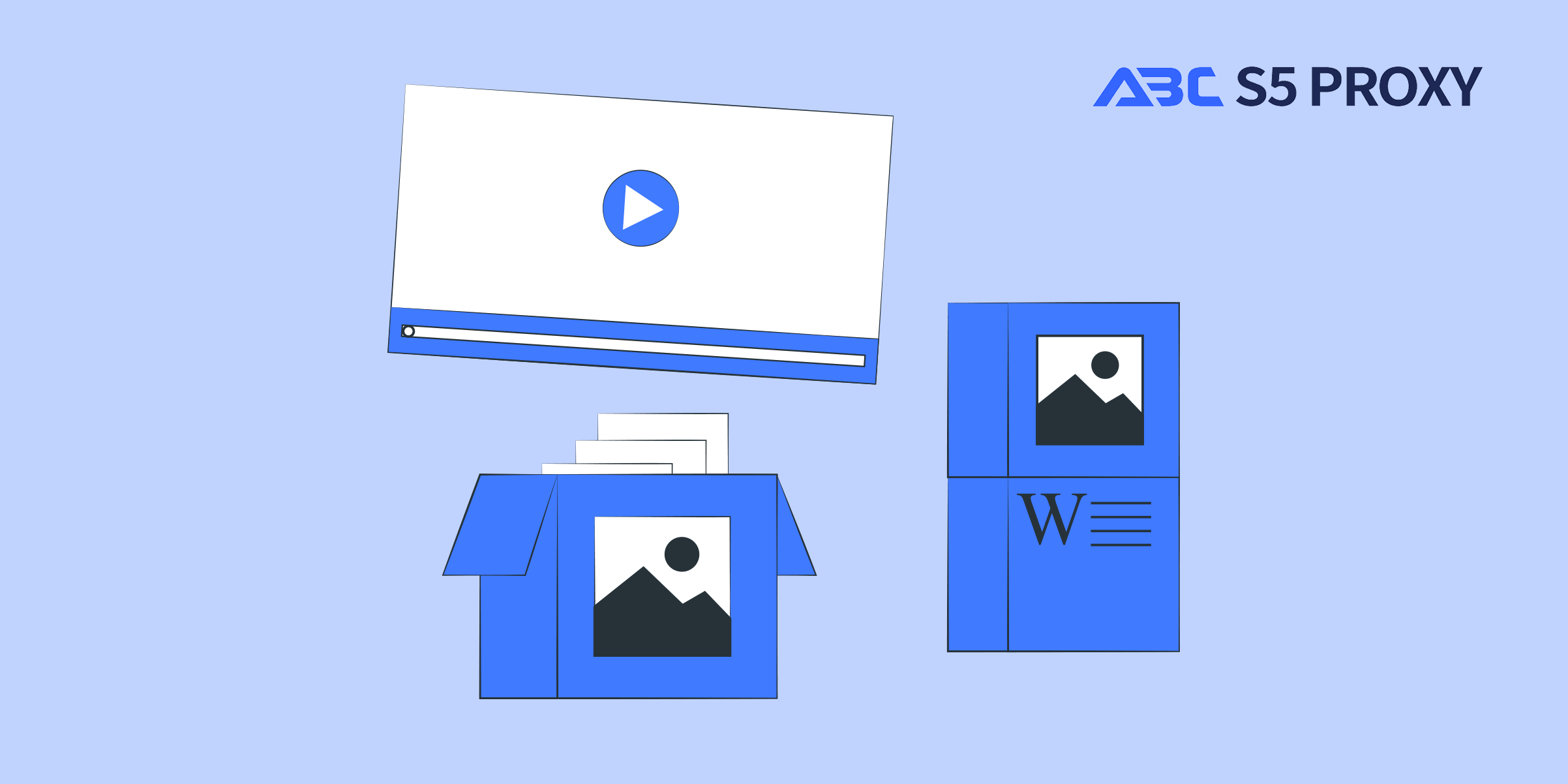
Title: Unlocking the Power of VBA in Excel: A Comprehensive Guide
Excel是一個功能強大的工具,為數據分析、可視化和自動化提供了廣泛的功能。使Excel如此多功能的一個關鍵功能是能夠使用Visual Basic for Applications(VBA)來增強其功能。在這篇博客文章中,我們將探索如何在Excel中打開和利用VBA,以簡化您的工作流程,提高效率,並發揮這款流行試算表軟件的全部潛力。
VBA是一種內置在Excel和其他Microsoft Office應用程序中的編程語言。它允許用戶自動執行任務,創建自定義函數,並與Excel的各個元素(如單元格、範圍、工作表和圖表)交互。通過編寫VBA代碼,用戶可以執行Excel單獨內置函數無法實現的複雜操作。
在Excel中打開VBA編輯器是一個簡單的過程。以下是如何操作的逐步指南:
1. 在您的計算機上啟動Excel。
2. 打開您想要使用VBA的工作簿。
3. 在鍵盤上按`Alt + F11`。這個快捷鍵將打開VBA編輯器窗口。
在開始撰寫複雜的VBA代碼之前,了解一些基本概念是很重要的。這裡有一些要牢記的關鍵元素:
1. 子程序和函數:在VBA中,子程序是執行特定任務的代碼塊,而函數根據輸入參數返回一個值。
2. 變量:變量在VBA程序中用於暫時存儲數據。它們可以是不同的數據類型,如字符串、整數、雙精度等。
3. 循環:循環用於重複執行代碼塊,直到滿足特定條件。在VBA中常見的循環類型包括`For...Next`、`Do While`和`Do Until`。
4. 條件語句:條件語句如`If...Then...Else`用於根據指定條件在VBA程序中做出決策。
現在您已經基本了解VBA,讓我們一起探索一些實際應用場景,VBA在這些場景中可以非常有用:
1. 自動化重複性任務:VBA可用於自動執行重複性任務,如數據輸入、格式設置和報告生成,從而節省時間和精力。
2. 自定義數據分析:通過在VBA中編寫自定義函數和過程,您可以根據自己的需求定制數據分析流程。
3. 創建交互式儀表板:VBA允許您在Excel中創建具有動態圖表、按鈕和下拉菜單的交互式儀表板,便於數據可視化和分析。
4. 與外部系統集成:VBA可用於與外部數據庫、API和其他系統進行交互,實現無縫數據傳輸和集成。
為確保高效且易於維護的VBA代碼,這裡有一些最佳實踐指南:
1. 使用有意義的變量名稱:為變量和程序選擇描述性名稱以提高代碼可讀性。
2. 編寫代碼註釋:添加註釋來解釋代碼的每個部分的目的,使其他人更容易理解。
3. 錯誤處理:實現錯誤處理程序來處理意外情況,防止崩潰。
4. 優化性能:通過減少不必要的計算和循環來編寫高效代碼。
5. 測試代碼:在不同情況下深入測試您的VBA代碼,確保其按預期運行。
總而言之,VBA是一個強大的工具,可以在與Excel合作時大大提高您的生產力和效率。通過掌握VBA的基礎知識並探索其各種應用,您可以將您的數據分析和自動化技能提升到新的水平。所以下次打開Excel時,別忘記解鎖VBA的潛力,看看它對您的工作流程有什麼不同。