住宅代理
來自真實 ISP 的白名單 200M+ IP。 透過儀表板管理/取得代理程式。

代理服務
抓取工具
從所有網站收集公開結構化數據
代理
住宅代理
來自真實 ISP 的白名單 200M+ IP。 透過儀表板管理/取得代理程式。
開始於
$0.77/ GB
Socks5代理
190多個地點超過2億個真實IP,
開始於
$0.045/ IP
無限住宅代理
IP與流量無限使用,AI智能輪換住宅代理
開始於
$66/ Day
輪換 ISP 代理
ABCProxy 的輪替 ISP 代理程式可保證較長的會話時間。
開始於
$0.77/ GB
靜態住宅代理
持久專用代理、非輪換住宅代理
開始於
$5/MONTH
數據中心代理
使用全球穩定、快速、強勁的 700K+ 資料中心 LP。
開始於
$4.5/MONTH
移動代理
來自真實 ISP 的白名單 200M+ IP。 透過儀表板管理/取得代理程式。
開始於
$1.2/ GB
English
繁體中文
Русский
Indonesia
Português
Español
بالعربية

在今日數位時代,穩定並安全的網路連線對於個人和專業用途至關重要。然而,有時某些網路限制或限制可能阻礙我們自由瀏覽網頁的能力。這就是Proxifier發揮作用的地方,提供一個繞過這些限制並增強網路連通性的解決方案。
Proxifier是一個流行的代理客戶端,允許使用者將他們的網路流量重定向通過代理伺服器,從而遮蔽他們的實際IP地址和位置。這不僅有助於在線維護匿名性,還使使用者能夠訪問地理限制的內容,並繞過網路或政府實施的防火牆或審查。
Proxifier可將網路連接進行自定義設置以配合各種第三方應用程序,同時允許靈活的代理設置。這個代理客戶端還提供了方便的方式來實時監控流量和記錄錯誤。
雖然Proxifier本身不提供代理,你可以從ABCproxy選擇高質量的住宅和資料中心代理。通過超過2億個全球IP的全球池匿名訪問本地內容,使用先進的住宅代理旋轉來降低封鎖,並使用ABCProxy的用戶友好的高性能控制面板來創建和管理子帳戶,輕鬆管理你的IP,使其成為快速穩定自動化任務的首選。
首先,從他們的網站下載Proxifier代理客戶端。這個客戶端適用於Windows、MacOS和Android操作系統。如果你是第一次使用者,你可以獲得免費31天的試用。下載後,你需要設置一個配置文件。
步驟1
下載並安裝Proxifier以獲得更強大的工具支持來進行代理設置。
步驟2
在代理工具中添加代理設置信息:
1. 在配置文件中點擊代理伺服器。
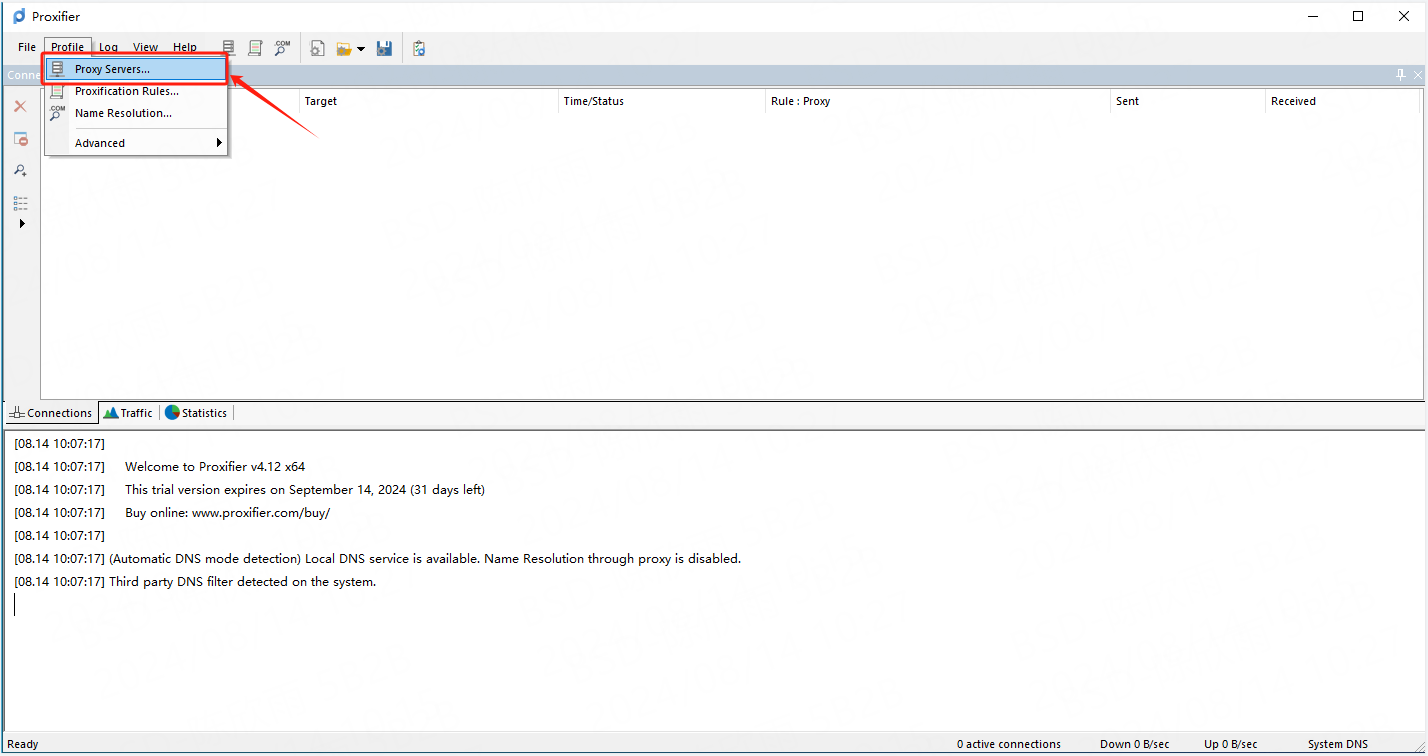
2. 點擊添加。
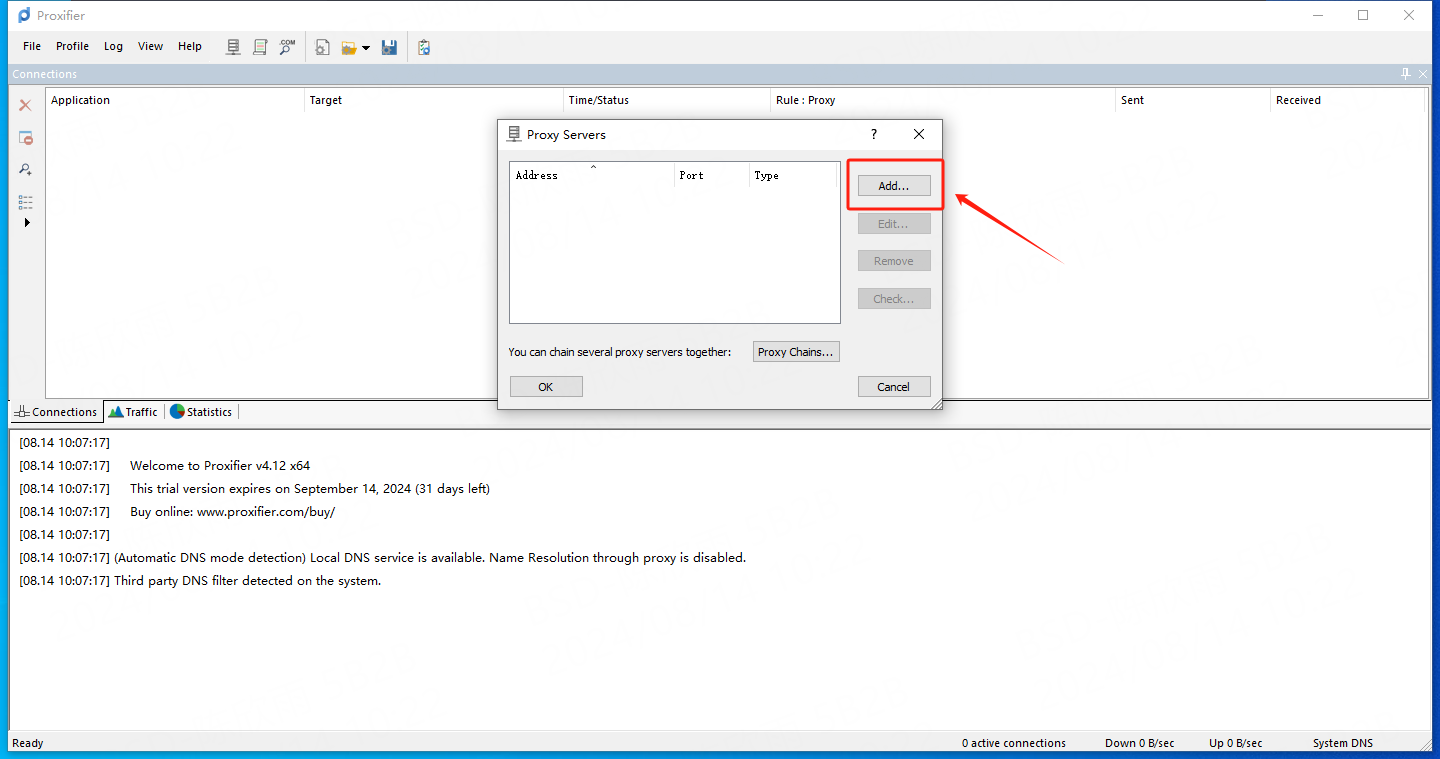
3. 粘貼代理伺服器的IP地址和端口。
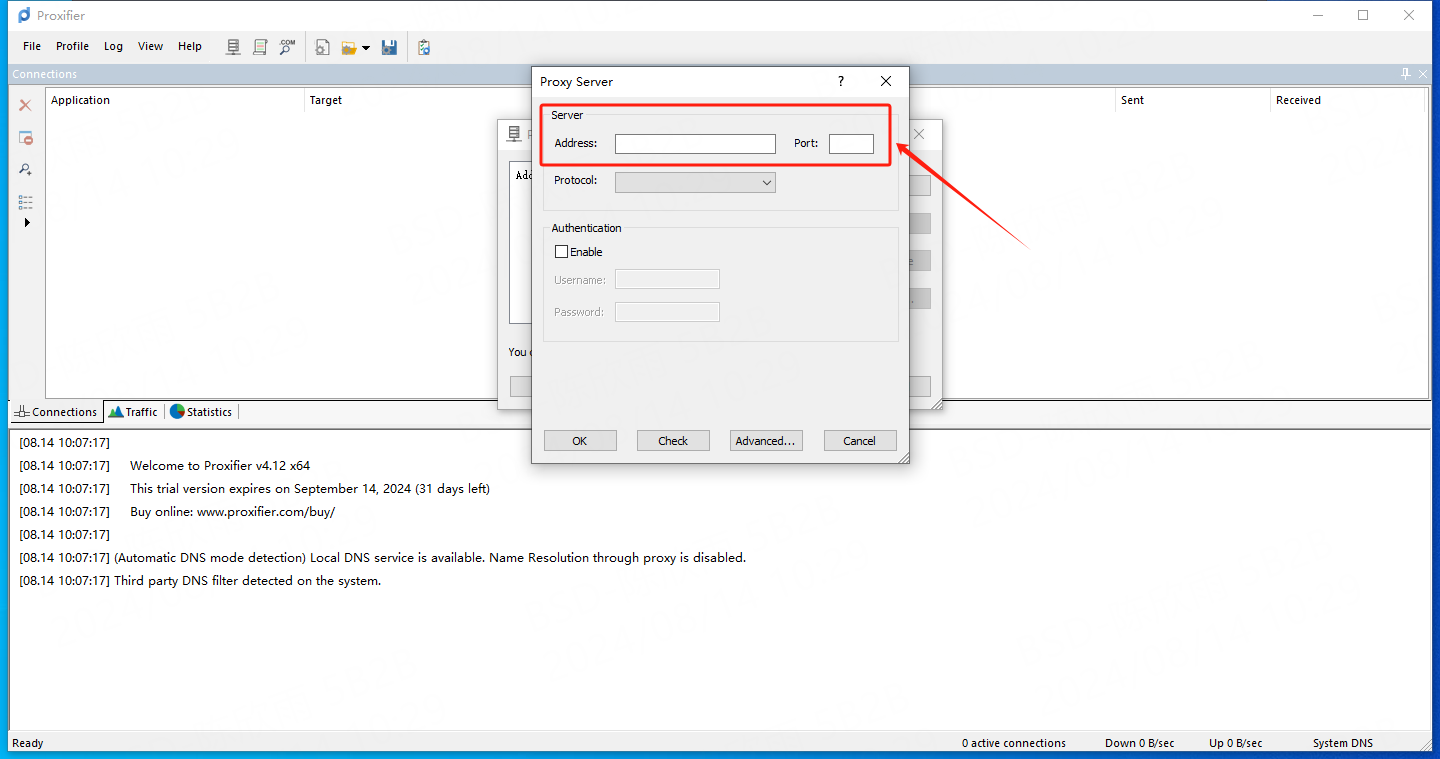
4. 在協議中選擇SOCKS版本5。
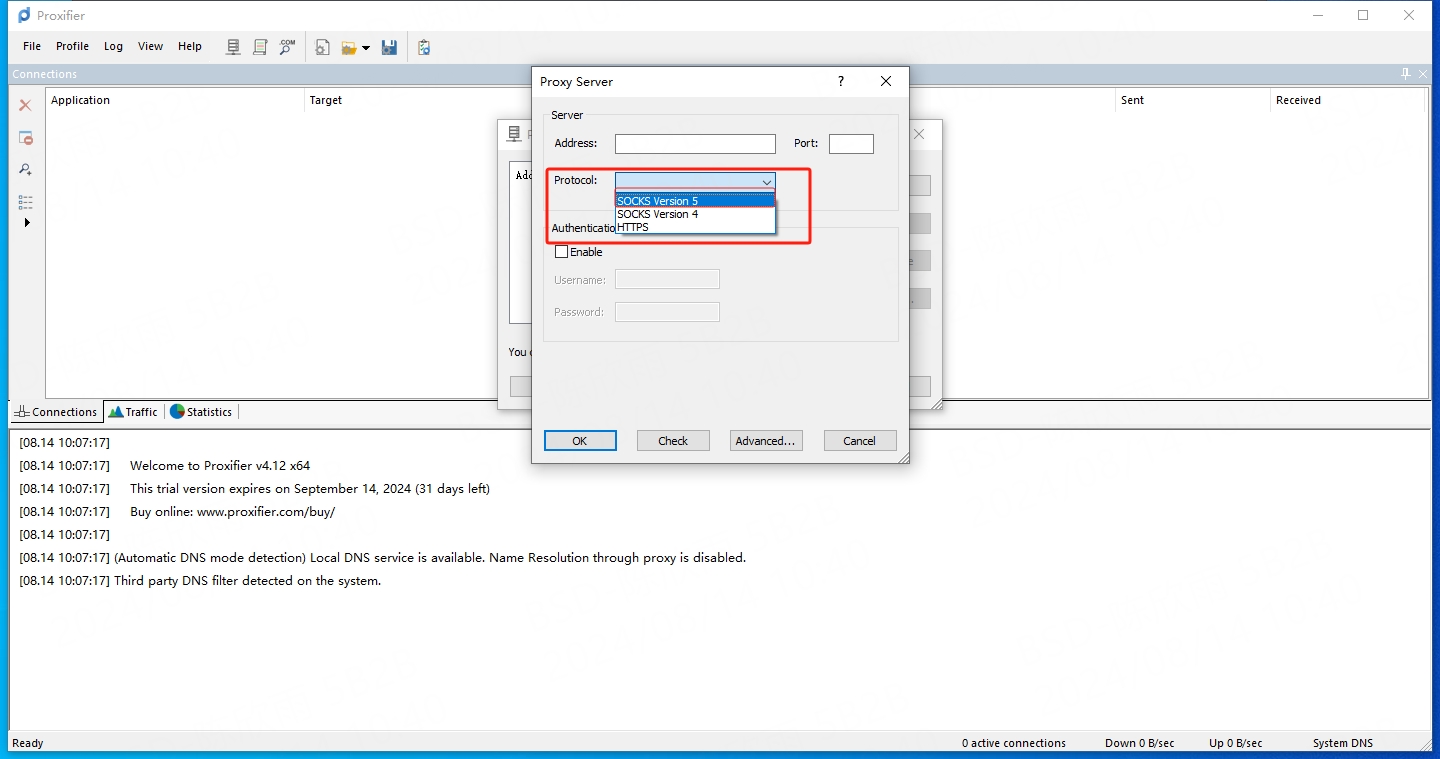
5. 點擊檢查。
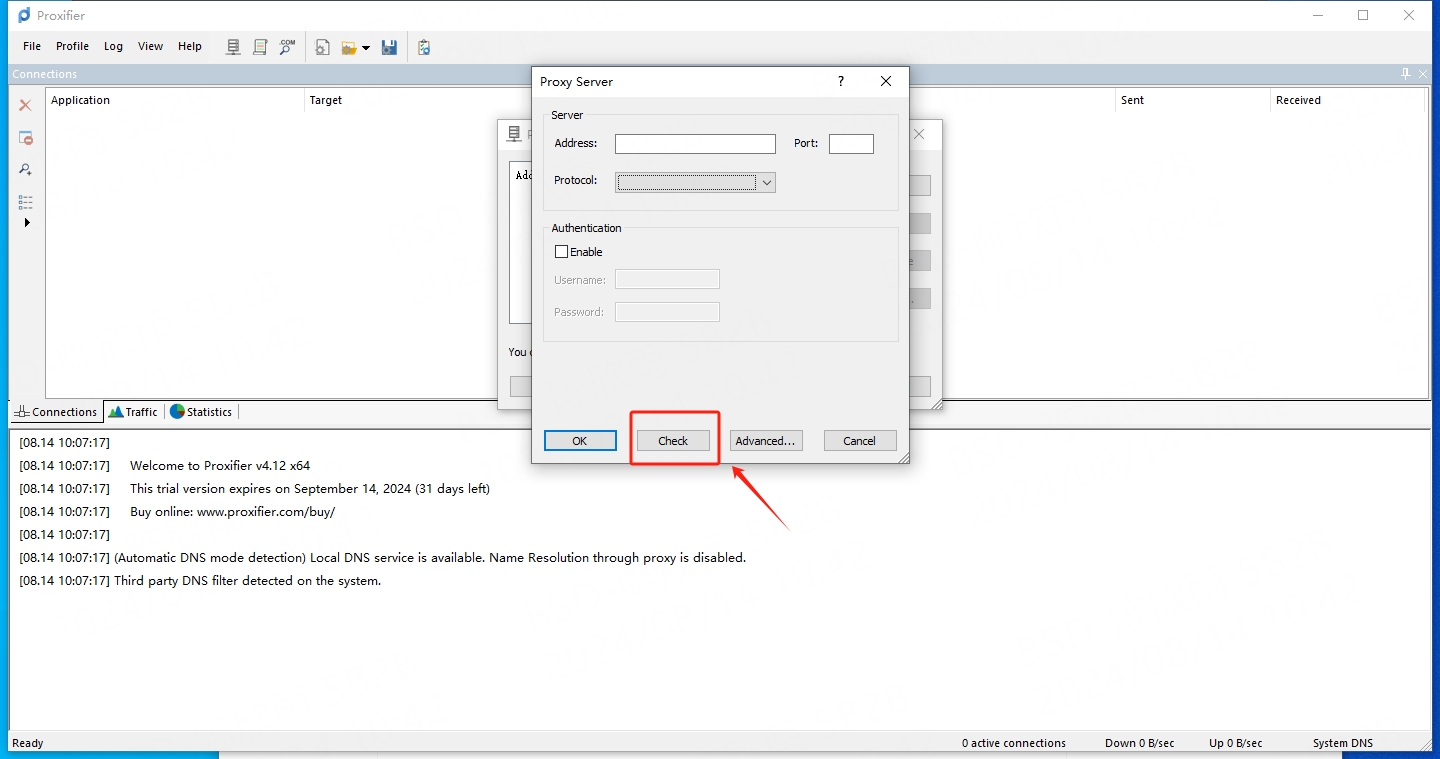
6. 顯示代理已準備好與Proxifier一起工作。
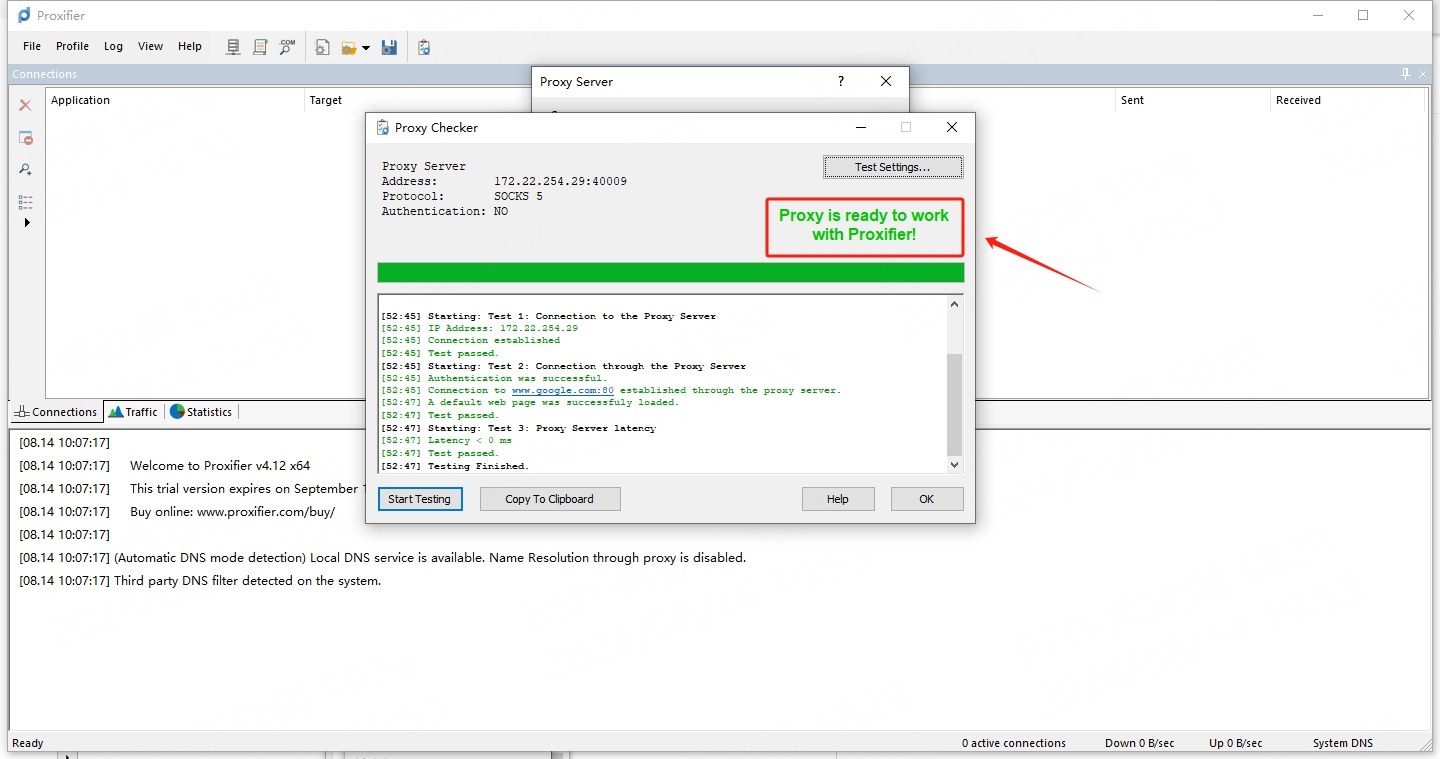
7. 然後點擊確認。
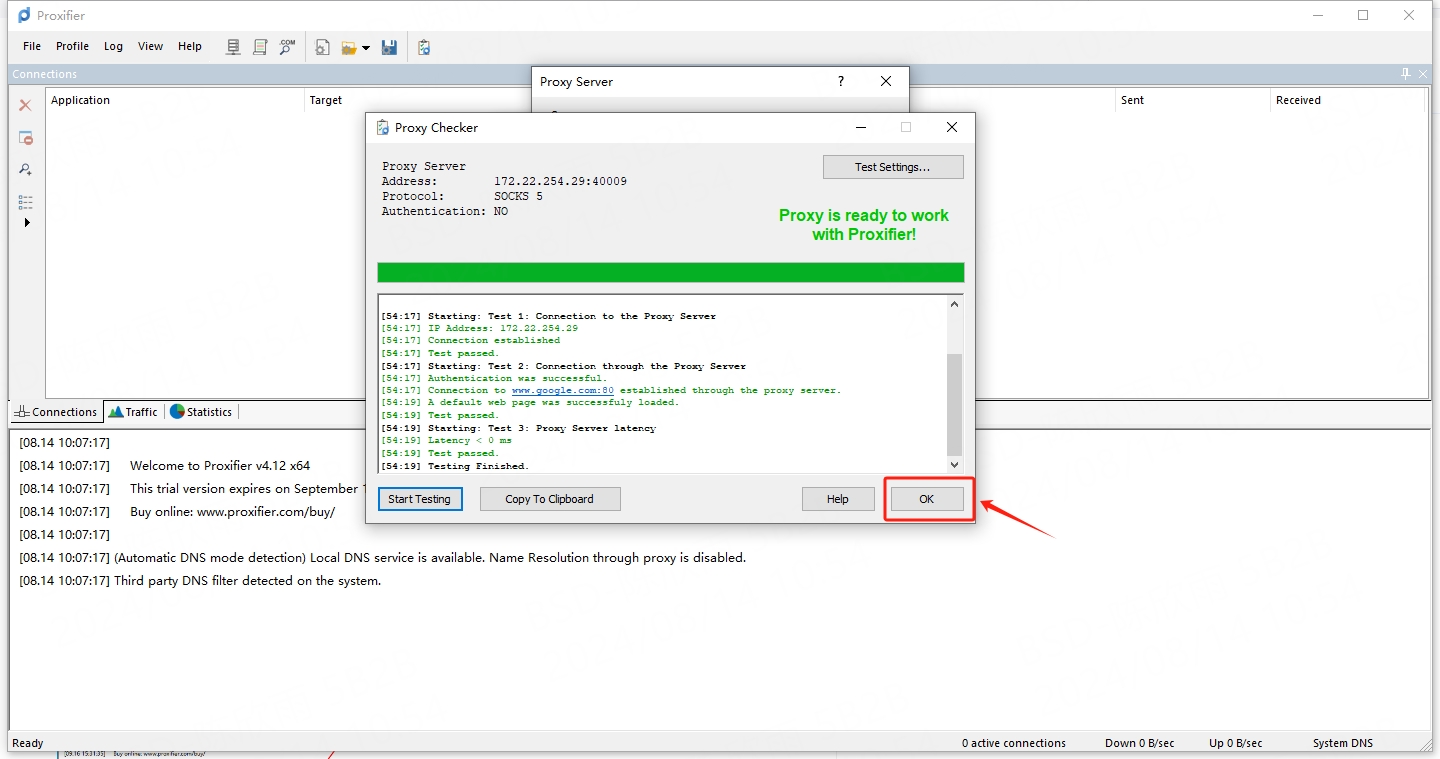
8. 在你的配置文件中點擊Proxification規則。
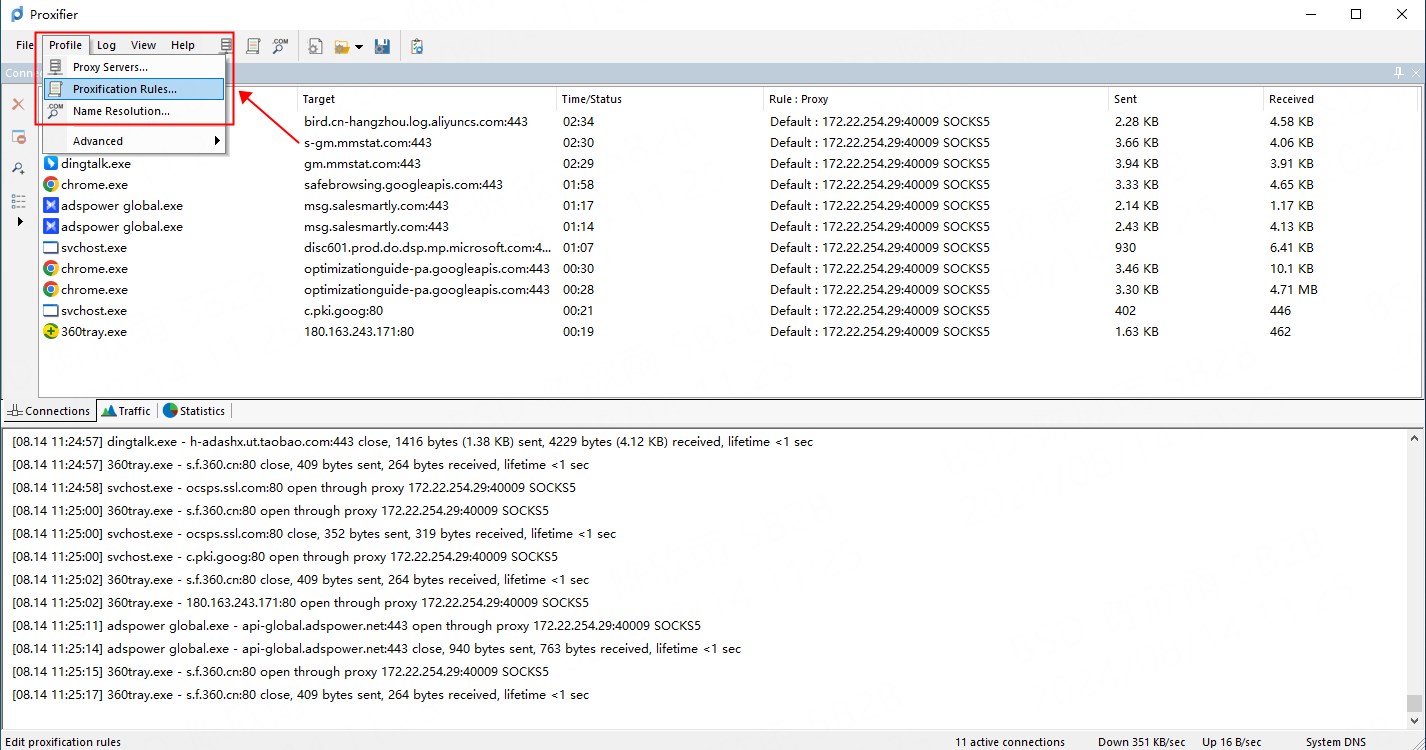
9. 在操作中選擇代理SOCKS5。
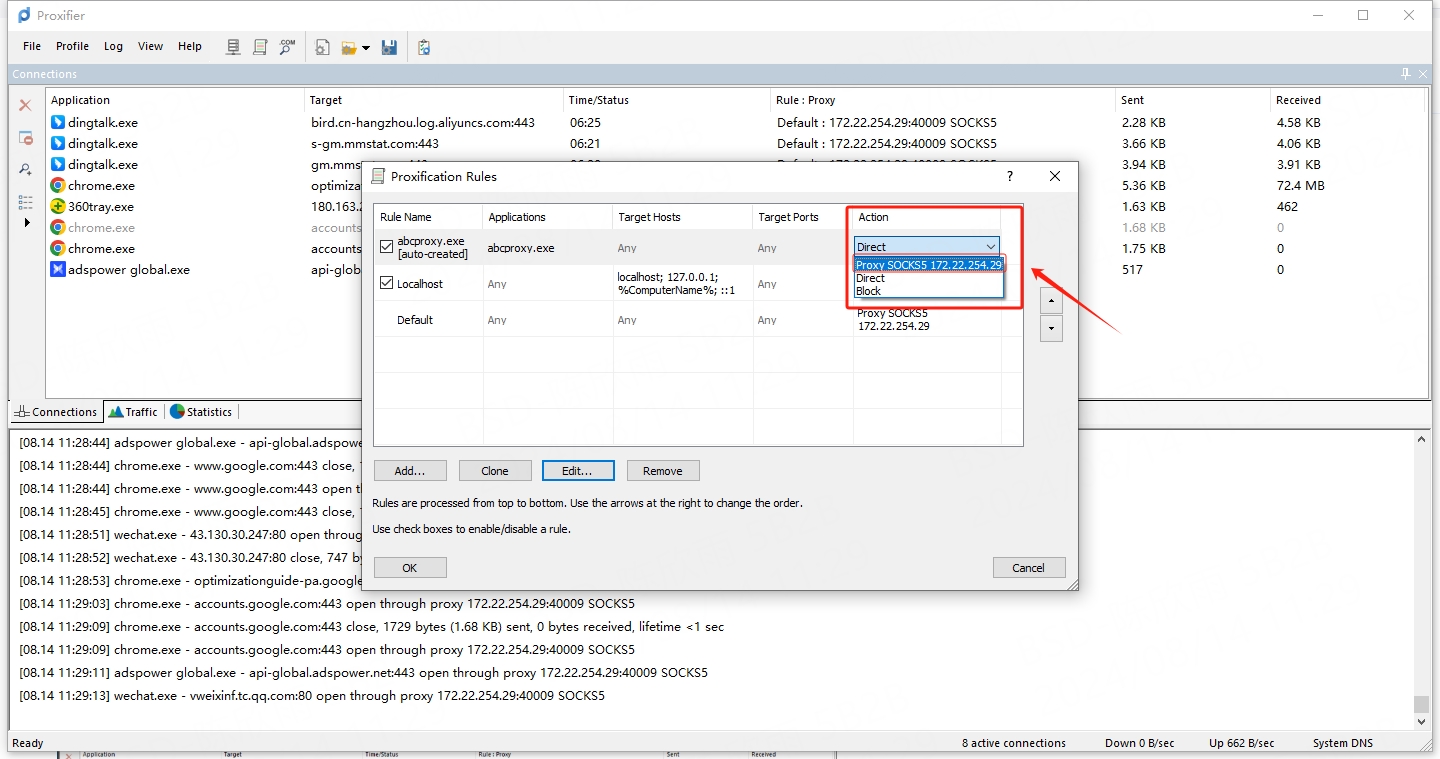
10. 雙擊abcproxy.exe。
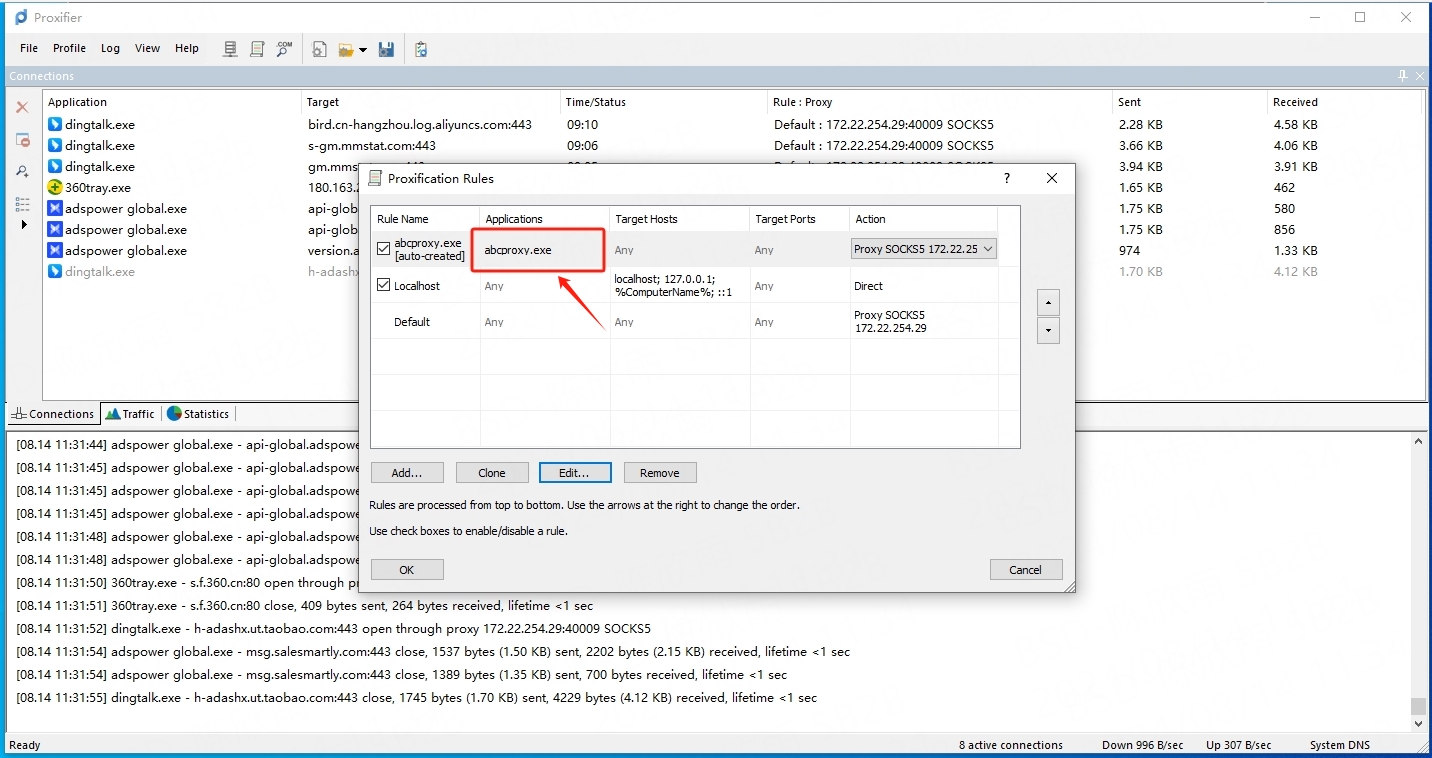
11. 點擊瀏覽。
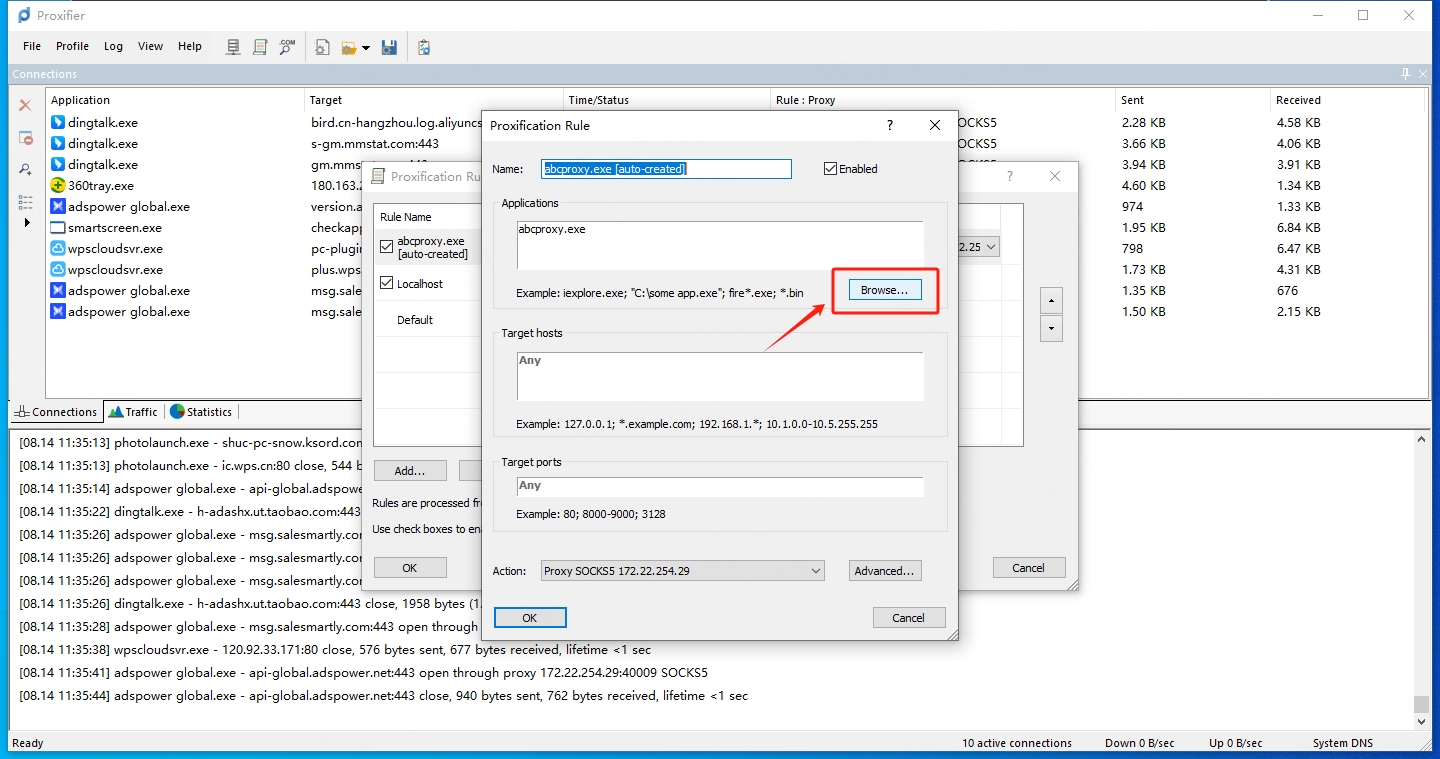
12. 選擇Google並點擊打開。
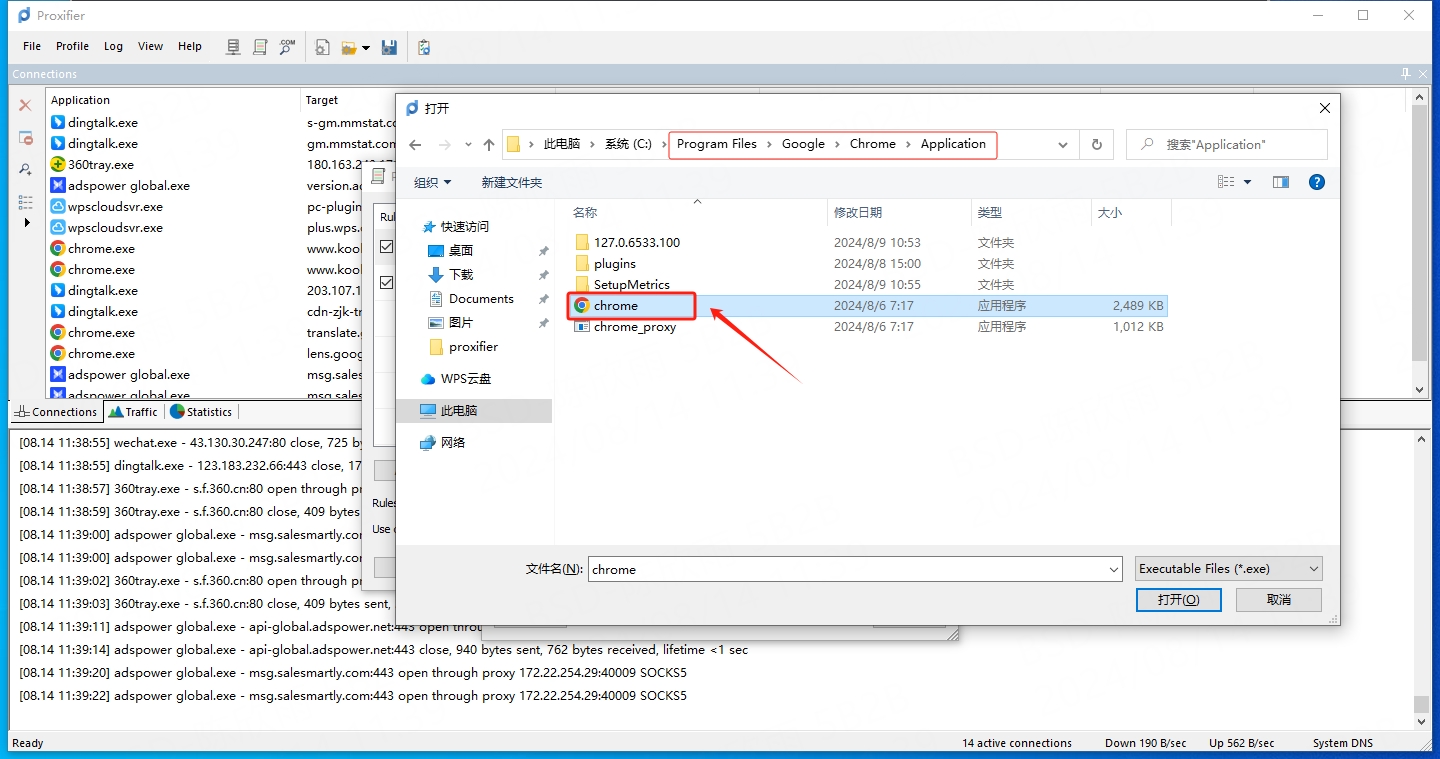
13. 然後刪除abcproxy.exe。
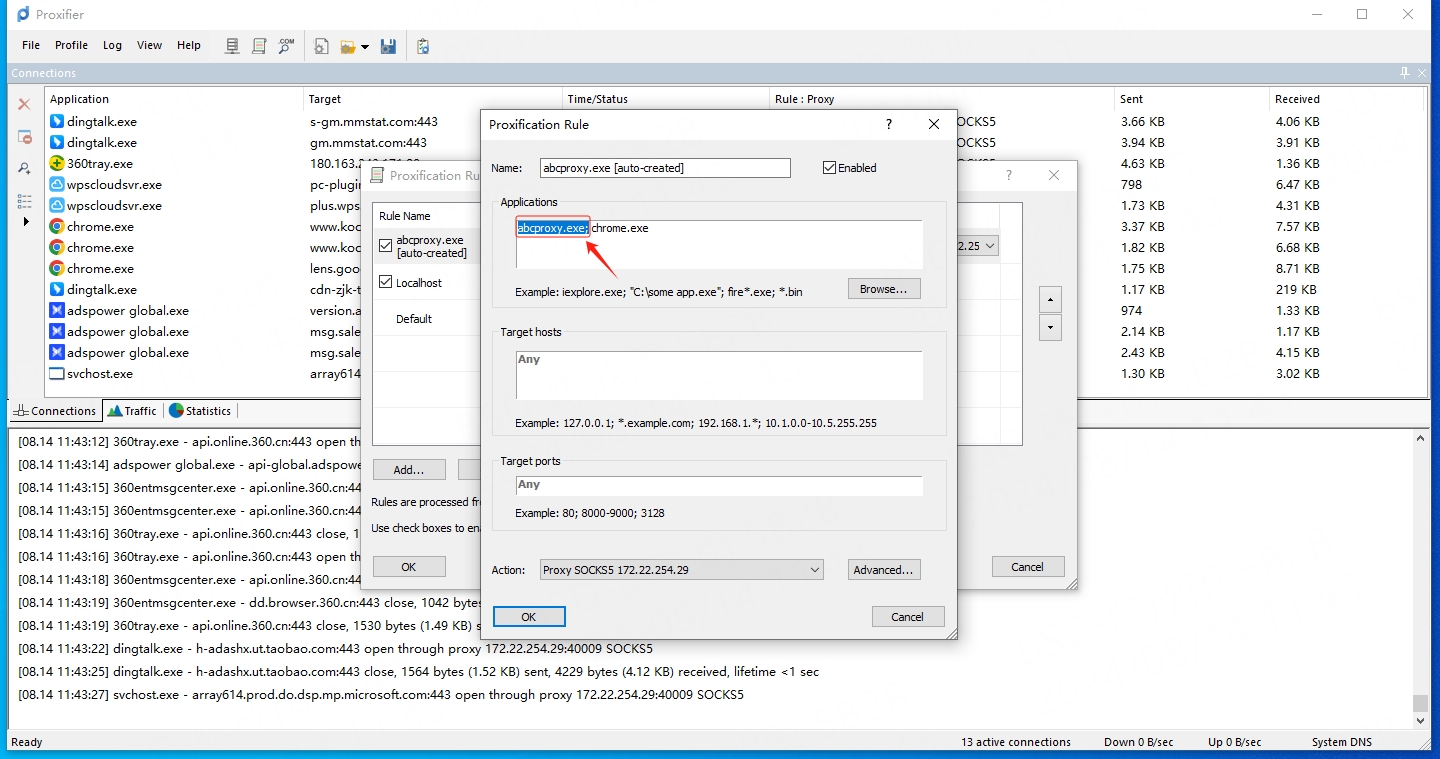
14. 點擊確認完成。
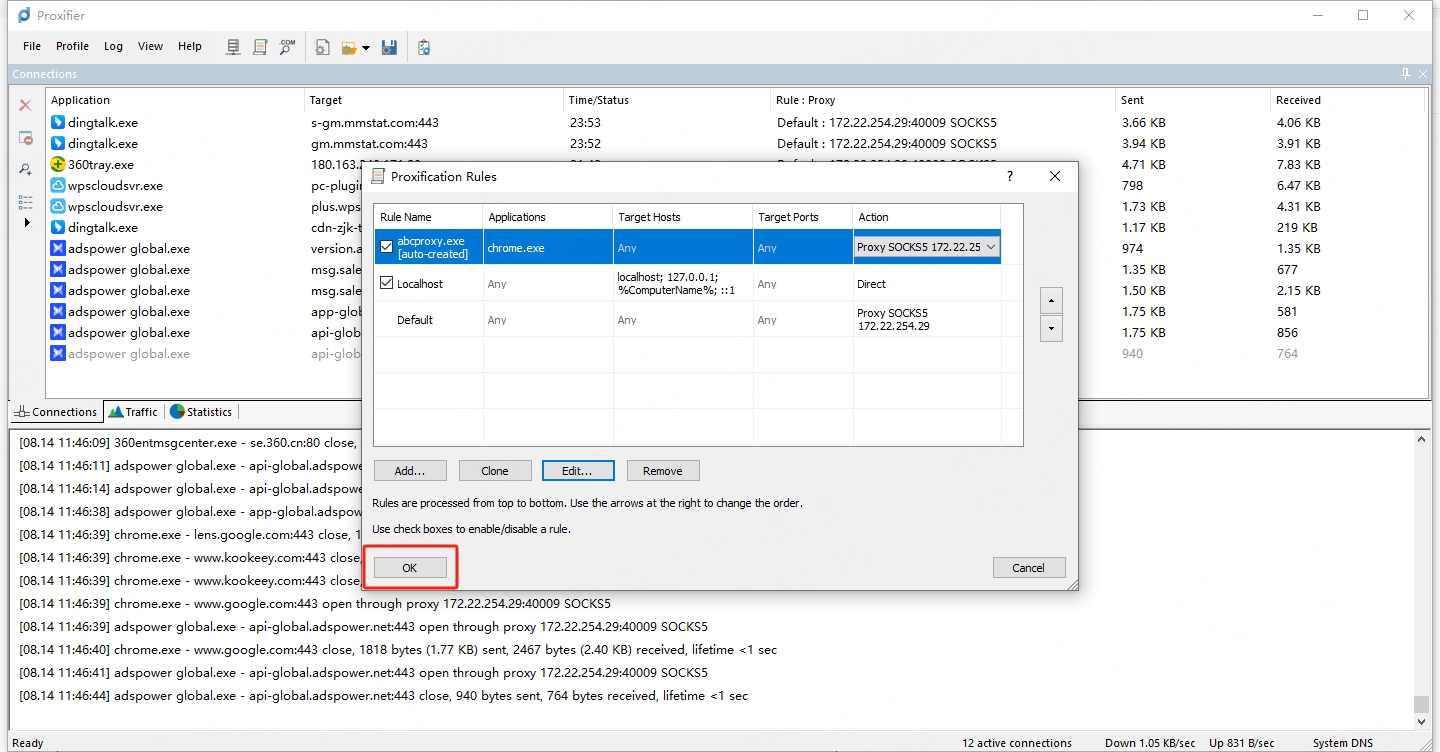
最後,打開Google並搜索ipip.net以檢測你的IP。
通過上述步驟,你成功配置了Proxifier代理工具,提供更安全和靈活的網路連接選項。確保在每一步按照說明過程進行,以確保代理設置正確應用。使用Proxifier來更好地管理和優化代理規則,改進網路連接的質量和安全性。最後,通過搜索ipip.net檢查你的IP,確保代理已成功應用並網路連接正常運作。