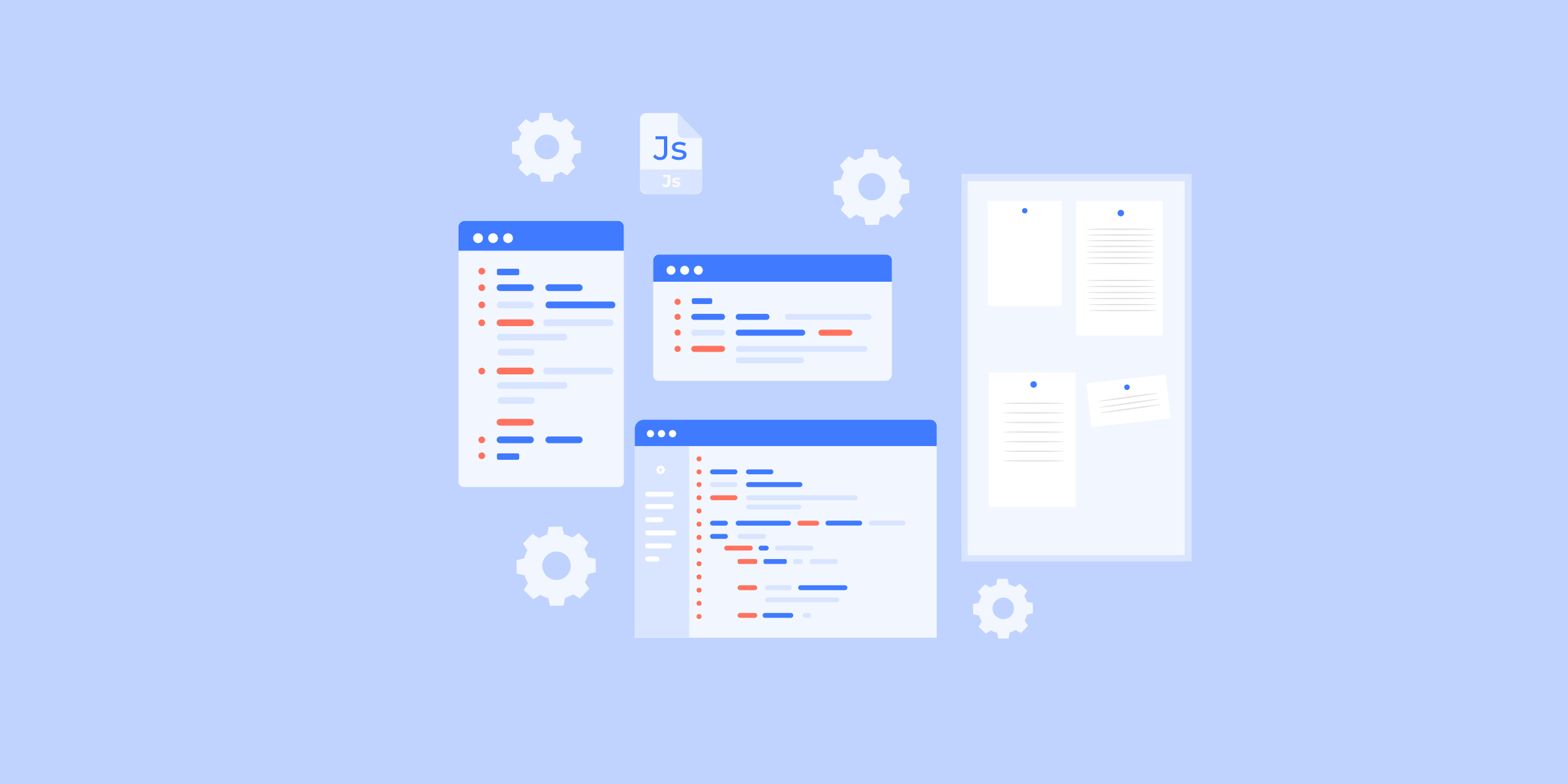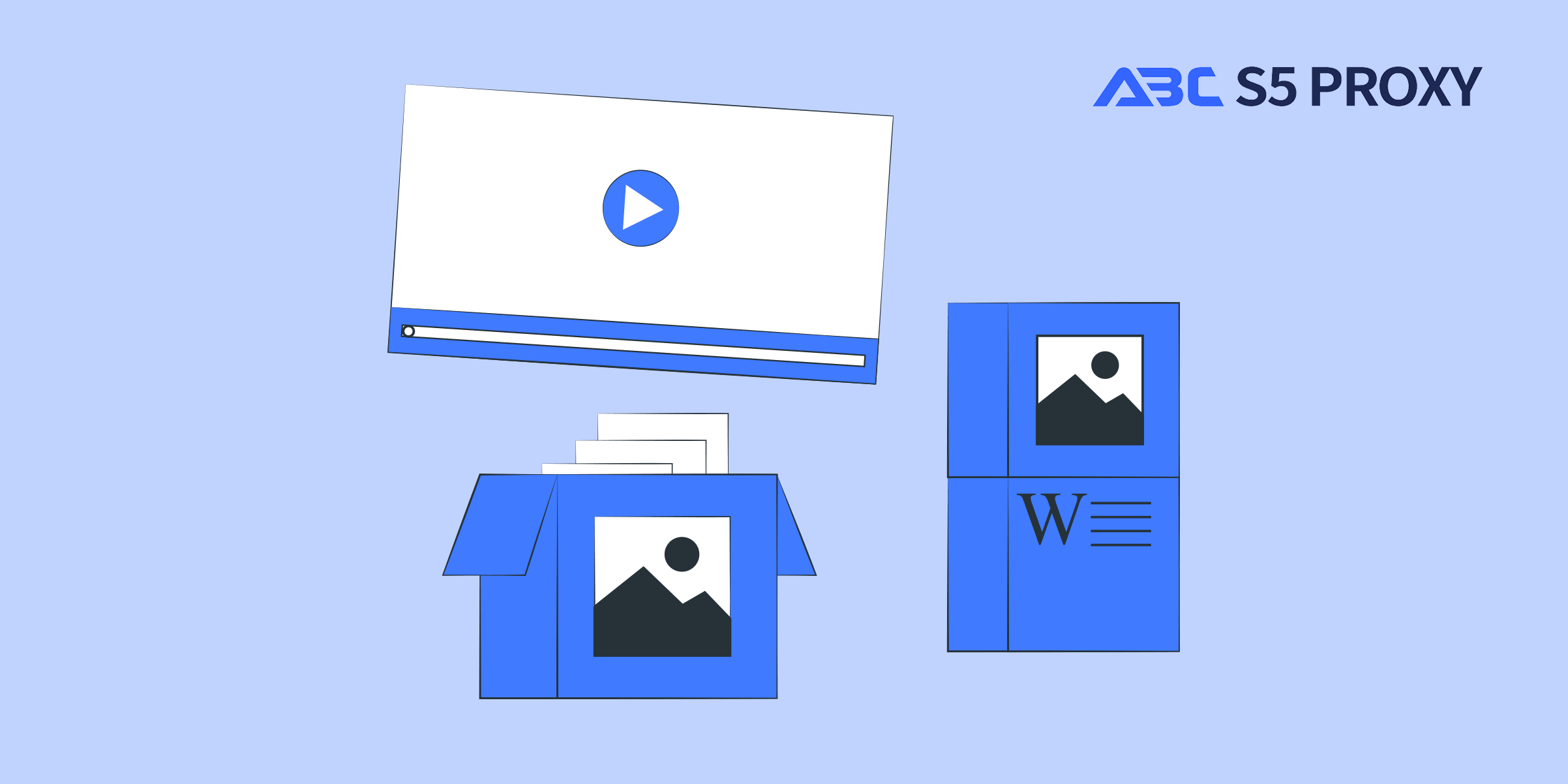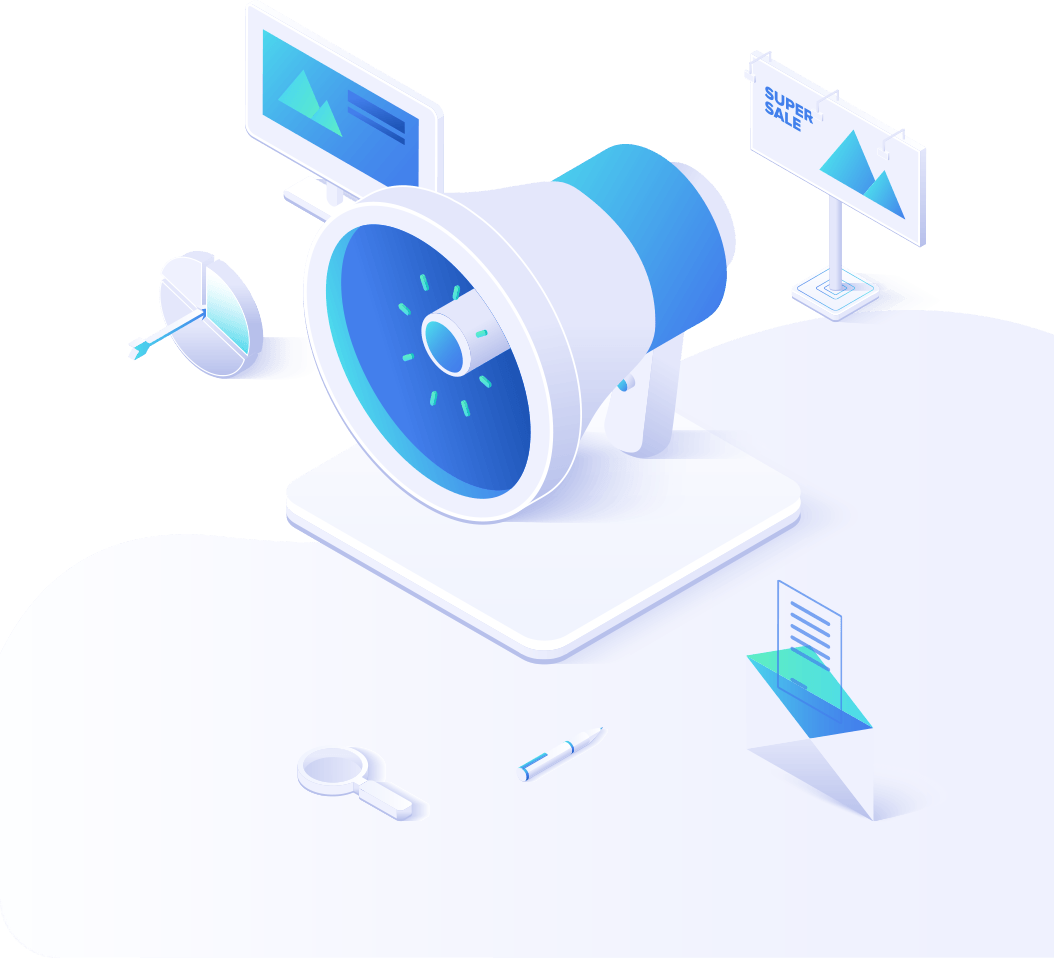Proksi

Proksi Perumahan
Lebih dari 200 juta IP dari ISP asli masuk daftar putih. Proksi yang dikelola/diperoleh melalui dasbor.

Proksi Perumahan (Socks5)
Lebih dari 200 juta IP asli di 190+ lokasi

Paket Proxy Tak Terbatas
Gunakan pusat data 700 ribu+ IPs worldwide yang stabil, cepat, dan tangguh.

Proksi Perumahan Statis
Proksi khusus yang tahan lama, proksi residensial yang tidak berputar

Proksi Pusat Data Khusus
Gunakan pusat data 700 ribu+ IPs worldwide yang stabil, cepat, dan tangguh.
Proksi

API
Daftar proxy dihasilkan melalui tautan API dan diterapkan ke program yang kompatibel setelah otorisasi IP daftar putih

Pengguna+Pass Auth
Buat kredensial secara bebas dan gunakan proxy yang berputar di perangkat atau perangkat lunak apa pun tanpa memasukkan IP ke dalam daftar yang diizinkan

Manajer Proksi
Kelola semua proxy menggunakan antarmuka APM yang dikembangkan sendiri oleh ABCProxy

Proksi

Proksi Perumahan
Lebih dari 200 juta IP dari ISP asli masuk daftar putih. Proksi yang dikelola/diperoleh melalui dasbor.
Mulai dari
$0.77/ GB

Proksi Perumahan (Socks5)
Lebih dari 200 juta IP asli di 190+ lokasi
Mulai dari
$0.045/ IP

Paket Proxy Tak Terbatas
Gunakan pusat data 700 ribu+ IPs worldwide yang stabil, cepat, dan tangguh.
Mulai dari
$79/ Day

Memutar Proxy ISP
Proksi ISP Berputar dari ABCProxy menjamin waktu sesi yang lama.
Mulai dari
$0.77/ GB

Proksi Perumahan Statis
Proksi khusus yang tahan lama, proksi residensial yang tidak berputar
Mulai dari
$5/MONTH

Proksi Pusat Data Khusus
Gunakan pusat data 700 ribu+ IPs worldwide yang stabil, cepat, dan tangguh.
Mulai dari
$4.5/MONTH
Berdasarkan Kasus Penggunaan Lihat semua
Dasar pengetahuan

English

繁體中文

Русский

Indonesia

Português

Español

بالعربية
Proksi
Dapatkan Proksi
Harga
Kasus Penggunaan
-
Penelitian Pasar
-
Agregasi Tarif Perjalanan
-
Penjualan & E-niaga
-
SERP & SEO
-
Teknologi Iklan
-
Media Sosial untuk Pemasaran
-
Sepatu Kets & Tiket
-
Pengikisan Data
-
Pemantauan Harga
-
Perlindungan Email
-
Tinjau Pemantauan
-
Lihat semua
-
Proksi Amazon
-
Proksi eBay
-
Proksi Shopify
-
Proksi Etsy
-
Proksi Airbnb
-
Proksi Walmart
-
Proksi Twitch
-
pengikisan web
-
Proksi Facebook
-
Proksi Discord
-
Proksi Instagram
-
Proksi Pinterest
-
Proksi Reddit
-
Proksi Tiktok
-
Proksi Twitter
-
Proksi Youtube
-
Proksi ChatGPT
-
Proksi Diablo
-
Proksi Silkroad
-
Proksi Warcraft
-
TikTok Toko
-
Agregator Kupon
Mempelajari
-
Dokumentasi
-
FAQ
-
Program Afiliasi
-
Program Mitra
-
Blog
-
video tutorial
-
larutan
-
IP Pool - Affordable and Secure IP Address Solutions
-
High Speed - Unleashing the Power of Fast Connections
-
"Best Static Residential Proxy Providers for Secure and Reliable Browsing"
-
Lihat semua
Indonesia
- English
- 繁體中文
- Русский
- Indonesia
- Português
- Español
- بالعربية