Residential Proxies
Allowlisted 200M+ IPs from real ISP. Managed/obtained proxies via dashboard.

Proxies
Residential Proxies
Allowlisted 200M+ IPs from real ISP. Managed/obtained proxies via dashboard.
Residential (Socks5) Proxies
Over 200 million real IPs in 190+ locations,
Unlimited Residential Proxies
Use stable, fast, and furious 700K+ datacenter IPs worldwide.
Static Residential proxies
Long-lasting dedicated proxy, non-rotating residential proxy
Dedicated Datacenter Proxies
Use stable, fast, and furious 700K+ datacenter IPs worldwide.
Mobile Proxies
Dive into a 10M+ ethically-sourced mobile lP pool with 160+ locations and 700+ ASNs.

Web Unblocker
View content as a real user with the help of ABC proxy's dynamic fingerprinting technology.
Proxies
API
Proxy list is generated through an API link and applied to compatible programs after whitelist IP authorization
User+Pass Auth
Create credential freely and use rotating proxies on any device or software without allowlisting IP
Proxy Manager
Manage all proxies using APM interface

Proxies
Residential Proxies
Allowlisted 200M+ IPs from real ISP. Managed/obtained proxies via dashboard.
Starts from
$0.77/ GB
Residential (Socks5) Proxies
Over 200 million real IPs in 190+ locations,
Starts from
$0.045/ IP
Unlimited Residential Proxies
Use stable, fast, and furious 700K+ datacenter IPs worldwide.
Starts from
$79/ Day
Rotating ISP Proxies
ABCProxy's Rotating ISP Proxies guarantee long session time.
Starts from
$0.77/ GB
Static Residential proxies
Long-lasting dedicated proxy, non-rotating residential proxy
Starts from
$5/MONTH
Dedicated Datacenter Proxies
Use stable, fast, and furious 700K+ datacenter IPs worldwide.
Starts from
$4.5/MONTH
Mobile Proxies
Allowlisted 200M+ IPs from real ISP. Managed/obtained proxies via dashboard.
Starts from
$1.2/ GB
Knowledge Base
English
繁體中文
Русский
Indonesia
Português
Español
بالعربية
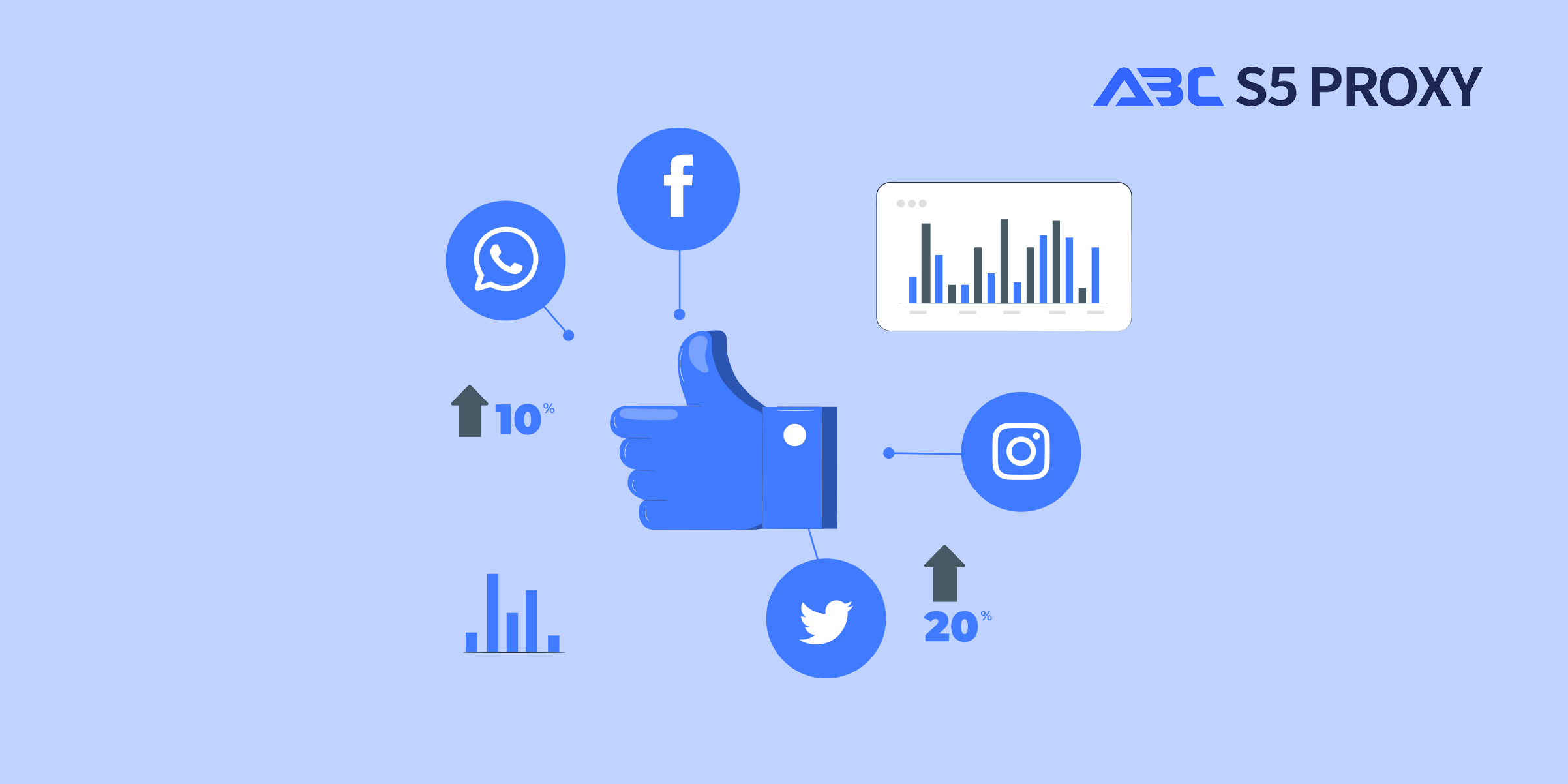
Title: A Comprehensive Guide on How to Create and Upload a Sitemap
In the world of website development and search engine optimization, having a sitemap is crucial for ensuring that search engines can easily crawl and index all of your web pages. A sitemap is essentially a list of all the pages on your website, organized in a hierarchical structure, making it easier for search engines to understand the layout and content of your site. In this blog post, we will discuss how to create and upload a sitemap for your website.
Before diving into the steps of creating and uploading a sitemap, let's first understand what a sitemap is and why it is important. A sitemap is a file that contains a list of all the URLs on your website, along with additional metadata about each URL, such as when it was last updated, how often it changes, and its importance relative to other pages on the site. Search engines, like Google, use sitemaps to discover and index content more efficiently.
There are several tools and methods available for generating a sitemap for your website. One of the most popular tools is Google's own tool, Google Search Console. To generate a sitemap using Google Search Console, follow these steps:
1. Sign in to Google Search Console and select your website.
2. Navigate to the 'Sitemaps' section.
3. Enter the URL of your sitemap in the provided field (e.g., https://www.yourwebsite.com/sitemap.xml).
4. Click on the 'Submit' button to submit your sitemap to Google.
Alternatively, you can use third-party tools like Yoast SEO plugin for WordPress, Screaming Frog, or online sitemap generators like XML-Sitemaps.com to create a sitemap for your website.
Once you have generated a sitemap for your website, the next step is to upload it to your website's root directory. Follow these steps to upload your sitemap:
1. Access your website's hosting server via FTP or File Manager.
2. Upload the sitemap file (e.g., sitemap.xml) to the root directory of your website.
3. Once the file is uploaded, you can test the sitemap by visiting https://www.yourwebsite.com/sitemap.xml in your browser. You should see a list of URLs from your website.
4. Lastly, you need to notify search engines about your sitemap. You can do this by submitting the sitemap URL to Google Search Console, Bing Webmaster Tools, or other search engine consoles.
It is important to regularly update and maintain your sitemap to ensure that search engines have the most up-to-date information about your website's content. Whenever you add new pages, update existing pages, or remove outdated content, make sure to update your sitemap accordingly and resubmit it to search engines.
In conclusion, creating and uploading a sitemap is a fundamental aspect of website optimization and SEO. By following the steps outlined in this guide, you can ensure that search engines can efficiently crawl and index your website, ultimately improving your site's visibility and ranking in search results.
Featured Posts
Popular Products
Residential Proxies
Allowlisted 200M+ IPs from real ISP. Managed/obtained proxies via dashboard.
Residential (Socks5) Proxies
Over 200 million real IPs in 190+ locations,
Unlimited Residential Proxies
Use stable, fast, and furious 700K+ datacenter IPs worldwide.
Rotating ISP Proxies
ABCProxy's Rotating ISP Proxies guarantee long session time.
Residential (Socks5) Proxies
Long-lasting dedicated proxy, non-rotating residential proxy
Dedicated Datacenter Proxies
Use stable, fast, and furious 700K+ datacenter IPs worldwide.
Web Unblocker
View content as a real user with the help of ABC proxy's dynamic fingerprinting technology.
Related articles
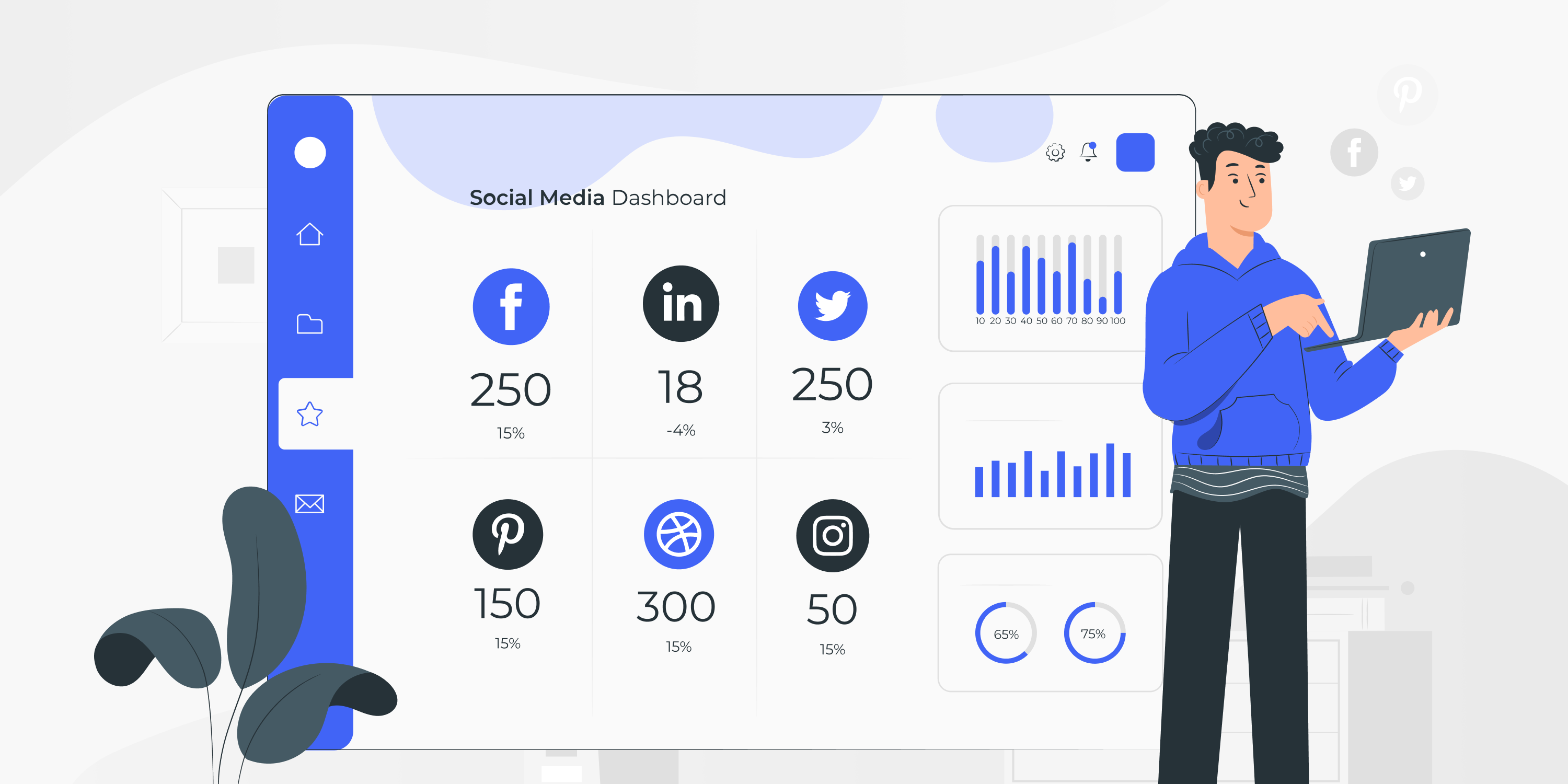
Enhancing EDM Marketing with Native IP Proxy: A Game-Changer Strategy
Using an IP proxy of native residence can be a game-changer in EDM marketing business. Explore how this strategy can boost your marketing efforts and drive better results. Find out more here.

Boost Your Online Presence with Proven Local SEO Strategies and Proxy Solutions
Are you looking to boost your online visibility locally? Learn how Local SEO strategies combined with proxy servers can help your business stand out in your target market. Master the art of reaching the right audience effectively.