Residential Proxies
Allowlisted 200M+ IPs from real ISP. Managed/obtained proxies via dashboard.

Proxies
Residential Proxies
Allowlisted 200M+ IPs from real ISP. Managed/obtained proxies via dashboard.
Residential (Socks5) Proxies
Over 200 million real IPs in 190+ locations,
Unlimited Residential Proxies
Use stable, fast, and furious 700K+ datacenter IPs worldwide.
Static Residential proxies
Long-lasting dedicated proxy, non-rotating residential proxy
Dedicated Datacenter Proxies
Use stable, fast, and furious 700K+ datacenter IPs worldwide.
Mobile Proxies
Dive into a 10M+ ethically-sourced mobile lP pool with 160+ locations and 700+ ASNs.

Web Unblocker
View content as a real user with the help of ABC proxy's dynamic fingerprinting technology.
Proxies
API
Proxy list is generated through an API link and applied to compatible programs after whitelist IP authorization
User+Pass Auth
Create credential freely and use rotating proxies on any device or software without allowlisting IP
Proxy Manager
Manage all proxies using APM interface

Proxies
Residential Proxies
Allowlisted 200M+ IPs from real ISP. Managed/obtained proxies via dashboard.
Starts from
$0.77/ GB
Residential (Socks5) Proxies
Over 200 million real IPs in 190+ locations,
Starts from
$0.045/ IP
Unlimited Residential Proxies
Use stable, fast, and furious 700K+ datacenter IPs worldwide.
Starts from
$79/ Day
Rotating ISP Proxies
ABCProxy's Rotating ISP Proxies guarantee long session time.
Starts from
$0.77/ GB
Static Residential proxies
Long-lasting dedicated proxy, non-rotating residential proxy
Starts from
$5/MONTH
Dedicated Datacenter Proxies
Use stable, fast, and furious 700K+ datacenter IPs worldwide.
Starts from
$4.5/MONTH
Mobile Proxies
Allowlisted 200M+ IPs from real ISP. Managed/obtained proxies via dashboard.
Starts from
$1.2/ GB
Knowledge Base
English
繁體中文
Русский
Indonesia
Português
Español
بالعربية

Why can't the proxy IP be used normally?
Purchasing a proxy IP is an important means to improve network anonymity and break through access restrictions. However, some users may encounter problems with not being able to connect to the network after configuring a proxy IP. This situation usually stems from multiple factors, including incorrect proxy settings, network environment restrictions, or quality problems with the proxy service itself.
Professional solutions provided by proxy service brands such as ABCPROXY can effectively reduce the occurrence of these problems. By deeply analyzing common causes and providing targeted solutions, users can quickly restore network connections.
Common reasons why proxy IP cannot be used
1. Proxy IP setting error
In many cases, the proxy IP cannot be used because of an error in the settings. For example, the IP address or port is incorrectly filled in, or the correct protocol type (HTTP, HTTPS or SOCKS5) is not enabled. In addition, some users may miss key steps when configuring the system or browser proxy, resulting in invalid proxy settings.
2. Network connection problem
The proxy service needs to run in a stable network environment. If there is a problem with the local network connection, such as a weak Wi-Fi signal or abnormal broadband service, even if the proxy IP itself is valid, it cannot access the network normally.
3. Proxy service provider restrictions
Some proxy service providers may restrict the scope of use of IP, such as only allowing it to be used in specific regions or devices. In addition, some low-quality proxy services may provide reused or banned IP addresses, which directly causes the proxy IP to fail.
4. Target website restrictions
The target website may implement detection and restrictions on proxy traffic. For example, some websites will identify proxy IPs and take measures to block access, especially those users who use low anonymity or public proxy IPs.
5. Firewall or antivirus software blocking
Firewalls and antivirus software may mark the proxy server's traffic as abnormal, thereby preventing it from running. This is particularly common in corporate networks, because corporate firewalls usually set stricter restrictions on proxy services.
6. Account authentication issues
Some proxy services require users to enter an account name and password for authentication during configuration. If the authentication information is incorrect or the service is not activated, the proxy IP will not work properly.
Solve the problem that the proxy IP cannot be used
Check the correctness of the proxy settings
Make sure the proxy IP address and port number are correct, and select the appropriate protocol type (HTTP, HTTPS or SOCKS5). The following are specific inspection steps:
- Verify that the proxy information entered is accurate in the browser settings.
- Confirm whether the proxy option is enabled in the system network settings.
- If using a proxy tool or plug-in, check whether its configuration file is correct.
Proxy IP services like those provided by ABCPROXY provide detailed setup instructions with each IP to ensure that users can quickly complete the configuration.
Ensure a stable network connection
Before using a proxy IP, test the stability of your local network. You can try turning off the proxy settings and accessing the target website directly to confirm that the network is operating normally. If the problem persists, you may need to:
- Restart your router or change your network connection.
- Contact your Internet Service Provider (ISP) to troubleshoot network problems.
Use high-quality proxy services
Choosing a reliable proxy service provider is the key to solving the problem. Low-quality or free proxy services often bring a series of usage problems, such as IP duplication, insufficient anonymity, or easy blocking.
The proxy service provided by ABCPROXY has the following advantages:
- High anonymity: All proxy IPs are highly anonymous to protect the user's real identity.
- Global coverage: Provide IP resources covering multiple regions around the world to meet cross-border needs.
- Instant replacement: Support fast IP switching to avoid interruption of work due to a single IP being blocked.
- Technical support: A professional team provides 24/7 service to solve problems in proxy use at any time.
Avoid restrictions on target websites
For the blocking measures of target websites, the following optimization strategies can be adopted:
- Change the IP address or choose a higher-level proxy type (such as residential IP). ABCPROXY provides high-quality residential IP resources, which can effectively bypass the website's IP detection.
- Reduce frequent refreshes or high concurrent access to reduce the risk of being blocked.
- Use distributed proxy mode to spread the traffic load through multiple IP addresses.
Adjust firewall or antivirus software settings
If the firewall or antivirus software blocks the operation of the proxy IP, you can follow the steps below to adjust it:
1. Add the IP and port of the proxy service to the firewall's trust list.
2. Disable the interception function of proxy traffic in the antivirus software.
3. Check the system log, locate the specific blocked traffic type, and adjust the rules accordingly.
Ensure that the account authentication information is correct
For proxy services that require account authentication, users must ensure that the username and password they enter are correct. If the service used is billed by traffic, ensure that there is enough balance in the account.
When purchasing proxy services through the ABCPROXY platform, users will receive detailed account authentication information and instructions, which will greatly reduce the probability of configuration errors.
Best practices for using proxy IPs
To avoid the problem of unusable proxy IPs, users can take the following measures in actual operations:
1. Regularly test IP availability
Regularly check the connectivity and speed of proxy IPs through online tools or proxy testing tools.
2. Optimize IP allocation strategy
Choose the appropriate proxy type according to specific business needs. For example, for data crawling tasks, residential IPs with large and stable bandwidth can be preferred.
3. Keep the service updated
Regularly update the proxy service package or switch to new IP resources to avoid connection failures caused by using old IP addresses.
4. Get professional support
Choosing a brand service provider with high-quality technical support, such as ABCPROXY, can help users quickly solve problems in use.
ABCPROXY's proxy service solution
As a professional proxy service brand, ABCPROXY provides one-stop services from IP selection to technical support to help users quickly solve problems in proxy use. The following are its core advantages:
- Rich IP resource library: covering more than 100 countries and regions around the world, ensuring that users can choose the most suitable proxy IP.
- Efficient traffic management tools: support real-time monitoring and optimization of proxy connection status.
- Multiple package options: Whether it is individual users or corporate customers, you can find a solution that meets your needs.
- Top security guarantee: through highly anonymous proxy services, fully protect user privacy.
Whether it is a novice user or an experienced technical team, ABCPROXY's service can help them easily deal with the problem of unusable proxy IP.
Conclusion
The situation where you cannot use the network after purchasing a proxy IP is usually caused by factors such as setting errors, network problems or service quality. Through the common causes and corresponding solutions analyzed in this article, users can effectively solve the connection problem of proxy IP. Combined with the professional proxy service of the brand ABCPROXY, not only can you enjoy high-quality IP resources, but also get a full range of technical support, and easily achieve network optimization and business improvement.
Featured Posts
Popular Products
Residential Proxies
Allowlisted 200M+ IPs from real ISP. Managed/obtained proxies via dashboard.
Residential (Socks5) Proxies
Over 200 million real IPs in 190+ locations,
Unlimited Residential Proxies
Use stable, fast, and furious 700K+ datacenter IPs worldwide.
Rotating ISP Proxies
ABCProxy's Rotating ISP Proxies guarantee long session time.
Residential (Socks5) Proxies
Long-lasting dedicated proxy, non-rotating residential proxy
Dedicated Datacenter Proxies
Use stable, fast, and furious 700K+ datacenter IPs worldwide.
Web Unblocker
View content as a real user with the help of ABC proxy's dynamic fingerprinting technology.
Related articles
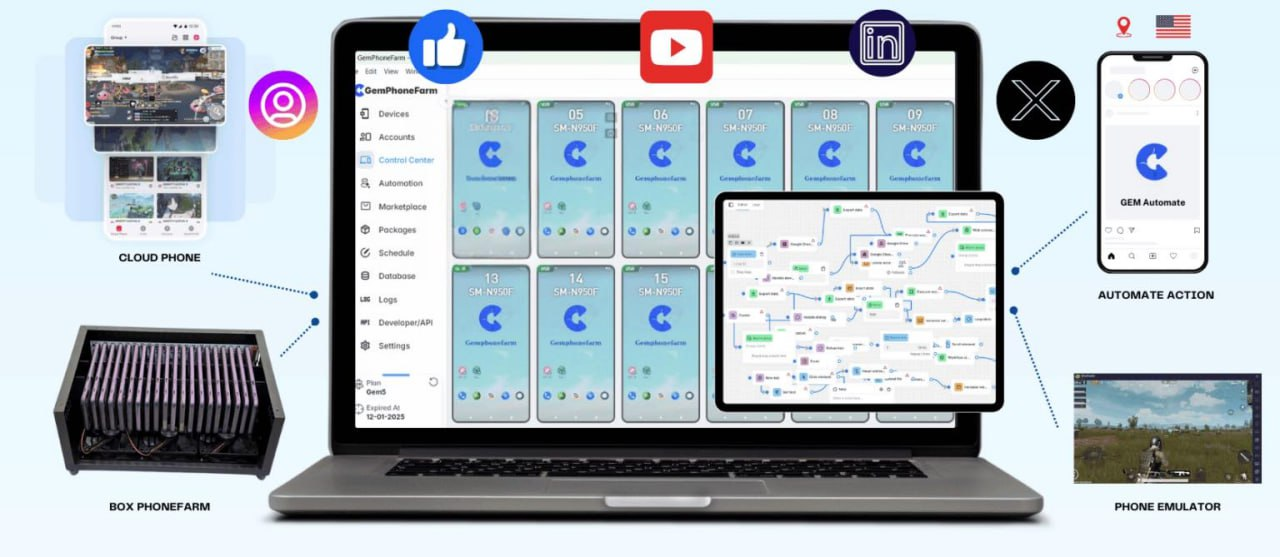
Unlock Untraceable Surfing: Gemlogin Antidetect Browser Boosted by ABC Proxy
Gemlogin Antidetect Browser With ABC Proxy provides advanced security features for online activities. Enjoy secure browsing with anonymity and protection. Safeguard your data with this powerful combination of features.

How does the ChatGPT RAG example improve information processing capabilities
Analyze the actual application scenarios of ChatGPT combined with Retrieval Augmented Generation (RAG) technology, explore its value in knowledge integration and data acquisition, and understand how abcproxy provides underlying support for the RAG system.