Residential Proxies
Allowlisted 200M+ IPs from real ISP. Managed/obtained proxies via dashboard.

Proxies
Residential Proxies
Allowlisted 200M+ IPs from real ISP. Managed/obtained proxies via dashboard.
Residential (Socks5) Proxies
Over 200 million real IPs in 190+ locations,
Unlimited Residential Proxies
Use stable, fast, and furious 700K+ datacenter IPs worldwide.
Static Residential proxies
Long-lasting dedicated proxy, non-rotating residential proxy
Dedicated Datacenter Proxies
Use stable, fast, and furious 700K+ datacenter IPs worldwide.
Mobile Proxies
Dive into a 10M+ ethically-sourced mobile lP pool with 160+ locations and 700+ ASNs.

Web Unblocker
View content as a real user with the help of ABC proxy's dynamic fingerprinting technology.
Proxies
API
Proxy list is generated through an API link and applied to compatible programs after whitelist IP authorization
User+Pass Auth
Create credential freely and use rotating proxies on any device or software without allowlisting IP
Proxy Manager
Manage all proxies using APM interface

Proxies
Residential Proxies
Allowlisted 200M+ IPs from real ISP. Managed/obtained proxies via dashboard.
Starts from
$0.77/ GB
Residential (Socks5) Proxies
Over 200 million real IPs in 190+ locations,
Starts from
$0.045/ IP
Unlimited Residential Proxies
Use stable, fast, and furious 700K+ datacenter IPs worldwide.
Starts from
$79/ Day
Rotating ISP Proxies
ABCProxy's Rotating ISP Proxies guarantee long session time.
Starts from
$0.77/ GB
Static Residential proxies
Long-lasting dedicated proxy, non-rotating residential proxy
Starts from
$5/MONTH
Dedicated Datacenter Proxies
Use stable, fast, and furious 700K+ datacenter IPs worldwide.
Starts from
$4.5/MONTH
Mobile Proxies
Allowlisted 200M+ IPs from real ISP. Managed/obtained proxies via dashboard.
Starts from
$1.2/ GB
Knowledge Base
English
繁體中文
Русский
Indonesia
Português
Español
بالعربية
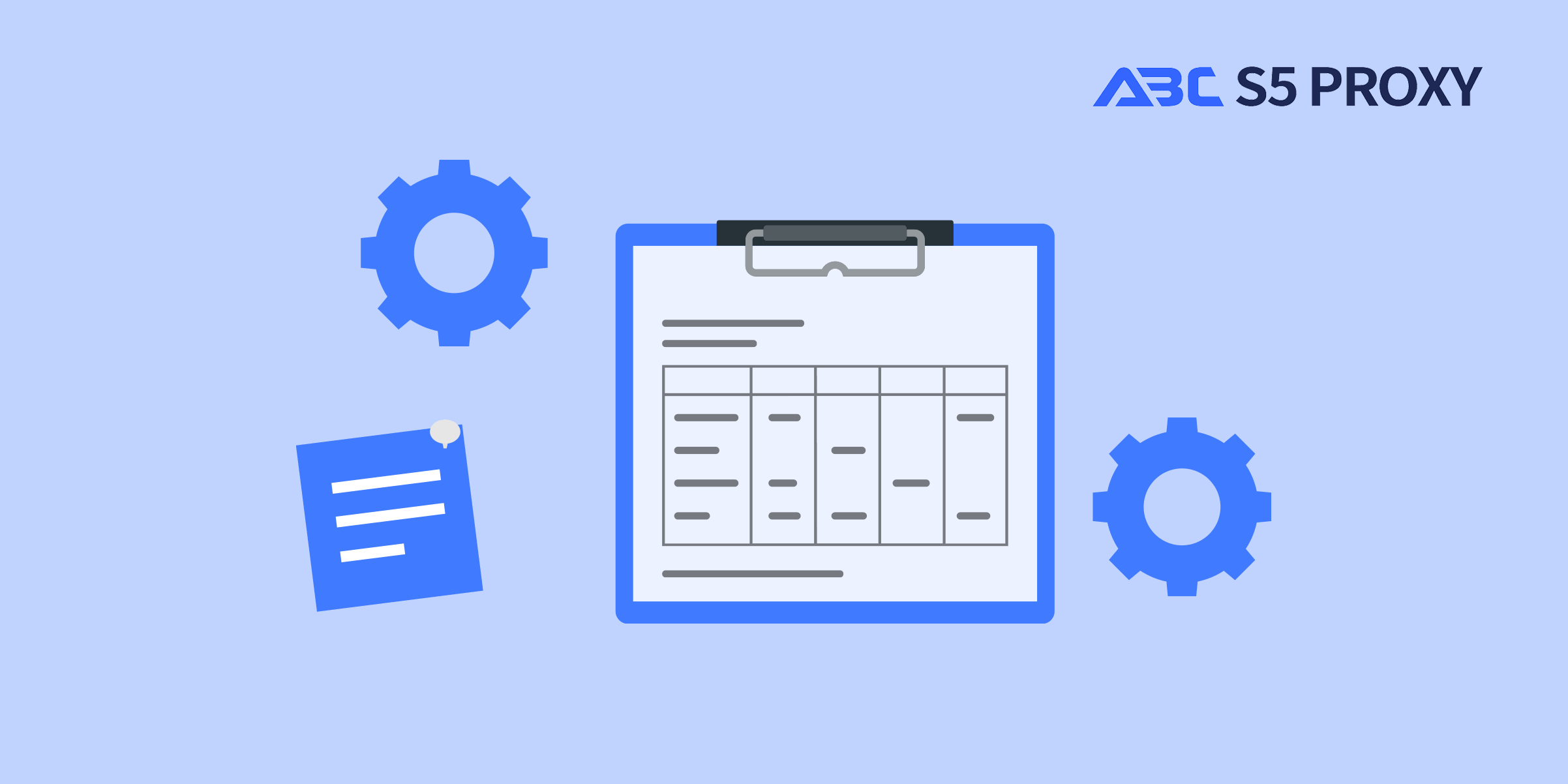
Title: The Importance of Limiting IP Requests to Avoid Checking Messages Too Many Times
In today's fast-paced digital world, it is common for individuals and businesses to rely on various online platforms and services to communicate, collaborate, and stay connected. However, with the convenience of technology comes the need to be mindful of certain limitations and restrictions that are put in place to ensure smooth and secure operation.
One such limitation that users may encounter is the restriction on the number of IP requests they can make within a certain time frame. This limitation is imposed by many online platforms and services to prevent abuse, misuse, and potential security threats. When users exceed the allowed number of IP requests, they may experience issues such as being blocked from accessing the platform, encountering delays in loading content, or even risking their accounts being suspended.
One common scenario where checking messages too many times can lead to exceeding the limit of IP requests is in the case of email services. Many users have the habit of constantly refreshing their email inbox to check for new messages, replies, or updates. While this behavior may seem harmless, it can actually contribute to a high volume of IP requests being sent to the email server within a short period of time.
Exceeding the limit of IP requests can not only disrupt the smooth operation of the email service but also increase the risk of potential security threats such as Distributed Denial of Service (DDoS) attacks. Hackers and malicious actors can exploit the high volume of requests to overwhelm the server, leading to downtime, data breaches, and other security vulnerabilities.
To avoid checking messages too many times and exceeding the limit of IP requests, users can adopt the following best practices:
1. Set a reasonable interval for checking messages: Instead of constantly refreshing the inbox, users can establish a schedule or interval for checking messages, such as every 30 minutes or hourly. This approach can help reduce the number of IP requests sent to the server and promote better management of time and focus.
2. Use email notification features: Many email services offer notification features that alert users when new messages arrive. By enabling these notifications, users can stay informed about incoming messages without the need to manually check the inbox frequently.
3. Avoid using multiple devices simultaneously: When accessing the same email account from multiple devices or locations simultaneously, users may inadvertently send duplicate IP requests to the server. To prevent this, users should log out from unused devices and ensure that only one device is actively checking messages at a time.
4. Monitor and optimize email settings: Some email services allow users to customize settings related to message retrieval, synchronization, and notifications. By reviewing and optimizing these settings, users can reduce unnecessary IP requests and improve the overall efficiency of their email management.
In conclusion, the importance of limiting IP requests to avoid checking messages too many times cannot be overstated. By practicing good digital hygiene, implementing best practices, and being mindful of server limitations, users can effectively manage their online activities while safeguarding the security and integrity of their accounts and data. It is essential for individuals and businesses to prioritize responsible and respectful use of online services to ensure a seamless and secure digital experience.
Featured Posts
Popular Products
Residential Proxies
Allowlisted 200M+ IPs from real ISP. Managed/obtained proxies via dashboard.
Residential (Socks5) Proxies
Over 200 million real IPs in 190+ locations,
Unlimited Residential Proxies
Use stable, fast, and furious 700K+ datacenter IPs worldwide.
Rotating ISP Proxies
ABCProxy's Rotating ISP Proxies guarantee long session time.
Residential (Socks5) Proxies
Long-lasting dedicated proxy, non-rotating residential proxy
Dedicated Datacenter Proxies
Use stable, fast, and furious 700K+ datacenter IPs worldwide.
Web Unblocker
View content as a real user with the help of ABC proxy's dynamic fingerprinting technology.
Related articles

How does CAPTCHA practice meet modern verification challenges
This article explores the synergy between the technical logic of captcha practice and the proxy IP, and analyzes how to improve the efficiency of captcha processing and ensure the stability of the automated process through the proxy service of abcproxy.
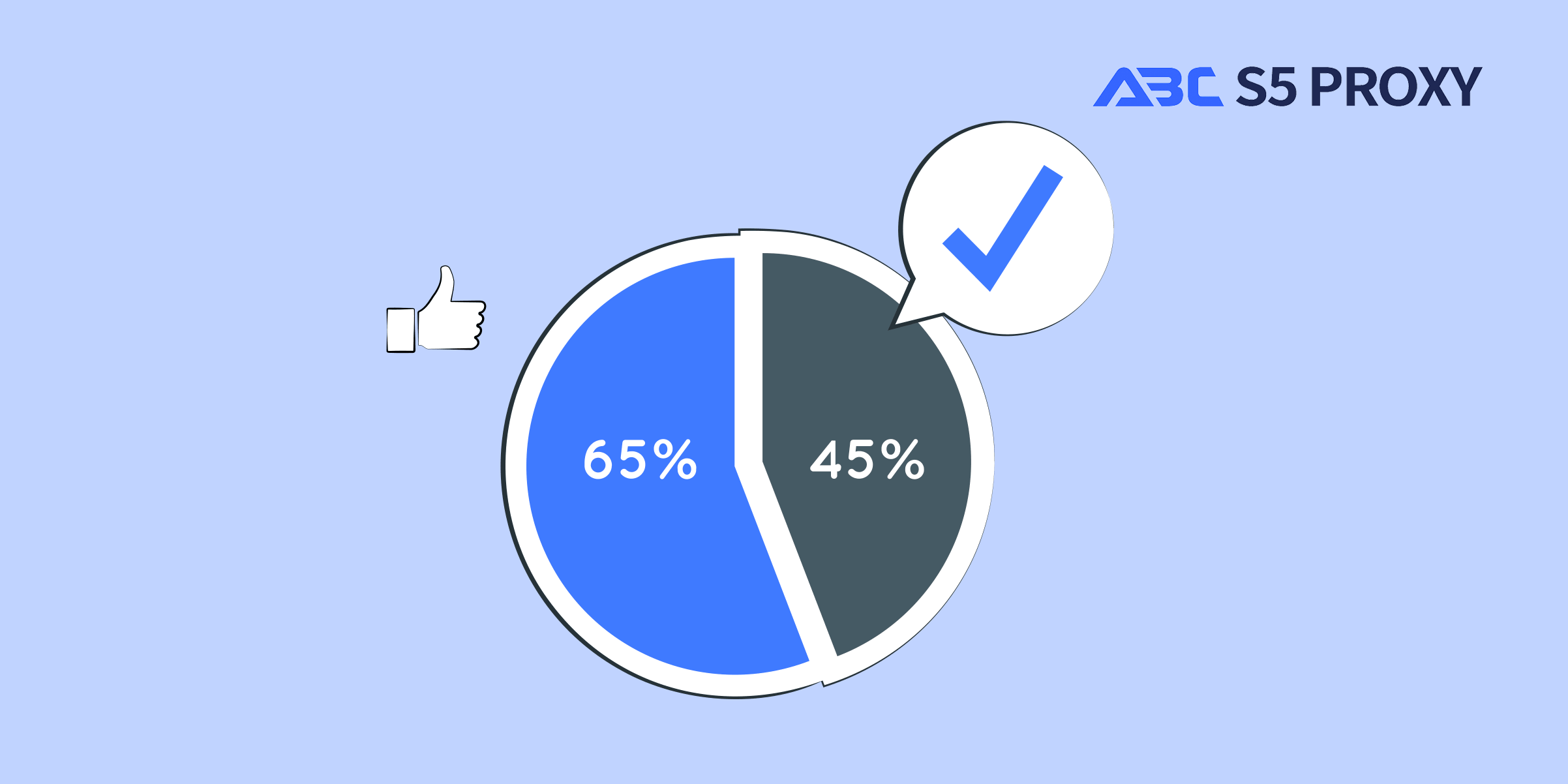
A Comparative Analysis of Websockets and HTTP
Title: A Comparison of WebSocket and HTTP ProtocolsWebSocket and HTTP are two common protocols used in web development, each serving different purposes and offering unique features. In this blog post, we will explore the differences between WebSocket and HTTP protocols.WebSocket is a communication protocol that provides full-duplex communication channels over a single TCP connection. This allows for real-time data transfer between a client and a server, making it ideal for applications that require low latency and high-speed data exchange, such as online gaming, chat applications, and live streaming.On the other hand, HTTP (Hypertext Transfer Protocol) is the foundation of data communication on the World Wide Web. It is a request-response protocol that is used for fetching resources from a server, such as web pages, images, and videos. While HTTP is widely used for loading web pages and transferring files, it is not suitable for real-time communication due to its limitations in maintai
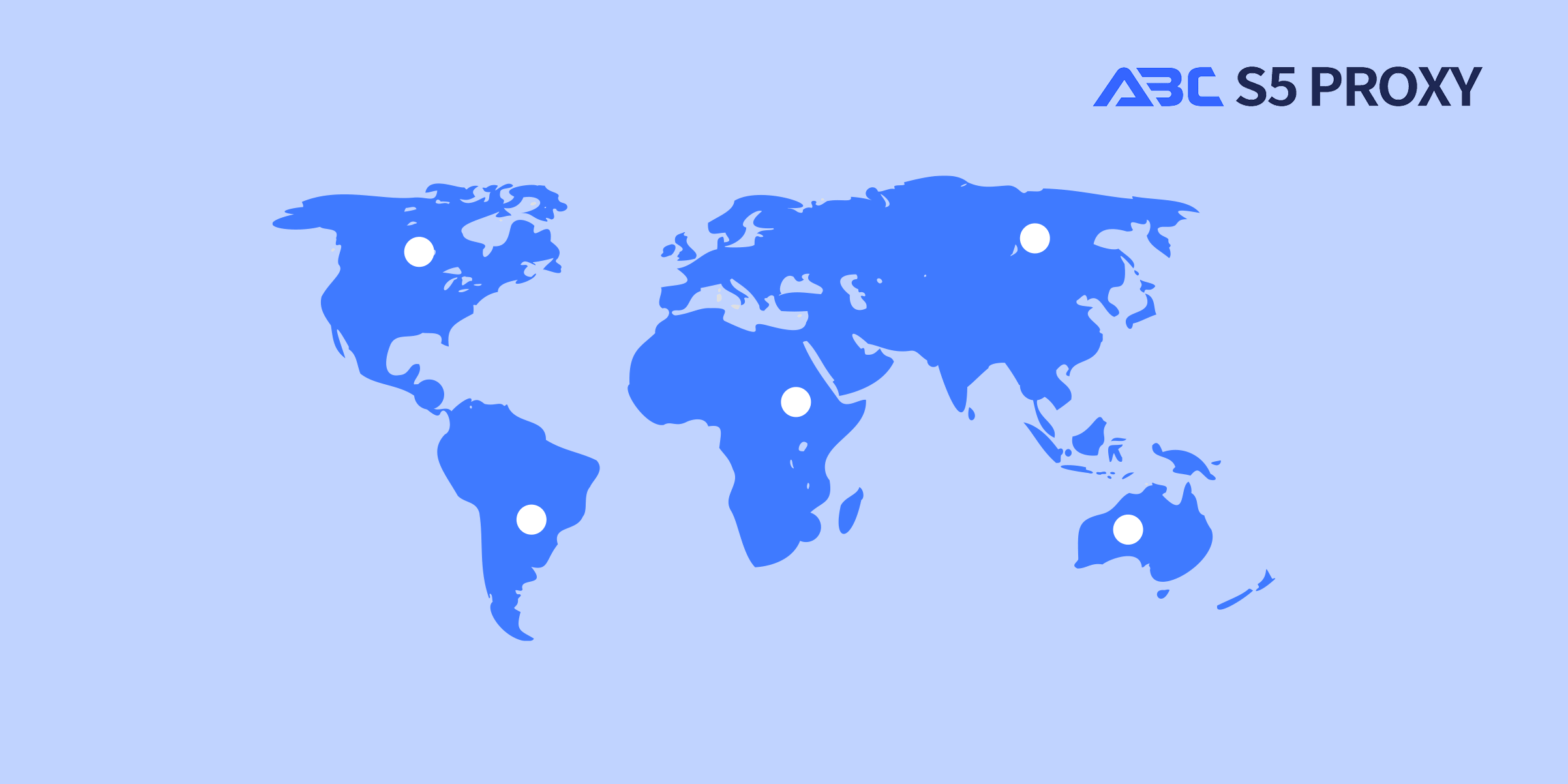
How to Evaluate IP Quality Score
Title: Understanding the Importance of IP Quality Score in Online SecurityIn the digital age, the concept of IP quality score plays a crucial role in ensuring online security and protecting against malicious activities. An IP quality score is a numeric value assigned to an IP address based on various factors such as reputation, behavior, and history of the IP address.Having a high IP quality score indicates that the IP address is trustworthy and has a good reputation, while a low score may suggest that the IP address is associated with spamming, phishing, or other fraudulent activities. Online platforms and services use IP quality scores to identify and block potentially harmful IP addresses, thereby safeguarding their users and maintaining a secure online environment.Businesses and organizations can also benefit from monitoring and optimizing their IP quality score to protect their online assets, reputation, and customer data. By understanding and prioritizing IP quality scores, they